
Published by Harman Professional, Inc. on 2025-01-16
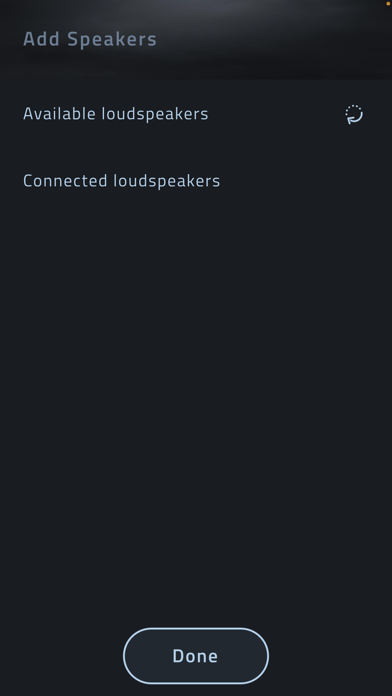
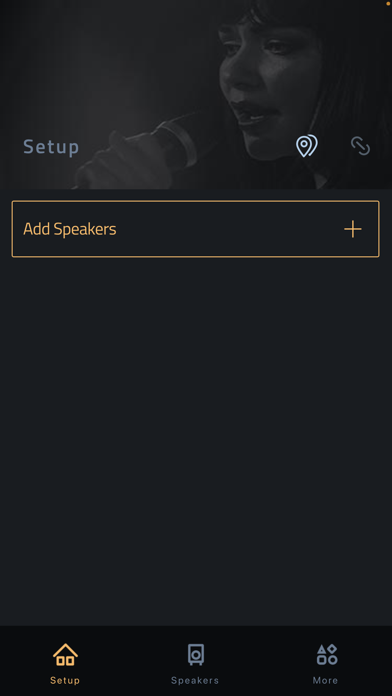
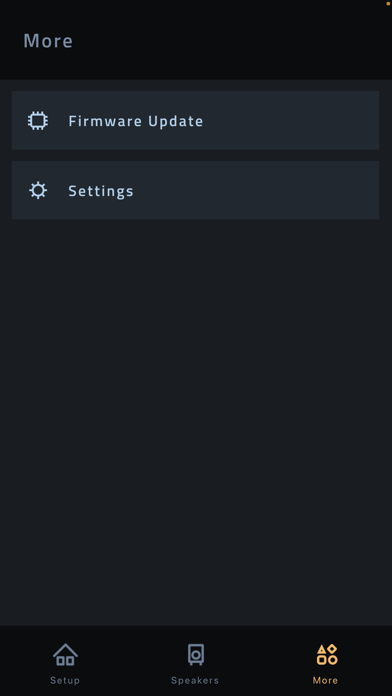
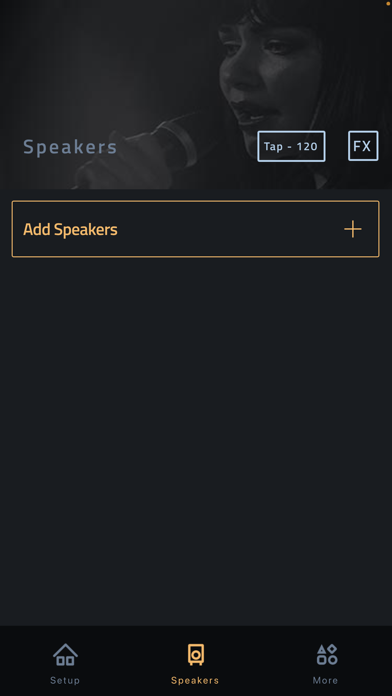
What is JBL Pro Connect?
The JBL Pro Connect app is a free app that allows users to control JBL Professional PRX ONE, EON700 or EON ONE MK2 portable PA speakers directly from their iPhone or iPad. The app uses Bluetooth Low Energy (BLE) technology to provide complete hands-on control over all of the PA system's built-in mixer and DSP functions. Users can sync up to 10 speakers to build their ideal PA system and customize their sound for any venue or application.
1. Dial in your signature sound from anywhere in the room: Set volume levels, adjust EQ settings, activate Lexicon reverb and effects and dbx Digital DriveRack signal processing, customize ducking, save and recall presets and much more.
2. Whether you’re a seasoned musician, DJ or presenter or just starting out on your live sound journey, JBL Pro Connect makes it easy to tailor your tones for any venue or application.
3. Using Bluetooth® Low Energy (BLE) technology, JBL Pro Connect gives you complete hands-on control over all of your PA system’s built-in mixer and DSP functions.
4. Control JBL Professional PRX ONE, EON700 or EON ONE MK2 portable PA speakers directly from your iPhone® or iPad® with the free JBL Pro Connect app.
5. For decades, top touring artists and recording studios around the world have trusted JBL speakers to express their music with power, precision and truth.
6. JBL Pro Connect gives you all of the tools to sound your best, right at your fingertips.
7. The Bluetooth® word mark and logos are registered trademarks owned by Bluetooth SIG, Inc.; any use of such marks by JBL/HARMAN is under license.
8. Build your ideal PA system by syncing up to 10 PRX ONE, EON700 or EON ONE MK2 speakers.
9. The JBL Pro Connect app is free for life.
10. Download today and take your stage sound to the next level tonight.
11. Liked JBL Pro Connect? here are 5 Music apps like Anytune Pro; Pro Microphone: Sing & Record; Cubase iC Pro; Star Scales Pro For Guitar; Metronome Pro - Beat & Tempo;
GET Compatible PC App
| App | Download | Rating | Maker |
|---|---|---|---|
 JBL Pro Connect JBL Pro Connect |
Get App ↲ | 150 2.29 |
Harman Professional, Inc. |
Or follow the guide below to use on PC:
Select Windows version:
Install JBL Pro Connect app on your Windows in 4 steps below:
Download a Compatible APK for PC
| Download | Developer | Rating | Current version |
|---|---|---|---|
| Get APK for PC → | Harman Professional, Inc. | 2.29 | 2.02.00 |
Get JBL Pro Connect on Apple macOS
| Download | Developer | Reviews | Rating |
|---|---|---|---|
| Get Free on Mac | Harman Professional, Inc. | 150 | 2.29 |
Download on Android: Download Android
- Manage JBL PRX ONE, EON700 or EON ONE MK2 portable PA speakers from your iPhone or iPad
- Access app-exclusive features and speaker settings including snapshots, multi-speaker grouping, tap tempo and more
- Dive deep into system mixer and DSP functions to optimize your stage sound for any scenario
- Activate ducking to make sure your voice stands out over background music
- Adjust Lexicon reverb, chorus and delay effects for professional polish
- Shape sound with surgical precision with parametric EQ
- Choose from eight optimized sound presets, or customize your own
- Trigger dbx Automatic Feedback Suppression (AFS) to eliminate feedback
- Optimize and protect speakers with dbx Digital DriveRack signal processing
- Advanced Bluetooth Low Energy (BLE) technology for powerful wireless control functionality and performance
- Build your ideal system by mixing and matching systems and syncing up to 10 speakers
- Group speakers for mixing, rename channels for traditional channel strip functionality
- Responsive portrait and landscape displays streamline operation
- The app is free for life.