
Last Updated by 35.com on 2025-04-26
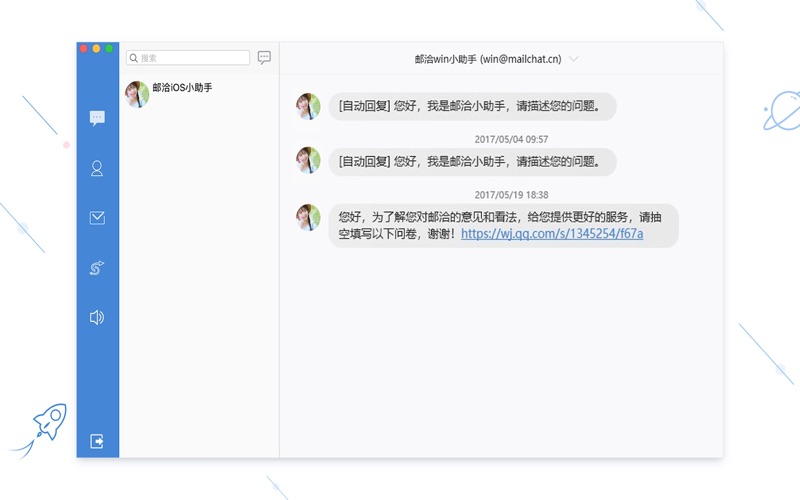

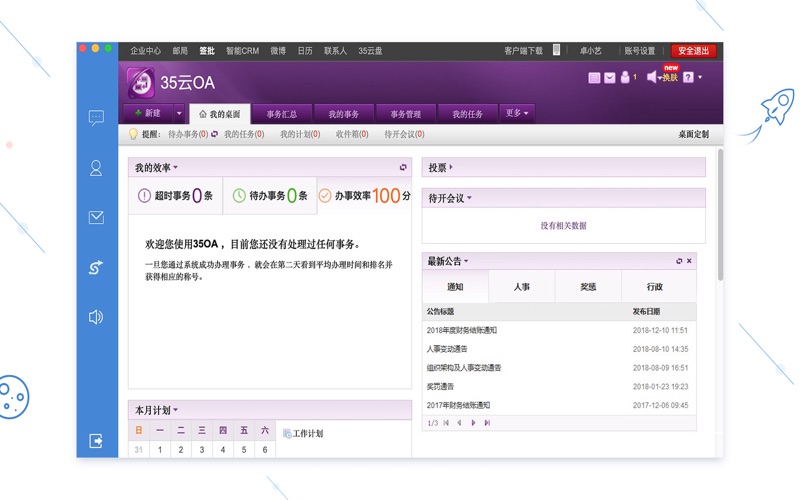

What is 邮洽企业邮箱? Mailchat is a mobile email communication app that aims to improve efficiency and simplify communication. It supports all email providers, has a priority inbox, allows for collaboration without boundaries, has intelligent organized contacts, is designed for convenience, and is completely safe.
1. If you have any feedback, questions, or concerns, please feel free to email us at: help@mailchat.cn or contact the Mailchat Assitant on the Chat list.
2. - Industry-leading security system-a complete identity authentication and authority system-to protect your email and message.
3. - Automatically detects if an email is important, and stick unread important emails on the top.
4. - One-Tap to start a conversation when you reading an email, easily switch between mail and chat.
5. - If the ricipient does not install Mailchat,the message will be sent as an email.
6. - Gain the power of gestures,so you can swipe like a boss to process your emails.
7. - Quick search through your emails,files,messages and contacts.
8. - Customize your Email signature and customize settings for your notifications.
9. - Swipe to pin emails which you need to do today, then quickly swipe left to acomplish.
10. - Chatting with any email singlely or in a group.
11. - Contacts of emails or chats will be automatically saved.
12. Liked 邮洽企业邮箱? here are 5 Productivity apps like Microsoft Outlook; Google Drive; Yahoo Mail; HP Smart; Mail;
Or follow the guide below to use on PC:
Select Windows version:
Install 邮洽企业邮箱 app on your Windows in 4 steps below:
Download a Compatible APK for PC
| Download | Developer | Rating | Current version |
|---|---|---|---|
| Get APK for PC → | 35.com | 1 | 1.4.2 |
Download on Android: Download Android
- Supports personal email accounts of Gmail/hotmail/Yahoo/outlook/AOL and other IMAP Mail
- Easily login without any configuration
- Automatically detects if an email is important and sticks unread important emails on the top
- Swipe to pin emails which you need to do today, then quickly swipe left to accomplish
- Gain the power of gestures, so you can swipe like a boss to process your emails
- Chatting with any email singly or in a group
- One-Tap to start a conversation when you're reading an email, easily switch between mail and chat
- Sharing photos, voice, files in real-time discussion
- If the recipient does not install Mailchat, the message will be sent as an email
- Auto-detect the contacts you communicate often and stay it on top
- Contacts of emails or chats will be automatically saved
- Easy reference of mail history on a contact's profile page
- Stable new mail/message push notification
- Sync multiple mailboxes from mail server
- Quick search through your emails, files, messages, and contacts
- Customize your email signature and customize settings for your notifications
- Industry-leading security system - a complete identity authentication and authority system - to protect your email and message
- Customize Pattern Lock or Touch ID
- Reliable, high-intensity data transmission, and storage encryption.