
Published by Logitech Inc. on 2025-03-03
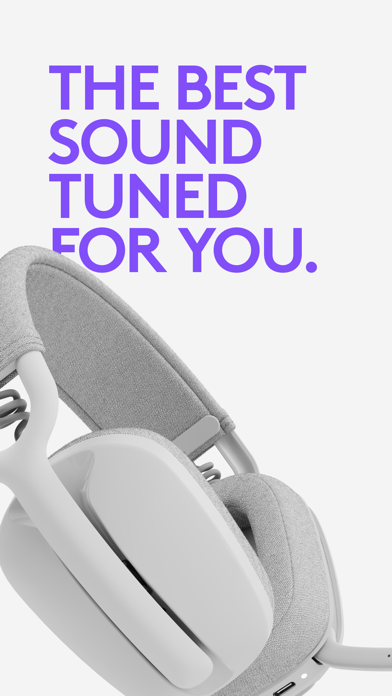
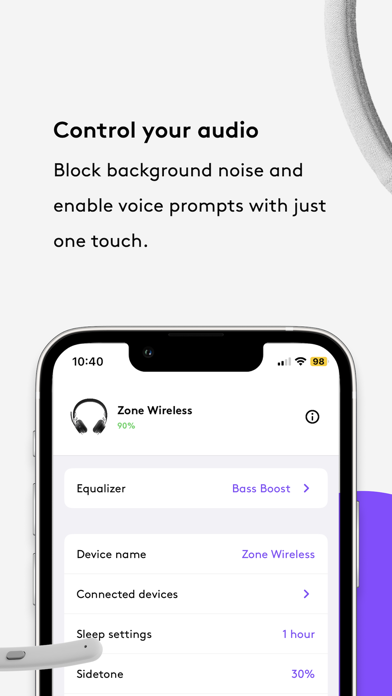
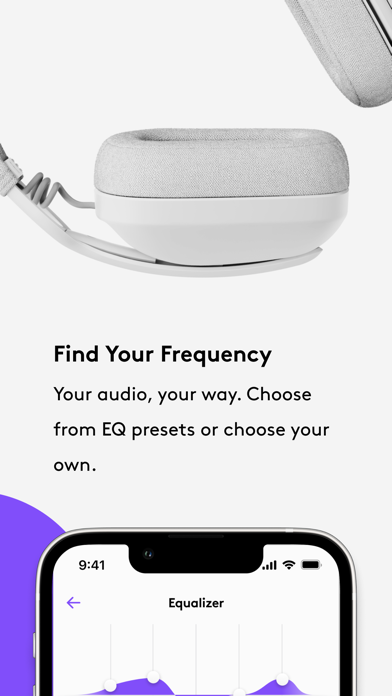

What is Logi Tune? Tune is a visual control center app that enhances the Logitech Wireless Headset experience. It offers additional features that allow users to fine-tune everything from Sidetone to EQ. The app provides visual confirmation of mute, ANC, and sound settings, and users can control everything through one convenient dashboard on their smartphone. The app also notifies users of their battery status and allows them to adjust the auto-sleep feature to save battery life.
1. With Tune, you can get visual confirmation of your mute, ANC, and sound settings, and control everything through one convenient dashboard on your smartphone.
2. Meet Tune, the visual control center that revolutionizes your Logitech Wireless Headset experience.
3. Be your own sound engineer — tap and drag to control EQ settings or choose from the presets created specially by Logi.
4. Tune offers additional features that let you go beyond manual controls and fine-tune everything from Sidetone to EQ.
5. If you run into issues or have any questions, we have help available.
6. Hear your music how you like.
7. Liked Logi Tune? here are 5 Productivity apps like UMA Tune; Foxit PDF Editor Intune; Backup Guide for iPhone & iTunes - Learn how to transfer & recover your data & sms; Tuneup Contacts;
Or follow the guide below to use on PC:
Select Windows version:
Install Logi Tune app on your Windows in 4 steps below:
Download a Compatible APK for PC
| Download | Developer | Rating | Current version |
|---|---|---|---|
| Get APK for PC → | Logitech Inc. | 3.27 | 3.24.0 |
Get Logi Tune on Apple macOS
| Download | Developer | Reviews | Rating |
|---|---|---|---|
| Get Free on Mac | Logitech Inc. | 64 | 3.27 |
Download on Android: Download Android
- Control sidetone by tapping and swiveling to adjust how loudly you hear your own voice
- Visual confirmation of mute status on the dashboard
- Toggle active noise cancellation on and off with one touch and get a visual confirmation in the app
- Control EQ settings by tapping and dragging or choose from presets created by Logi
- Get notifications on battery status
- Adjust the auto-sleep feature to save battery life
- Know which devices your Zone Headset is connected to
- Supported devices include Zone Wireless, Zone Wireless Plus, Zone 900, Zone True Wireless, and Zone True Wireless Plus.