
Last Updated by Contrast Media Inc on 2025-04-24
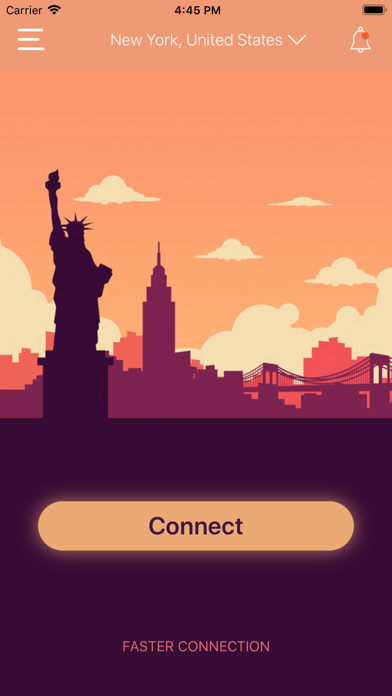
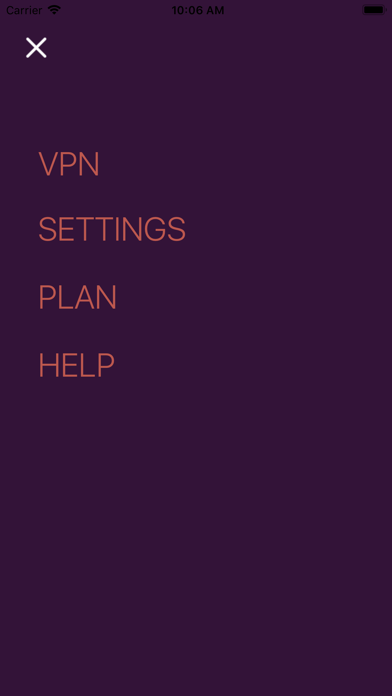
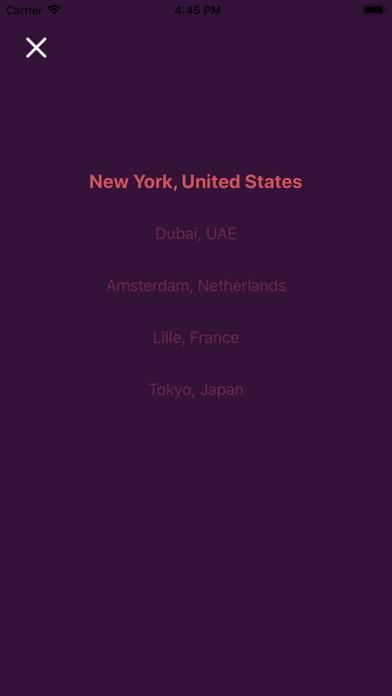
What is Secured VPN Pro? Secured VPN Pro is a VPN app for iOS devices that provides 100+ connection locations in numerous countries. It offers unlimited VPN without any registration and helps to protect your privacy and security while browsing the internet. The app has a user-friendly interface and provides encryption with UDP, TCP, IKEv2, and IPsec protocols.
1. When it comes to internet safety and security, Secured VPN Pro is an important tool.
2. With just a few taps, you can securely browse the Internet and keep your personal data anonymous.
3. Secured VPN Pro provides 100+ connection locations in numerous countries.
4. Free VPN is a 100% unlimited VPN that does not require any type of registration.
5. It encrypts your connections and helps to protect your data from recording or monitoring.
6. Secured VPN Pro For iPhone Is The Fastest VPN App For Unlimited VPN.
7. Now you can feel free and safe while browsing the internet.
8. It was created to protect your privacy and security.
9. Secured VPN Pro is the ultimate iOS VPN.
10. It means you can switch locations as many times as you need.
11. It doesn't have limits on server changes.
12. Liked Secured VPN Pro? here are 5 Productivity apps like Password & Keychain Secured Manager - LoginBox; bitnext Secured Cloud; L.I.M.R. Secured Private Browser; Microsoft Outlook; Google Drive;
GET Compatible PC App
| App | Download | Rating | Maker |
|---|---|---|---|
 Secured VPN Pro Secured VPN Pro |
Get App ↲ | 273 3.58 |
Contrast Media Inc |
Or follow the guide below to use on PC:
Select Windows version:
Install Secured VPN Pro app on your Windows in 4 steps below:
Download a Compatible APK for PC
| Download | Developer | Rating | Current version |
|---|---|---|---|
| Get APK for PC → | Contrast Media Inc | 3.58 | 1.1.0 |
Get Secured VPN Pro on Apple macOS
| Download | Developer | Reviews | Rating |
|---|---|---|---|
| Get Free on Mac | Contrast Media Inc | 273 | 3.58 |
Download on Android: Download Android
- 100+ global server locations
- No registration required
- Easy to use interface
- Single tap connection
- Strict privacy policy with no activity or connection logs
- Works with Wi-Fi, LTE/4G, 3G, and all mobile data carriers
- Offers encryption with UDP, TCP, IKEv2, and IPsec protocols
- In-app purchases for one week, one month, and one year subscriptions
- Automatic renewal of subscriptions unless turned off 24-hours before the end of the current period
- Free trial period for one week
- Privacy policy and terms of service available in the app.
- Provides internet security and privacy by encrypting internet traffic
- Allows access to blocked websites and apps on public or restricted networks
- Offers good connectivity and rarely drops established connections
- Free version available with ads
- Free version has ads
- Occasionally asks to watch a video or perform a task to continue using the app
- Better signal requires payment
Good app
Amazing
Just a really good VPN app
Must Get For School