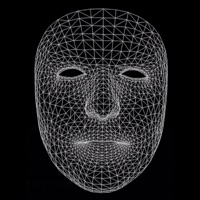
Last Updated by Kinoni on 2025-04-24

What is KinoTracker? KinoTracker is a PC gaming utility that allows you to use your iPhone as a head tracking controller. It provides an affordable alternative to hardware trackers like TrackIR, TrackHat, EDTracker or DelanClip. The app uses the TrueDepth camera to provide accurate head tracking from HD video at 60 frames per second. It sends head pose to the PC with zero lag USB connection, and all tracking computations are performed on the phone, so there is no extra CPU load on the PC. The app is compatible with any software using free OpenTrack Windows application.
1. KinoTracker is a PC gaming utility that turns your iPhone into head tracking controller.
2. Simply launch any supported game while KinoTracker is running and begin using head position to change in-game view.
3. Head tracking dramatically increases situational awareness, adding depth to the PC gaming experience and pulling you further into the game.
4. Don't want to add more hardware, cables and batteries to charge to your gaming setup? KinoTracker is the answer.
5. For best experience device with TrueDepth camera is required; iPhone X, iPhone XS, iPhone XS Max, iPhone XR or latest iPad (2018).
6. Upgrade to KinoTracker Pro via in-app purchase for unlimited tracking.
7. KinoTracker is the easiest headtracking solution to your favourite PC games.
8. A perfect affordable alternative to hardware trackers like TrackIR, TrackHat, EDTracker or DelanClip.
9. Don’t like using headset or hat when playing? Finally it is possible.
10. Free version allows you to play for 10 minutes.
11. Liked KinoTracker? here are 5 Utilities apps like Deadpool's Head; Head-up Display; X-Head Sim; Head Tilt Browser Face Scroll; Head Count +/-;
Or follow the guide below to use on PC:
Select Windows version:
Install KinoTracker - PC Head Tracker app on your Windows in 4 steps below:
Download a Compatible APK for PC
| Download | Developer | Rating | Current version |
|---|---|---|---|
| Get APK for PC → | Kinoni | 2.09 | 1.1 |
Download on Android: Download Android
- Accurate head tracking from HD video at 60 frames per second using TrueDepth camera
- Head pose is sent to PC with zero lag USB connection
- All tracking computations are performed on the phone
- Works perfectly on dark environment as well as on daylight
- True 6 degrees of freedom tracking
- Compatible with any software using free OpenTrack Windows application
- Simple one-time setup
- In-app purchase costs 4-10 times less than hardware trackers
- Convenient to use - works without headset, extra cables or batteries
- Free version allows you to play for 10 minutes
- Upgrade to KinoTracker Pro via in-app purchase for unlimited tracking
- Requires device with TrueDepth camera: iPhone X, iPhone XS, iPhone XS Max, iPhone XR or latest iPad (2018)
- None mentioned in the review.
- Difficult and asinine to set up on Windows PC.
- App not working with opentrack.
- No sign that the app is working with opentrack.
- Barely any support.
- No tracking.
Great idea but don’t pay for it... yet
Difficult
Does not work