
Written by Alan Cushway
Get a Compatible APK for PC
| Download | Developer | Rating | Score | Current version | Adult Ranking |
|---|---|---|---|---|---|
| Check for APK → | Alan Cushway | 264 | 4.59848 | 1.7.0 | 4+ |
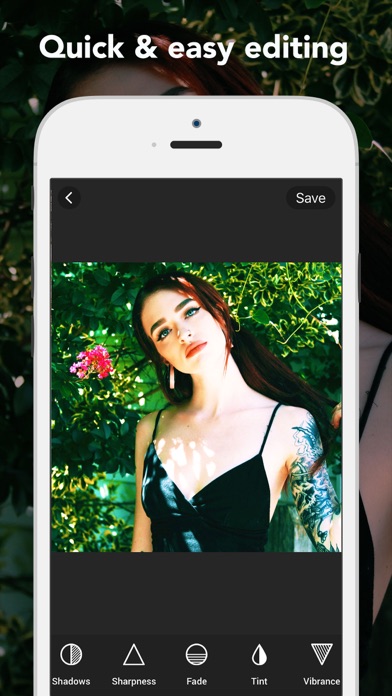
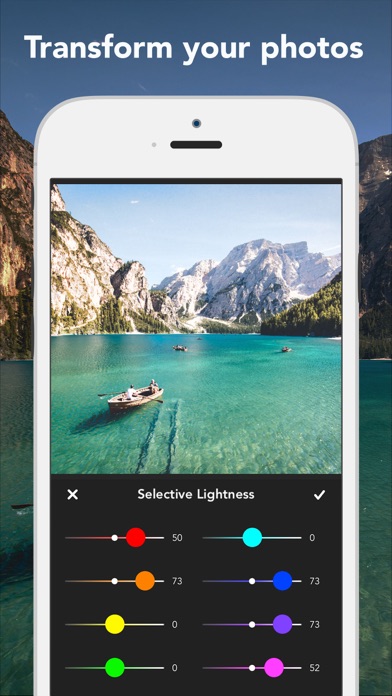
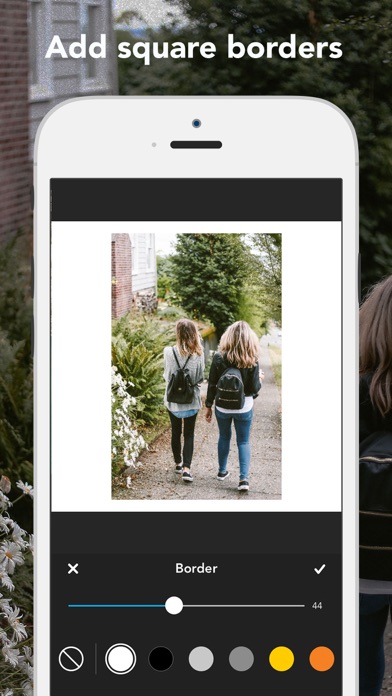
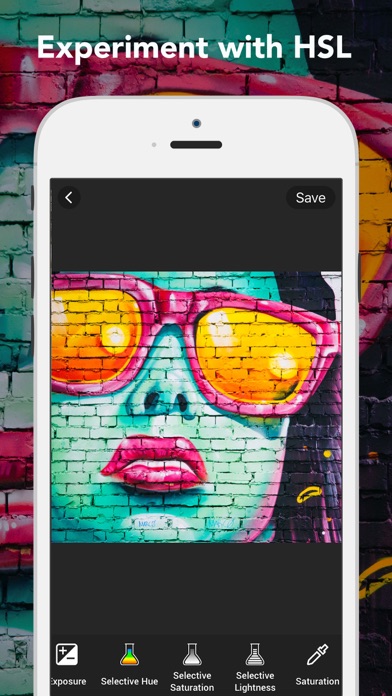
What is Photo Editor •? Photo Editor Plus Beauty is a photo editing app that combines powerful photo editing with beauty tools. It offers a variety of features to help users crop, adjust brightness, remove blemishes, and add filters to their photos. The app also includes premium features that can be accessed through a subscription.
1. Get the look you want in seconds with a powerful photo editor and beauty tools! Photo Editor Plus Beauty combines powerful photo editing with awesome effects to allow your creativity to shine.
2. Want to crop a photo or fix brightness? Need to keep your Insta look consistent? Need to touch up those pics to remove blemishes? No problem.
3. Adjust the colors in your photos easily and keep your social media account on point! We have the best basic and natural FILTERS to make your photos even more special, so all the hard work is done for you.
4. Check out the new (Hue/Saturation/Lightness) allowing you to increase or decrease a range of colors to achieve consistency in your photo grid.
5. Or if you prefer to edit photos yourself, you will find plenty of powerful tools under the hood.
6. • Adjust Exposure, Brightness, Contrast, Highlights, Shadows, Saturation, Vibrance, Grain, Fade, Vignette and Sharpness.
7. • Transform your photos with our rotating tool, vertical and horizontal flipping tools, and straightening.
8. • Crop your photos with 15 different CANVAS SIZES.
9. • Make advanced edits with Selective Hue, Saturation and Lightness.
10. Liked Photo Editor •? here are 5 Photo & Video apps like VCUS - Video & Vlog Editor; InShot - Video Editor; Video Editor - Crop Video; Tezza: Aesthetic Photo Editor; Mextures Photo Editor;
Not satisfied? Check for compatible PC Apps or Alternatives
| App | Download | Rating | Maker |
|---|---|---|---|
 photo editor photo editor |
Get App or Alternatives | 264 Reviews 4.59848 |
Alan Cushway |
Select Windows version:
Download and install the Photo Editor • app on your Windows 10,8,7 or Mac in 4 simple steps below:
To get Photo Editor • on Windows 11, check if there's a native Photo Editor • Windows app here » ». If none, follow the steps below:
| Minimum requirements | Recommended |
|---|---|
|
|
Photo Editor • On iTunes
| Download | Developer | Rating | Score | Current version | Adult Ranking |
|---|---|---|---|---|---|
| Free On iTunes | Alan Cushway | 264 | 4.59848 | 1.7.0 | 4+ |
- Adjustment tools for advanced edits, including Selective Hue, Saturation, and Lightness
- Ability to adjust Exposure, Brightness, Contrast, Highlights, Shadows, Saturation, Vibrance, Grain, Fade, Vignette, and Sharpness
- Beauty tools, including Blemish Remover, Teeth Whitener, and Redeye Remover
- Option to add square borders to images
- Over 31 fully adjustable filters
- Cropping and transforming tools, including 15 different canvas sizes, rotating tool, vertical and horizontal flipping tools, and straightening
- Premium subscription for unlimited access to premium content and tools, including unlocking all filters, square borders, selective hue, selective saturation, selective lightness, and no ads
- Subscription costs $6.99 per year with a 3-day free trial
- Payment charged to iTunes account at confirmation of purchase
- Subscription renews automatically unless auto-renewal is turned off at least 24 hours before the end of the current period
- Subscriptions may be managed by the user and auto-renewal may be turned off by going to the user's Account Settings after purchase
- Terms of use and privacy policy available on the app's website
- Support email available for bug reports, suggestions, and feature requests.
Well-designed, easy to use
Love it
So much fun
Bad