
Last Updated by MEREK DAVIS COM, LLC on 2025-03-31
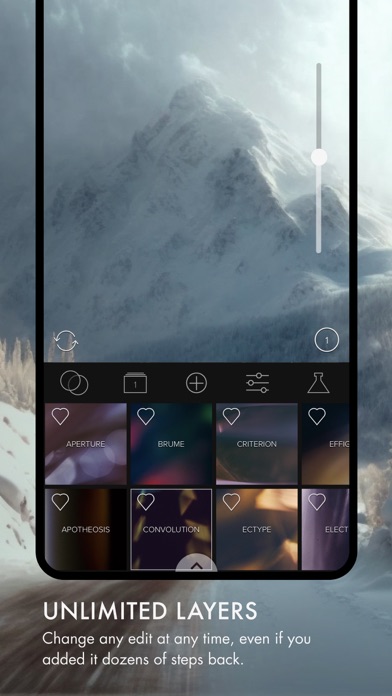
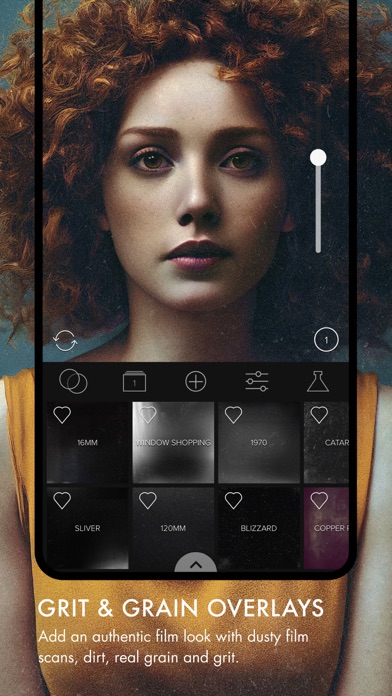
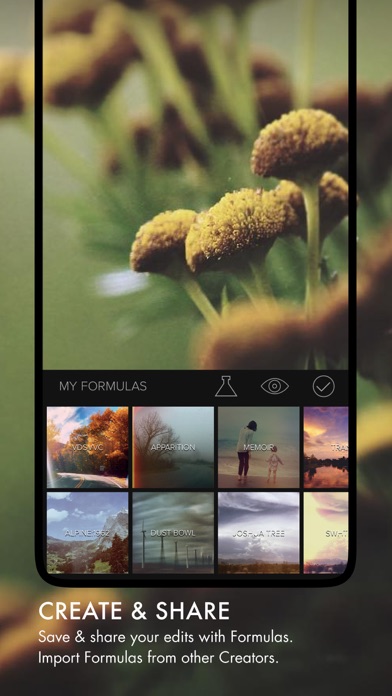
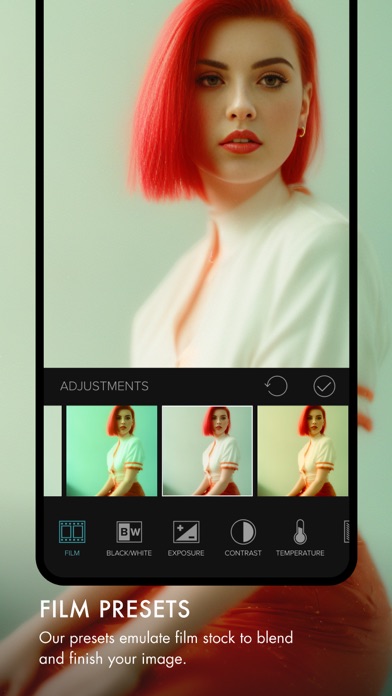
What is Mextures Photo Editor? Mextures is a photo editing app that allows users to apply dust and film grain, textures, light leaks, and gradients to their images in seconds. The app features over 150 textures, professional-grade editing tools, and a non-destructive workflow that allows users to make changes to their layers at any time during the editing process. Users can save and share their edits for future use with the Formula workflow and stack an unlimited number of layers for beautiful blending effects.
1. Mextures is the best app for applying dust and film grain, textures, light leaks and beautiful gradients to your images in seconds.
2. You'll find analog light leaks, dusty film scans, tasteful grunge, artifacts, element textures, and perfectly tuned gradients.
3. Included are over 200 beautiful formulas for 1-click editing created by some of the top iPhone photographers in the world.
4. Adjust your photos with professional-grade tools like Exposure, Contrast, Tint, White Balance, Fade, Black and White, Highlights/Shadows, Sharpness, and Saturation.
5. And new in Mextures 2.0, our formula manager allows you to import formulas from other users.
6. And with our non-destructive workflow, you can make changes to your layers at any time during your editing process.
7. Fine-tune your edits with photo adjustments and then save and share your edit for future use.
8. With a tap of a button, you can also share your formulas with a simple code on any social network.
9. Save and share as many formulas as you’d like and evolve a style that’s completely yours.
10. Stack a virtually unlimited number of layers for beautiful blending effects.
11. Change the texture, blend mode, or rotation of a layer even if you added it 30 steps ago.
12. Liked Mextures Photo Editor? here are 5 Photo & Video apps like PicCollage: Magic Photo Editor; Picsart AI Video, Photo Editor; Private Photo Vault - Pic Safe; Photoshop Express Photo Editor; Photo Collage - Collageable;
GET Compatible PC App
| App | Download | Rating | Maker |
|---|---|---|---|
 Mextures Photo Editor Mextures Photo Editor |
Get App ↲ | 259 3.36 |
MEREK DAVIS COM, LLC |
Or follow the guide below to use on PC:
Select Windows version:
Install Mextures Photo Editor app on your Windows in 4 steps below:
Download a Compatible APK for PC
| Download | Developer | Rating | Current version |
|---|---|---|---|
| Get APK for PC → | MEREK DAVIS COM, LLC | 3.36 | 2.9.2 |
Get Mextures Photo Editor on Apple macOS
| Download | Developer | Reviews | Rating |
|---|---|---|---|
| Get $1.99 on Mac | MEREK DAVIS COM, LLC | 259 | 3.36 |
Download on Android: Download Android
- Over 150 textures including analog light leaks, dusty film scans, grunge, artifacts, element textures, and gradients
- 12 different blending modes for dynamic layer possibilities
- Professional-grade editing tools such as Exposure, Contrast, Tint, White Balance, Fade, Black and White, Highlights/Shadows, Sharpness, and Saturation
- 30 film presets that emulate popular film stocks
- Formula workflow for saving and sharing edits for future use
- Formula manager for importing formulas from other users
- Infinite layers for beautiful blending effects
- Tag images with #Mextures on Instagram
- Available on mextures.com and Instagram.com/mextures
- Powerful filters and tools
- Dead simple interface
- Ability to create, save, and share formulae
- Full range of customization with regard to opacity and blending modes
- Provides great value for the price
- Inability to move different textures around on the screen and scale overlays
- Does not work in landscape mode
- Sparse updates and no new expansion packs and overlays
- Laggy performance, takes a long time to load photo library
FINALLY updated to fit the new screen sizes but still too slow
Impressive, still room for improvement
My favorite photo app. By a mile.
Landscape mode