
Last Updated by Alan Cushway on 2025-01-02
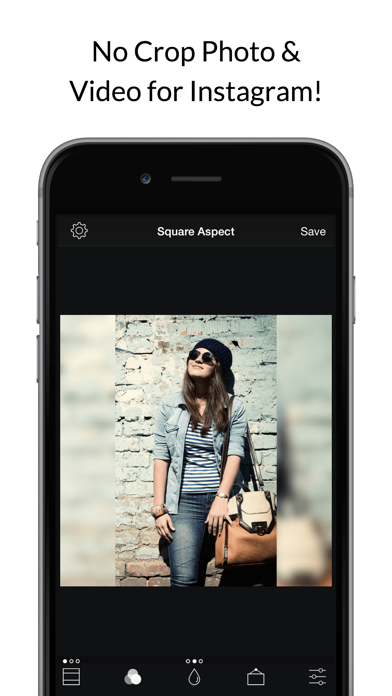
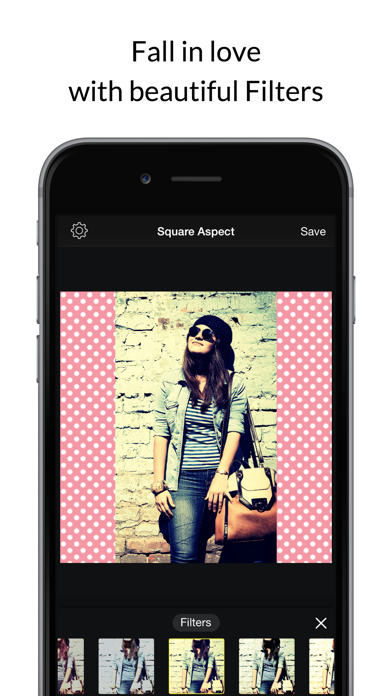
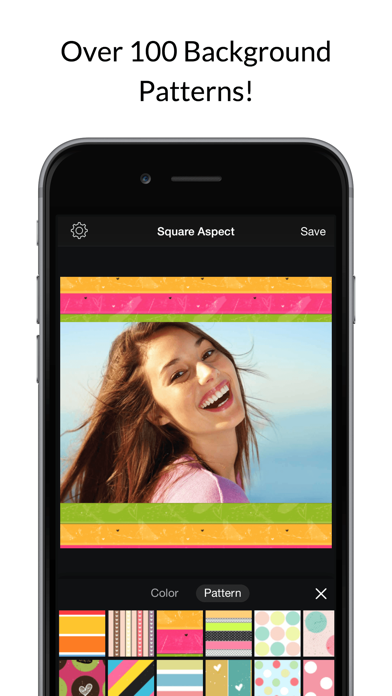

What is Square Fit Photo Video Editor? The Square Fit app allows users to post full-size photos and videos to Instagram without cropping. It offers various features such as filters, layouts, backgrounds, creative borders, text captions, stickers, and more. Users can save their creations to the camera roll or share them on social media platforms such as Instagram, Facebook, Twitter, WhatsApp, and others. The app also offers a premium subscription that unlocks additional features.
1. In fact, you don't even need a photo! You can just make a design using the background colors, patterns and border styles and then type in your message.
2. Got something to say?? You don't even need a photo! You can simply make a design using background colors, patterns and border styles, then type in your message.
3. Post full size photos and videos to Instagram without cropping! Move, rotate, scale and flip your photos and videos with ease for social media.
4. Save to camera roll or share to social media - Instagram, email, twitter, whatsapp, facebook and other apps.
5. Go with classic white, use an image or a blurred version of it as it's own background, or select from thousands of colors, or use one of the many pattern backgrounds.
6. Add beautiful text to your photos with many fonts and styles.
7. Move, rotate, scale the photo with snapping to center or edges of the canvas.
8. OVER 80 free filters, ideal for enhancing your photos and posting something special.
9. Use fashionable filters, pattern borders, frames, stickers and text.
10. Your photos and videos will fit perfectly on each social network.
11. Enjoy being creative and in control of various elements with borders and frames.
12. Liked Square Fit Photo Video Editor? here are 5 Photo & Video apps like Fotoffiti - turn photos into graffiti; Graffiti Me!; Graffiti Style; INSTFIT - Post Photos Without Cropping +; INSTFIT - Post Without Croppin;
GET Compatible PC App
| App | Download | Rating | Maker |
|---|---|---|---|
 Square Fit Photo Video Editor Square Fit Photo Video Editor |
Get App ↲ | 71,614 4.86 |
Alan Cushway |
Or follow the guide below to use on PC:
Select Windows version:
Install Square Fit Photo Video Editor app on your Windows in 4 steps below:
Download a Compatible APK for PC
| Download | Developer | Rating | Current version |
|---|---|---|---|
| Get APK for PC → | Alan Cushway | 4.86 | 1.54.0 |
Get Square Fit Photo Video Editor on Apple macOS
| Download | Developer | Reviews | Rating |
|---|---|---|---|
| Get Free on Mac | Alan Cushway | 71614 | 4.86 |
Download on Android: Download Android
- Post full-size photos and videos to Instagram without cropping
- Move, rotate, scale, and flip photos and videos with ease
- Apply fashionable filters, pattern borders, frames, stickers, and text
- High-resolution, print-quality output
- Borders and frames with various elements such as shapes, rounded edges, shadow, patterns, or solid color
- Design backgrounds using colors, patterns, and border styles and add text
- Save creations to the camera roll or share them on social media platforms
- Supports various social media formats such as Instagram, YouTube, Facebook, and more
- Over 80 free filters to enhance photos
- Move, rotate, and scale photos with snapping to center or edges of the canvas
- Over 40 free and over 50 premium pattern backgrounds
- Creative borders such as square, heart, circle, many pointed stars, and more
- Add beautiful text to photos with many fonts and styles
- Many stickers to jazz up posts
- Premium subscription for unlimited access to premium content, including unlocking all stickers and overlays, over 50 pro patterns, pro fonts, custom photo backgrounds, no ads, and much more
- Subscription costs $2.99 per month with a 3-day free trial
- Payment charged to iTunes Account at confirmation of purchase
- Subscription renews automatically unless auto-renewal is turned off for at least 24-hours before the end of the current period
- Subscriptions may be managed by the user and auto-renewal may be turned off by going to the user's Account Settings after purchase
- Terms of use and privacy policy available on the app
- Users can contact support at support@honkhonkpunch.com for bug reports, suggestions, or new feature requests.
- Does not crop away any part of the picture or video, making it fit into the square
- Offers free features such as adding background patterns, colors, and presets
- Allows users to add a black border and adjust the size, with other adjustment features available
- Saves videos from 16:9 to 1:1 without distorting the audio or visual, maintaining HD quality
- Free to use with no annoying watermark
- One user reported that the app stopped working at one point, but it seems to be working better now
Great free app!!
Not working at the moment.
Love it
Perfect for adding tall video to insta