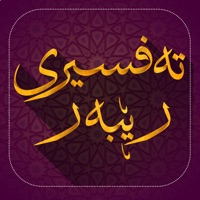
Published by kurd app on 2021-03-24
1. 7- ئەگەر هۆی هاتنە خوارەوەكە درێژ بێت ئەوا كورتم كردۆتەوە، وەكو بوهتان كردن بۆ عائیشەی دایكی باوەڕداران لە سوورەتی (نور: 11-22) كە هۆی هاتنە خوارەوەی پێنج لاپەڕەیە، وە ئەو سێ هاوەڵەی كە لە غەزای تەبوك دواكەوتن لە سوورەتی (تەوبە: 118).
2. 10- ئایەت هەیە زیاتر لە تەفسیرێكی هەیە بە كورتی نوسیوومە بۆ نمونە وەكو لە سوورەتی (غافر: 32) وە (سەجدە: 16) وە (فەجر: 3) وە (موددەثیر: 4) وە چەندەها ئایەتی تر.
3. 13- خۆبەدور گرتن لە خورافات و رووداوی ناراست و فەرموودەی لاوازو هەڵبەستراو كە لە زۆرێك لە تەفسیرەكاندا دەبینرێت تەنانەت لە تەفسیرە عەرەبییەكانیشدا، بەڵكو هەندێك جار پێت سەیرە كە لە تەفسیرە باشەکانیش باس کراوە بە بێ قسە کردن لەسەرى.
4. 9- ئایەت هەیە دووجار دابەزیووە ئاماژەم پێ كردووە وەكو سوورەتی (ئیسرا: 85) لەسەر روح لە مەككەو مەدینەیش دابەزیووە.
5. 8- ئایەت هەیە دوو هۆكاری هاتنە خوارەوەی هەیە هەردووكیم باس كردووە وەكو سوورەتی (نور: 61).
6. 2- ژمارەی ئایەتەكان لە كۆتایی ئایەتەكان نوسراوە.
7. 6- هۆی هاتنە خوارەوەی ئایەتەكان باسكراوە.
8. 3- مانای ناوی سوورەتەكانم بە كوردی نوسیوە، وەكو: (الحدید، واتە: ئاسن).
9. 4- ناونیشانم بۆ ئایەتەكان داناوە.
10. 1- هەموو ئایەتەكان تەفسیر كراوە.
11. 5- سوورەتە مەككی و مەدەنی یەكانم دیاری كردووە.
12. Liked تەفسیری ڕێبەر? here are 5 Book apps like Audible audiobooks & podcasts; Amazon Kindle; Libby, by OverDrive; hoopla Digital;
Or follow the guide below to use on PC:
Select Windows version:
Install تەفسیری ڕێبەر app on your Windows in 4 steps below:
Download a Compatible APK for PC
| Download | Developer | Rating | Current version |
|---|---|---|---|
| Get APK for PC → | kurd app | 4.64 | 2.1 |
Get تەفسیری ڕێبەر on Apple macOS
| Download | Developer | Reviews | Rating |
|---|---|---|---|
| Get Free on Mac | kurd app | 192 | 4.64 |
Download on Android: Download Android
جزاكم الله خيرا