
Published by YooDoo Inc. on 2025-01-22

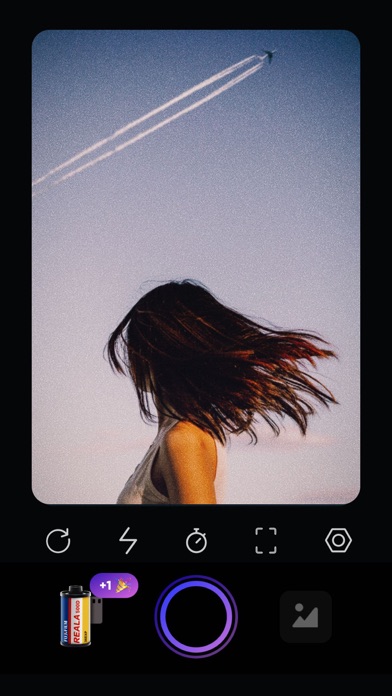
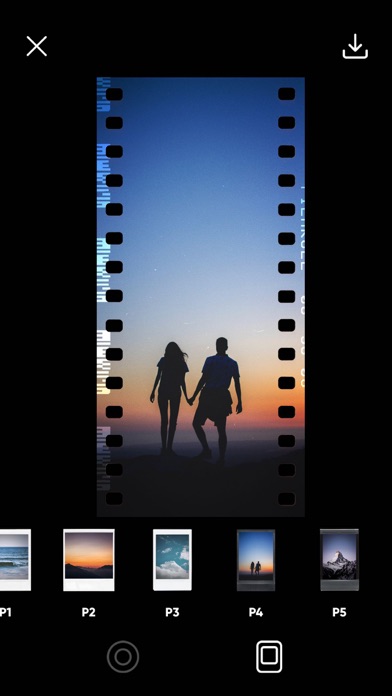

What is Filmroll? The app is a vintage camera app designed for photographers who want to retain the color and grain of old roll film that has been discontinued. The app provides several film rolls and frames, and new roll film and frames are sent irregularly. The app offers a variety of roll films suitable for shooting in different environments, including Fuji Reala 500D, Kodak Gold 200, Kodak Portra 160, Fuji Velvia 50, Agfa Ultra 50, Agfa Vista 800, Kodak Vision3 250D, Ilford HP5+ 400, Fuji Superia 100, Kodak Tri-X 400, Kodak Ektar 100, and Lomography 800. The app also offers auto-renewing subscriptions for monthly and yearly periods.
1. Roll film with excellent comprehensive quality, warm and rich color, suitable for shooting in any environment.
2. Roll film with excellent comprehensive quality, warm and rich color, suitable for shooting in any environment.
3. The most saturated roll film in the world, suitable for shooting in cloudy, foggy or other environments with low color contrast.
4. World's top-level roll film for landscape photo, with vivid colors, especially suitable for shooting in the afternoon daylight.
5. Professional roll film for movie, popular in Hollywood directors, which has been used to make lots of famous films and is suitable for shooting in any environment.
6. The most superfine roll film in the world with sharp and vivid color, highly contrast, and the red tone is very outstanding.
7. Black-and-white roll film for documentary and humanistic photography, with rough and sharp grains and distinct color levels.
8. Retain the color and grain of old roll film that has been discontinued.
9. A vintage roll film from Lomography, highly contrast, very nice for night street shoot.
10. The best-selling black-and-white roll film in the world, most photographers love it.
11. Now we have provide several film rolls & frames, and we will send new roll film and frames Irregularly.
12. Liked Filmroll? here are 5 Photo & Video apps like Kamon - Vintage Film Camera; Dazz Cam - Vintage Camera; FilmCam - Vintage Camera; 8mm Vintage Camera; 1998 Cam - Vintage Camera;
Or follow the guide below to use on PC:
Select Windows version:
Install Filmroll - Vintage Camera app on your Windows in 4 steps below:
Download a Compatible APK for PC
| Download | Developer | Rating | Current version |
|---|---|---|---|
| Get APK for PC → | YooDoo Inc. | 4.65 | 2.22 |
Download on Android: Download Android
- Vintage camera app for photographers
- Retains the color and grain of old roll film that has been discontinued
- Provides several film rolls and frames
- New roll film and frames are sent irregularly
- Offers a variety of roll films suitable for shooting in different environments
- Auto-renewing subscriptions for monthly and yearly periods
- Payment recorded in iTunes after user confirms
- Payment cancellation available 24 hours before expiration date of the current subscription
- Automatic payment renewal can be manually cancelled in Settings in iTunes/Apple ID
- All user data complies with privacy policy and user agreement
- Terms of Use and Privacy Policy links provided for more details.
Quality pics
A interesting activity
great app would be better if can edit on existing photos
Comments on this App