
Last Updated by Huu Nguyen Chi on 2025-02-20

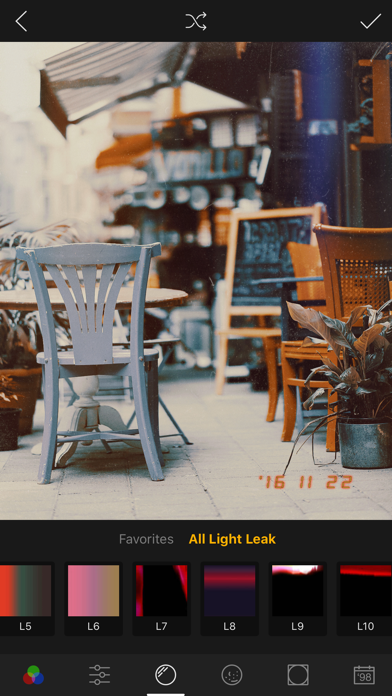


What is 1998 Cam?
The 1998 Cam is a camera app that offers a vintage feel to your photos and videos. It has a date stamp that gives your media a retro look of the analog film. The app has a variety of filters and effects that can be used to enhance your photos and videos. It is useful for both young people and professional photographers who like taking, editing, and sharing photos and videos on social media.
1. ◇ 1998 Cam - Vintage Camera is the top-rated free selfie camera app of 2019 for making 90s retro-looking or grainy images and video clips with light streaks and the classic date and time stamp that look like they were taken on old school disposable cameras.
2. 1998 Cam is a disposable camera with a date stamp that gives your beautiful photos and videos the precious retro feel of the analog film.
3. ◇ Vintage Camera is also the best camera app with the best photo and video editor to change all the filters and effects after taking the photo.
4. ◇ Vintage Editor can edit your photos and videos in the gallery and share them with other apps and social networks like Instagram, Facebook, WhatsApp, Tik Tok, Twitter, Pinterest, Tumblr, etc.
5. ► Download now! The best camera app and retro photo editor with the most famous film filter in 2019 only for you.
6. Take and edit photos and videos with the 1998 Cam photo and video editor.
7. This app offers popular film filters and also the cam, film, kiosk, light leak, dust, and grainy filter effects.
8. It's useful for young people and even professional photographers who like taking, editing and sharing photos and videos on social media.
9. It's the vintage camera that was the most popular in the 90s.
10. The 1998 Camera is a trendy camera app.
11. to make your news feed look cool again.
12. Liked 1998 Cam? here are 5 Photo & Video apps like 抖音; YouTube; Instagram; 剪映; 抖音极速版;
Or follow the guide below to use on PC:
Select Windows version:
Install 1998 Cam - Vintage Camera app on your Windows in 4 steps below:
Download a Compatible APK for PC
| Download | Developer | Rating | Current version |
|---|---|---|---|
| Get APK for PC → | Huu Nguyen Chi | 4.80 | 2.0.7 |
Get 1998 Cam on Apple macOS
| Download | Developer | Reviews | Rating |
|---|---|---|---|
| Get Free on Mac | Huu Nguyen Chi | 38172 | 4.80 |
Download on Android: Download Android
- 100+ filters: film, vintage, retro, black & white, cinematic, portrait, pro, mood, landscape, color boost
- Instant preview
- Realistic 3D effect
- Classic date time stamp
- Film dust, grainy filters, random light leak filters
- Portrait and landscape
- Self-timer
- Edit and add a filter or effect after taking a picture in the photo editor
- Change filters, effects, and their intensity in real-time when capturing photos and videos
- Advanced cut/crop feature: crop, skew, straighten the image
- Advanced Photo and video editor able to change all image and video properties: brightness, contrast, saturation, vibrancy, exposure, fade, warmth, tone, sharpness, grain
- Autosave photos to the gallery
- Import photos and videos from the gallery
- No watermark
Pro
- Access all features
- No Ads and more
The app is compatible with both iOS and Android devices. It is free to download, but some features require a subscription. The app has a privacy policy and terms and conditions that can be accessed through the links provided in the app description.
- Free import of pictures from camera roll
- Many options for filters, dust, and light streaks
- No bombardment of ads
- Plenty of editing options and control
- Lots of free items included
- Vintage photography era feel
- Good idea to use technology to advance the past
- None mentioned in the review
Genuinely great
Great performance so far!
I love it
Pretty good!