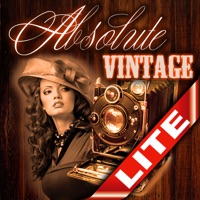
Last Updated by David iSoft on 2025-05-12
1. Absolute Vintage is the POWERFUL Vintage Portrait creator available for your iPhone/iPod! An amazing suite that allow you to create Old look vintage Photo starting from your face or from your friend's faces.
2. EVERY image and frame comes from original photos (from 1930 to 1970 year) accurately scanned and processed with an image elaboration software for optimization.
3. The app allow you to do so many things to a photo and compbine various elements to obtain an extraordinary final image that looks EXACTLY like a 50 years old distressed photo.
4. You can colorize with SEPIA effect (it is an orange/yellow soft tone) WHATEVER image you like and add a frame.
5. In the Full version you can add you face up to 150 diffent human bodies (75 woman and 75 mans).
6. You can ALSO open your EXTERNAL Photos inside the app and switch them to black and white and add a frame.
7. - NEW: Brightness and Contrast Face regulation with newest optimized alghorithms.
8. It is amazing that the author managed to incorporate numerous tweaking features into this small application.
9. You can add up to 20 different accessories (hat, cigarettes, eyeglasses,pipes and beards).
10. ANY FEEDBACK are welcome so feel free to contact us for ANY Request.
11. You can add up to 30 diffente old frames to your images.
12. Liked Absolute Vintage LITE? here are 5 Photo & Video apps like Dazz Cam - Vintage Camera; 1998 Cam - Vintage Camera; RadCam: Vintage & VHS Camera; Retrica: Vintage Camera Studio; RetroCam: Vintage Film Camera;
Or follow the guide below to use on PC:
Select Windows version:
Install Absolute Vintage LITE app on your Windows in 4 steps below:
Download a Compatible APK for PC
| Download | Developer | Rating | Current version |
|---|---|---|---|
| Get APK for PC → | David iSoft | 1.70 | 2.02 |
Get Absolute Vintage LITE on Apple macOS
| Download | Developer | Reviews | Rating |
|---|---|---|---|
| Get Free on Mac | David iSoft | 40 | 1.70 |
Download on Android: Download Android
Fix
App Police
Entertaining! A favorite of mine...
I like it