
Published by BrainCake Inc. on 2022-02-01

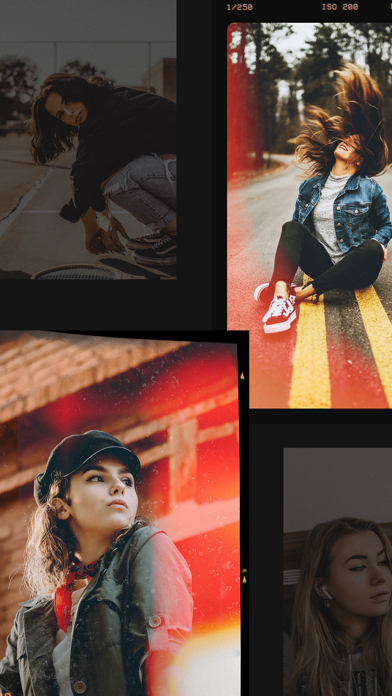


What is RetroCam? Retrocam is a photo editing app that allows users to give their photos a vintage, retro look. With a variety of filters, light leaks, scratches, and dust textures, users can easily imitate analog photography of the 80s. The app also offers tools to adjust highlights, shadows, tints, fade, saturation, and vignette to further enhance the retro feel of the photos. Retrocam is available for download and offers a subscription option for additional features.
1. Reproduce the style of classic cameras and vintage film by tinkering with highlights, shadows, tints, fade, saturation, and vignette, coupled with light leaks for a retro feel.
2. You’ve seen them all over social media - faux film photos with random light leaks, and a grainy vintage look.
3. With Retrocam’s vintage filters are carefully crafted to recreate the retro feel in the most realistic manner and will make even the most mundane photo will look artistic and well-composed.
4. If you want give your photos that authentic retro effect, all you have to do is download Retrocam.
5. Download Retrocam now and bring the artistic flair of film to your pictures.
6. Your subscription will automatically renews unless auto-renew is turned off at least 24-hours before the end of the current period.
7. Your account will be charged for renewal within 24-hours prior to the end of the current period.
8. By subscribing you get access to the Glitch tool and unlock all the light leaks, textures and filters.
9. Subscriptions may be managed and auto-renewal may be turned off by going to the Account Settings after purchase.
10. No cancellation of the current subscription is allowed during active subscription period.
11. Retrocam is designed to do what only film can do in just a few taps.
12. Liked RetroCam? here are 5 Photo & Video apps like Kamon - Vintage Film Camera; Dazz Cam - Vintage Camera; FilmCam - Vintage Camera; 8mm Vintage Camera; 1998 Cam - Vintage Camera;
Or follow the guide below to use on PC:
Select Windows version:
Install RetroCam: Vintage Film Camera app on your Windows in 4 steps below:
Download a Compatible APK for PC
| Download | Developer | Rating | Current version |
|---|---|---|---|
| Get APK for PC → | BrainCake Inc. | 4.67 | 2.1.2 |
Get RetroCam on Apple macOS
| Download | Developer | Reviews | Rating |
|---|---|---|---|
| Get Free on Mac | BrainCake Inc. | 13836 | 4.67 |
Download on Android: Download Android
- Vintage filters that recreate the retro feel in a realistic manner
- Light leaks, scratches, and dust textures to add to photos
- Tools to adjust highlights, shadows, tints, fade, saturation, and vignette
- Simple and powerful editing tools to imitate analog photography
- Option to share edited photos on social media
- Subscription option for additional features, including the Glitch tool and access to all light leaks, textures, and filters.
- The app allows you to access your camera roll easily.
- The app has filters that you can apply to your photos.
- There is no clear way to access account settings.
- The free trial is misleading and difficult to cancel.
- The app does not offer flexibility in adjusting filters or editing photos.
- The app requires a $9.99/year subscription to use, which is not made clear upfront.
A SCAM. Don’t bother.
Slight Scam
Lame.
Help :)