
Last Updated by Uzbektelecom AK OJSC on 2025-02-10



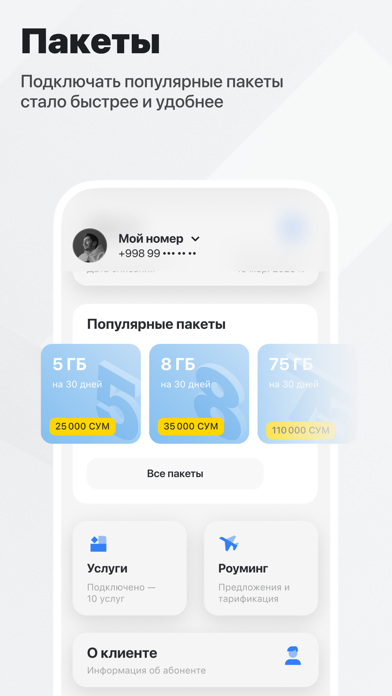
What is MyUztelecom?
My Uztelecom is the official mobile application of AK "Uztelecom" for subscribers of mobile communication, home internet, and city telephony. The app allows users to easily and conveniently manage their services provided by the company. By installing the app on their smartphones, users can receive information about the status of their home internet and manage their mobile communication services using their accounts.
1. Установив приложение на своем смартфоне, вы сможете получать информацию о состоянии вашего домашнего интернета и управлять услугами мобильной связи с помощью учетных записей легко, быстро и удобно.
2. My Uztelecom – это официальное мобильное приложение АК «Узбектелеком» для абонентов мобильной связи, домашнего интернета и городской телефонии, в котором просто и удобно управлять нужными услугами Компании.
3. - Приобретать пакеты SMS, Интернет и голосового трафика.
4. Liked MyUztelecom? here are 5 Productivity apps like Microsoft Outlook; Google Drive; Yahoo Mail; HP Smart; Mail;
Or follow the guide below to use on PC:
Select Windows version:
Install MyUztelecom app on your Windows in 4 steps below:
Download a Compatible APK for PC
| Download | Developer | Rating | Current version |
|---|---|---|---|
| Get APK for PC → | Uzbektelecom AK OJSC | 2.72 | 4.4.0 |
Get MyUztelecom on Apple macOS
| Download | Developer | Reviews | Rating |
|---|---|---|---|
| Get Free on Mac | Uzbektelecom AK OJSC | 36 | 2.72 |
Download on Android: Download Android
- Connect to your Uzonline personal account
- View remaining traffic
- Access to personal account
- View and familiarize with tariff plans and company news
- Manage Uzmobile mobile communication services
- Check remaining traffic on the account
- Connect or disconnect unnecessary services
- Change tariff plans and get information about the current tariff plan
- Purchase SMS, internet, and voice traffic packages
- Connect a city telephone number
- View remaining minutes
- View balance
- View tariff plan
Can’t login/register
Интернет