
Published by State of Tennessee on 2025-03-14
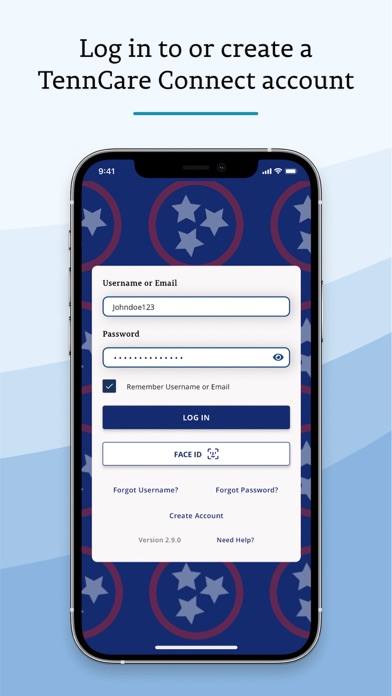
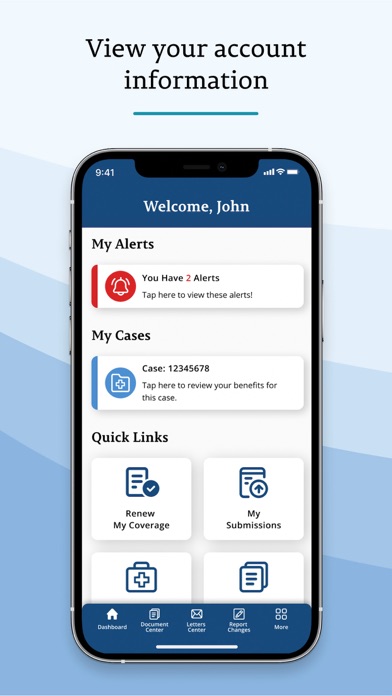

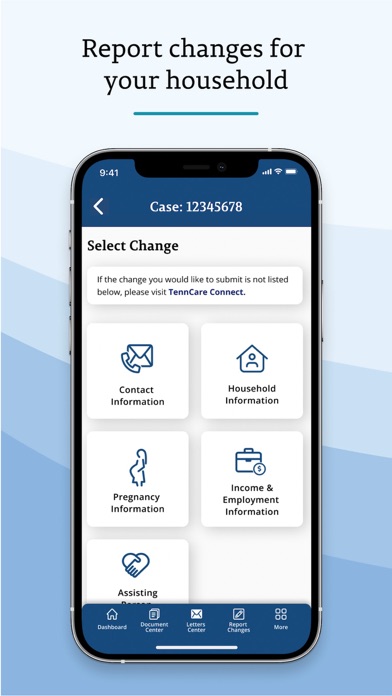
What is TennCare?
The TennCare Connect app is designed for Tennesseans who have applied for or are receiving insurance through TennCare, CoverKids, and Medicare Savings Programs. The app allows users to manage and view their cases, update their contact information, and send required documents from their smartphones.
1. Whether you want to know the status of your case, view your letters, or send us a photo of the required documents, you can use the TennCare Connect app.
2. The TennCare Connect app is for Tennesseans who have applied for or are receiving insurance through TennCare, CoverKids, and Medicare Savings Programs.
3. From the convenience of your smartphone, you can access many of the self-service features of TennCare on the web.
4. TennCare is committed to making it easier for you to manage your benefits.
5. Manage and view your cases anytime you want – right from your phone.
6. If eligible, you can also update your contact information, or add/edit pregnancy records.
7. Liked TennCare? here are 5 Health & Fitness apps like WW / WeightWatchers; Calm; MyFitnessPal: Calorie Counter; Flo Period Tracker & Calendar; Headspace: Mindful Meditation;
Or follow the guide below to use on PC:
Select Windows version:
Install TennCare app on your Windows in 4 steps below:
Download a Compatible APK for PC
| Download | Developer | Rating | Current version |
|---|---|---|---|
| Get APK for PC → | State of Tennessee | 4.72 | 3.1.0 |
Get TennCare on Apple macOS
| Download | Developer | Reviews | Rating |
|---|---|---|---|
| Get Free on Mac | State of Tennessee | 9176 | 4.72 |
Download on Android: Download Android
- Setup a new TennCare Connect account
- Check the status of your coverage
- Find out if it’s time to renew your coverage
- Change your password
- Sign up to go paperless and view letters we send you
- Upload photos of the files or forms we need from you
- Update your phone number, mailing and home address
- Add and update pregnancy records
- Check the status of your appeal and upload documents
- Add a reminder of your scheduled appeal hearing to your smartphone calendar.
- None mentioned in the review.
- The app keeps crashing.
- The computer won't upload information.
- A generic error message appears on the screen.
- A constant system error occurs.
- The app is unreliable and not useful for many people.
- Documents do not upload or are not received by the department.
- The app needs a serious update.
- Uploading is not possible.
- The app is considered trash and a waste of time.
Crashes
Terrible
The app is Trash!!
Can’t finish