
Published by Christopher Canning on 2019-11-13

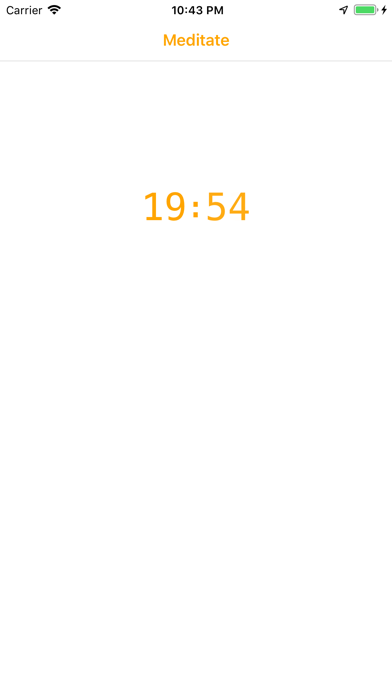
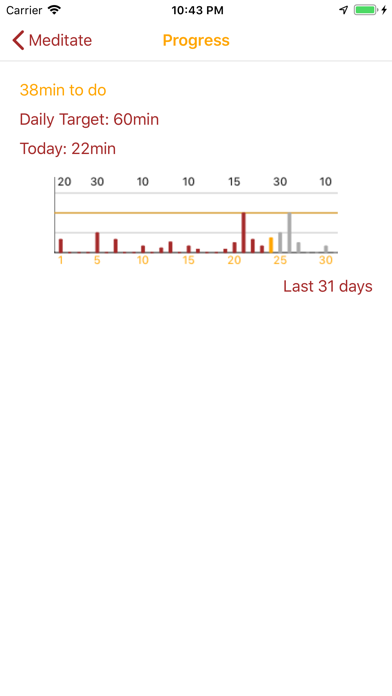
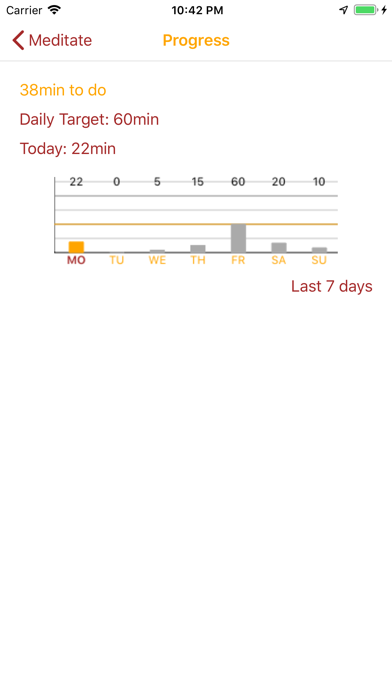
What is MeditateAide?
The MeditateAide app is a meditation timer app available for iPhone, iPad, and Apple Watch. It provides a simple meditation timer with the option to set session and interval times, select associated bells and sounds, and record bell sounds on the local device. The app can run independently on each device type, and the Apple Watch version uses the watch's in-built heart rate monitor to show in real-time your current heart rate with an associated graph during your meditation session. The app also has a progress tracker, a 7 or 28-day history, a timeline view, and an Insights menu to record and playback 5 voice memos locally on the device.
1. Both the Watch and iPhone versions have access to the Apple Health app, allowing Mindful Minutes data to be updated and displayed together with the heart rate data for each meditation session.
2. The Apple Watch version uses the watch's in-built heart rate monitor to show in real time your current heart rate with an associated graph during your meditation session.
3. Two timer options are provided on the watch version, one which results in your Mindful Minutes data being updated within Apple Health, and one which doesn't, useful for when you want to time and monitor your heart rate during informal mindful walking or other mindful activities.
4. - A settings page allows you to customise options such as your daily meditation target, to define the app colours which set the best mood for meditation, to define the way Complications are used to show your progress with graphs and gauges on your watch face (requires Apple Watch Series 4), and various bell sounds (two of which can be recorded directly on your local device).
5. - A timeline view shows a graph of your heart rate over the latest 24 hour period with an indication within that period when a meditation session was recorded.
6. On the Watch version, the 7 day graph can be selected in the settings page to show as a Complication on your watch face as well as other gauge options, requires Apple Watch Series 4 or later (not available in the iPad version).
7. - A 7 or 28 day history shows a table of all your Mindful Minutes sessions held in Apple Health app, together with the individual heart rate graphs for each session.
8. The MeditateAide app for iPhone, iPad and Apple Watch provides a number of useful functions to help you sustain a consistent approach to your meditation practice.
9. Highest, lowest and average heart rate values are shown for each session (not available in the iPad version).
10. The main purpose of the MeditateAide app is to provide a simple meditation timer with the option to quickly set session and interval times, and to select associated bells and sounds.
11. The MeditateAide app can be used alongside your other favourite meditation apps if the app records Mindful Minutes within Apple Health.
12. Liked MeditateAide? here are 5 Health & Fitness apps like WW / WeightWatchers; Calm; MyFitnessPal: Calorie Counter; Flo Period Tracker & Calendar; Headspace: Mindful Meditation;
Or follow the guide below to use on PC:
Select Windows version:
Install MeditateAide app on your Windows in 4 steps below:
Download a Compatible APK for PC
| Download | Developer | Rating | Current version |
|---|---|---|---|
| Get APK for PC → | Christopher Canning | 2.00 | 3.0 |
Get MeditateAide on Apple macOS
| Download | Developer | Reviews | Rating |
|---|---|---|---|
| Get Free on Mac | Christopher Canning | 1 | 2.00 |
Download on Android: Download Android
- Simple meditation timer with the option to set session and interval times and select associated bells and sounds
- Bell sounds can be recorded on the local device to be selected as an interval or session bell
- Apple Watch version uses the watch's in-built heart rate monitor to show in real-time your current heart rate with an associated graph during your meditation session
- Two timer options are provided on the watch version, one which results in your Mindful Minutes data being updated within Apple Health, and one which doesn't
- Background sounds can be played during a timed meditation session on the iPhone and iPad versions
- Progress tracker which shows your meditation time (Mindful Minutes) over a 7 or 31 day period
- 7 or 28-day history shows a table of all your Mindful Minutes sessions held in Apple Health app, together with the individual heart rate graphs for each session
- Timeline view shows a graph of your heart rate over the latest 24 hour period with an indication within that period when a meditation session was recorded
- Record and playback 5 voice memos locally on the device
- Settings page allows you to customize options such as your daily meditation target, app colors, and various bell sounds (two of which can be recorded directly on your local device)
- Can be used alongside other meditation apps if the app records Mindful Minutes within Apple Health