
Last Updated by Frontiir Company Limited on 2025-03-04


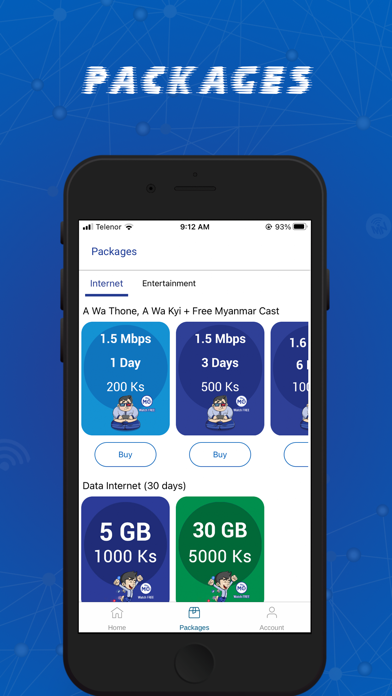
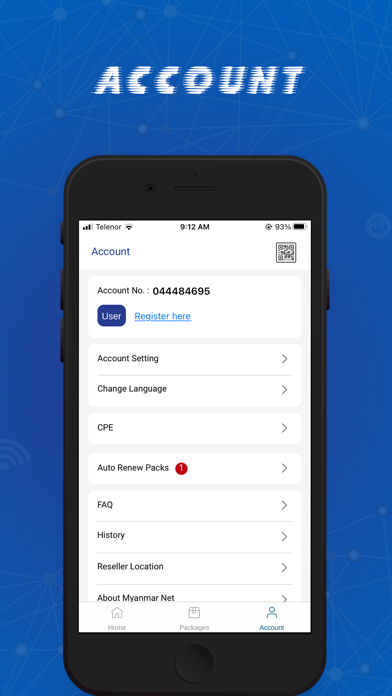
What is Myanmar Net App?
The Myanmar Net mobile application is designed to provide an easy and convenient way to manage your internet network. With this app, you can top up your balance, purchase internet packages, check your daily internet usage, and manage your CPE account and plan. The app is user-friendly and provides informative home screen to keep you updated with your current balance and internet plan.
1. Mobile application for using and managing Myanmar Net: Myanmar Net application will let you top up, check balance and purchase internet plan in an easy and convenient way especially for your prepaid account.
2. Once you open the application, you will see informative Home screen where you can see your current balance and internet plan with a quick glance.
3. The application is designed with user friendliness in mind which will make you feel easy to navigate through all the available features.
4. Liked Myanmar Net App? here are 5 Productivity apps like Mogok - Myanmar Web Browser; MyCal - Myanmar Calendar; EMP Myanmar Calendar; EMP Myanmar Calendar HD; Microsoft Outlook;
GET Compatible PC App
| App | Download | Rating | Maker |
|---|---|---|---|
 Myanmar Net App Myanmar Net App |
Get App ↲ | 226 2.83 |
Frontiir Company Limited |
Or follow the guide below to use on PC:
Select Windows version:
Install Myanmar Net App app on your Windows in 4 steps below:
Download a Compatible APK for PC
| Download | Developer | Rating | Current version |
|---|---|---|---|
| Get APK for PC → | Frontiir Company Limited | 2.83 | 4.7.0 |
Get Myanmar Net App on Apple macOS
| Download | Developer | Reviews | Rating |
|---|---|---|---|
| Get Free on Mac | Frontiir Company Limited | 226 | 2.83 |
Download on Android: Download Android
- Manage your Myanmar Net internet network
- Top up the balance for yourself or a friend
- View your top-up history
- Purchase internet packages with unlimited data
- Choose internet packages that offer high speed
- Automatic purchase of your favorite internet package
- Check your daily internet usage
- Review history of purchased, active or expired internet packages
- Easy navigation through all services
- Manage your CPE account and plan
- Use the application with your preferred language.
Haven’t fixed Crash
Cannot verify phone number