
Published by UPUP TECHNOLOGY LIMITED on 2024-09-28
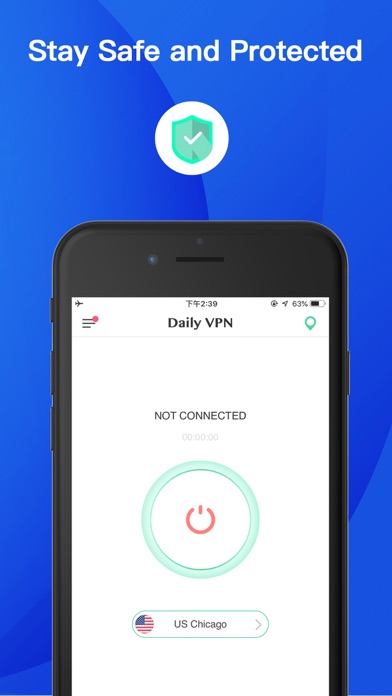
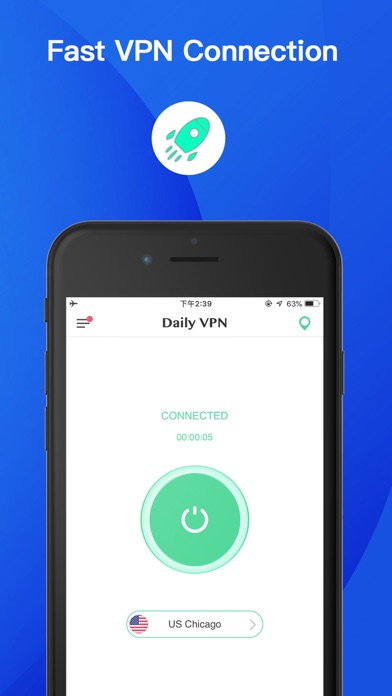
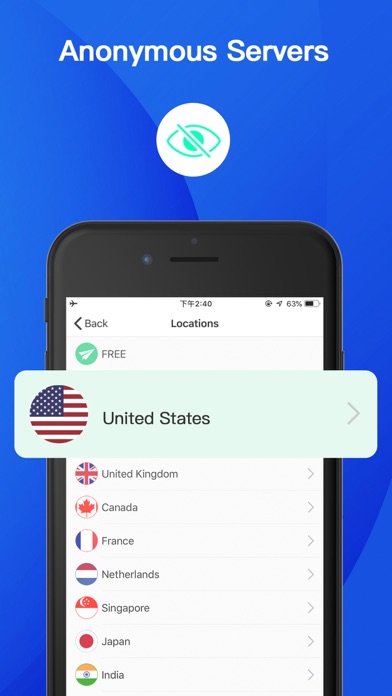
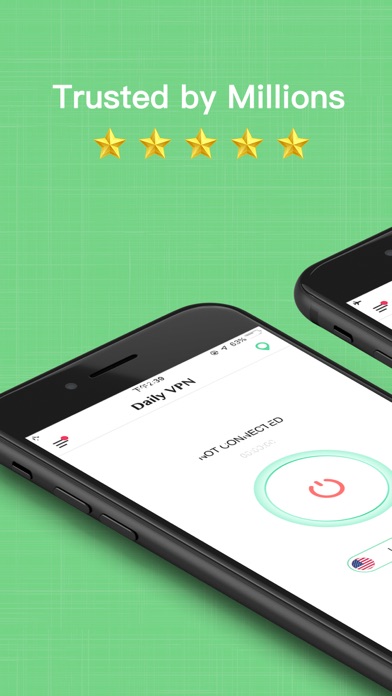
What is Daily VPN?
Daily VPN is an app that provides faster, more stable, and always connected internet connection for online gaming, music and video streaming, and wifi calling. It also allows users to privately and securely visit their favorite sites, encrypt private data, and has unlimited bandwidth. The app has over 100 servers across 20+ countries.
1. - Any unused portion of a free trial period will forfeited when the user purchases a subscription.
2. - Subscription automatically renews unless auto-renew is turned off at least 24-hours before the end of the current period.
3. - Account will be charged for renewal within 24-hours prior to the end of the current period.
4. - Subscriptions may be managed by the user and auto-renewal may be turned off by going to the user's Account Settings after purchase.
5. - No cancellation of the current subscription is allowed during active subscription period.
6. - payment will be charged to iTunes Account at confirmation of purchase.
7. You can cancel in your iTunes account before end of trial.
8. Daily VPN Premium offers a 3-day free trial.
9. Upgrade to Daily VPN Premium to unlock more servers and remove ads.
10. Liked Daily VPN? here are 5 Productivity apps like Switcherry VPN & WiFi Proxy; Lemon VPN - Speed Network VPN Accelerator; SIAVPN - Best Privacy Proxy; VPN - Super Unlimited Proxy; AVG Secure VPN & Proxy server;
GET Compatible PC App
| App | Download | Rating | Maker |
|---|---|---|---|
 Daily VPN Daily VPN |
Get App ↲ | 9,452 4.38 |
UPUP TECHNOLOGY LIMITED |
Or follow the guide below to use on PC:
Select Windows version:
Install Daily VPN - Secure VPN Proxy app on your Windows in 4 steps below:
Download a Compatible APK for PC
| Download | Developer | Rating | Current version |
|---|---|---|---|
| Get APK for PC → | UPUP TECHNOLOGY LIMITED | 4.38 | 3.0.3 |
Get Daily VPN on Apple macOS
| Download | Developer | Reviews | Rating |
|---|---|---|---|
| Get Free on Mac | UPUP TECHNOLOGY LIMITED | 9452 | 4.38 |
Download on Android: Download Android
- Faster, more stable, and always connected internet connection
- Private and secure browsing
- Unlimited bandwidth
- Encryption of private data with no log
- Global server locations with over 100 servers across 20+ countries
- Upgrade to Daily VPN Premium to unlock more servers and remove ads
- 3-day free trial for Daily VPN Premium
- Subscription options: 1 week, 1 month, and 12 months
- Automatic renewal of subscription unless turned off 24-hours before the end of the current period
- Manage subscriptions and turn off auto-renewal in Account Settings
- Forfeiture of unused portion of free trial period upon subscription purchase
- Privacy policy and terms of service available
- Contact support via email at getdailyvpn@gmail.com
- Follow Daily VPN on Facebook for updates and news.
- Easy and fast to use
- Smooth VPN app
- Can hide IP and protect internet behavior from tracking
- Works well for iPhone and iPad
- Free version with optional ads
- Good for accessing blocked apps on school wifi
- Recommended by a network specialist
- None mentioned
Perfect free vpn app!!
Okay free vpn
Perfect Von
Great internet access!