
Last Updated by Coefficient Software Systems Private Limited on 2025-04-07
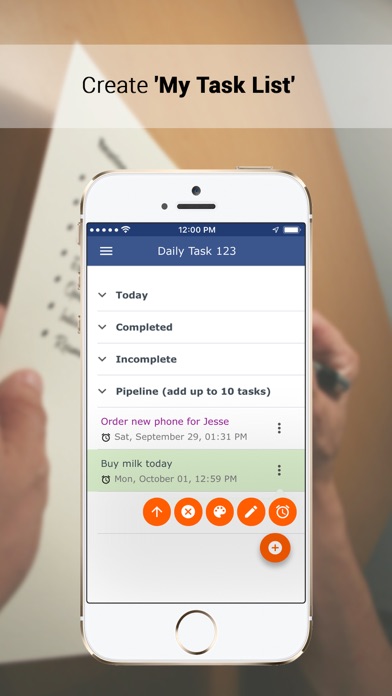
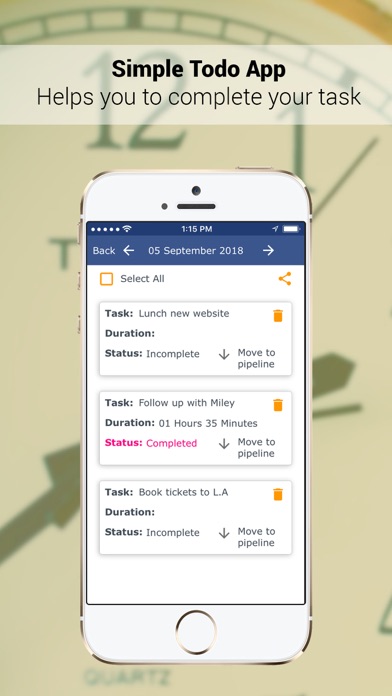
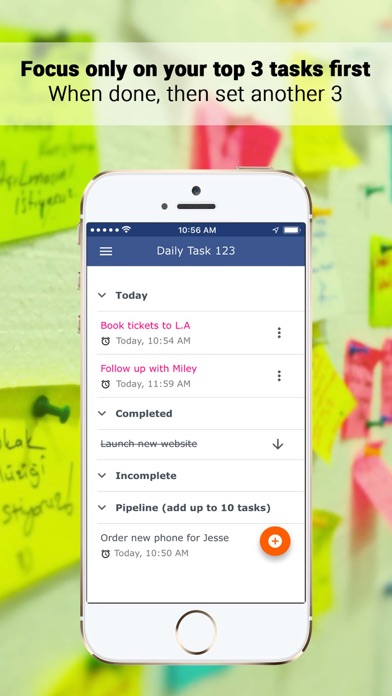
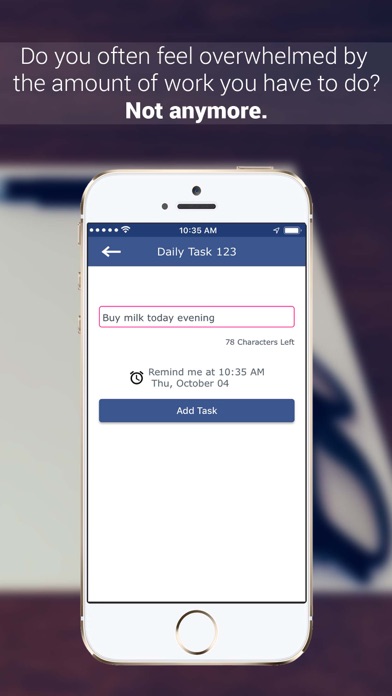
What is Daily Task Planner?
Daily Task 123 is a to-do list app that helps users improve their productivity and efficiency by giving them control over their time and activities. The app is designed for working professionals, health-conscious individuals, and students who need constant task reminders and notifications. The app allows users to focus on three tasks at a time, helping them achieve their short-term and long-term goals without stress. Daily Task 123 is a minimalist app that allows users to arrange their tasks in a pipeline for short or long-term goal priority and check them off with a swipe when they are done. The app reminds users to review their day's tasks for a productive day.
1. Daily Task 123: To-do list app helps in your day-today efficiency and greatly improves your productivity and keeps you motivated by giving you more control on your time and activities.
2. To-do list app lets you create a pipeline where to list down all your pending task or future goals at one place.
3. Highlight of Daily123 to-do checklist app is gentle, but firm, notifications from time to time for you to review your day’s task for a good productive day.
4. Our app Daily Task 123 Planner is tactile minimalist: Arrange all your items in pipeline for short or long-term goal priority and check them off with a swipe when it’s done.
5. Working professionals and health conscious people who has to use calendar and needs constant task reminders and notifications.
6. Move your next task from pipeline into Today’s section.
7. Download Daily Task 123 – To Do List App today to simplify your life.
8. Use Check list app to capture ideas, improve your life, better manage office work or use it for personal errands like shopping list or event planning or just jot down some notes on the fly.
9. Hence we want you to focus only on 3 task at a time.
10. We don’t have a calendar tool for you to schedule your task day wise.
11. Take action for any pending task or collaborate with team members.
12. Liked Daily Task Planner? here are 5 Productivity apps like Digital Planner – Task Journal; ToDo List - Task manager list; MeisterTask - Task Management; Focus Matrix – Task Manager; Chaos Control™: GTD Task List;
GET Compatible PC App
| App | Download | Rating | Maker |
|---|---|---|---|
 Daily Task Planner Daily Task Planner |
Get App ↲ | 5 4.20 |
Coefficient Software Systems Private Limited |
Or follow the guide below to use on PC:
Select Windows version:
Install Daily Task Planner: To Do List app on your Windows in 4 steps below:
Download a Compatible APK for PC
| Download | Developer | Rating | Current version |
|---|---|---|---|
| Get APK for PC → | Coefficient Software Systems Private Limited | 4.20 | 1.3.1 |
Get Daily Task Planner on Apple macOS
| Download | Developer | Reviews | Rating |
|---|---|---|---|
| Get Free on Mac | Coefficient Software Systems Private Limited | 5 | 4.20 |
Download on Android: Download Android
- Create a pipeline to list down all pending tasks or future goals in one place
- Set three most important tasks for the day as Today's Task
- Move completed tasks to the completed section
- Move the next task from the pipeline into Today's section
- Transfer incomplete tasks to the Incomplete Section
- Gentle but firm notifications to review the day's tasks
- Two subscription options: Dailytaskmonthly and Dailytask365
- Full history, set themes, add up to 30 tasks, add up to 10 motivational quotes, and no ads displayed with subscription packs
- Payment charged to iTunes Account at confirmation of purchase
- Subscription automatically renews unless auto-renew is turned off at least 24-hours before the end of the current period
- Account will be charged for renewal within 24-hours prior to the end of the current period with cost as shown above and based on your selection
- Subscriptions may be managed by the user, and auto-renewal may be turned off by going to the user's Account Settings after purchase
- Privacy Policy and Terms and Conditions available on the app's website.