
Last Updated by Impulse Point, LLC. on 2025-05-03
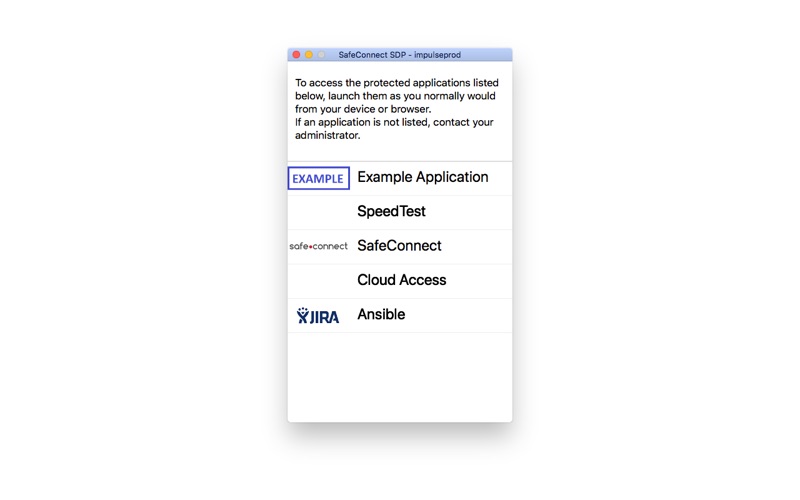
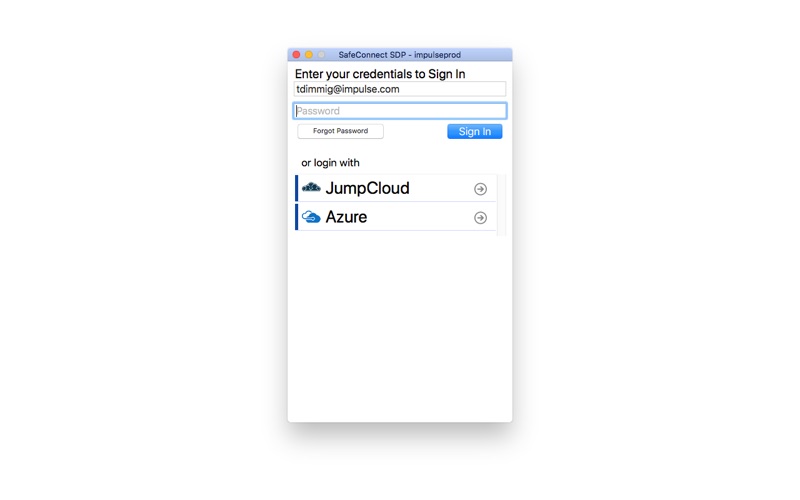
What is SDP?
SafeConnect Software-Defined Perimeter (SDP) is a cloud-based service that provides a secure access model to enterprise application and data resources. It follows the Zero-Trust access model and encrypts communications between user devices and enterprise applications. SafeConnect SDP also integrates with Multi-Factor Authentication and Identity Access Management providers to ensure a seamless and consistent user experience.
1. SafeConnect Software-Defined Perimeter (SDP) cloud-based service offering "hides" enterprise application and data resources from the Internet and internal networks and adheres to a "verify first, connect second" Zero-Trust access model as compared to today’s "connect first, authenticate second" approach.
2. Originally conceived by the Defense Information Systems Agency (DISA), Software-Defined Perimeter (SDP) technology was created to defend against large and sophisticated DDoS attacks by only allowing access to restricted network resources on a "need-to-know" basis.
3. A key component of SDP entails rendering an organization’s critical IT infrastructure "invisible" or "dark", meaning no DNS information or IP address information is visible and protected application resources cannot be detected from the Internet on other internal networks.
4. SafeConnect SDP encrypts communications between user devices and enterprise applications, and integrates with Multi-Factor Authentication and Identity Access Management providers to deliver a seamless and consistent user experience.
5. SDP complies with the Zero-Trust model that promotes least privileged access to protected applications only after the device and user have been verified and authorized.
6. In addition to DDoS, SDP addresses many other prevalent cybersecurity issues such as man-in-the-middle connection hijacking, port scanning, and credential theft.
7. After all, you can’t hack what you can’t see.
8. Liked SDP? here are 5 Productivity apps like Microsoft Outlook; Google Drive; Yahoo Mail; HP Smart; Mail;
Or follow the guide below to use on PC:
Select Windows version:
Install SDP app on your Windows in 4 steps below:
Download a Compatible APK for PC
| Download | Developer | Rating | Current version |
|---|---|---|---|
| Get APK for PC → | Impulse Point, LLC. | 1 | 1.1.1 |
Download on Android: Download Android
- Provides a secure access model to enterprise application and data resources
- Follows the Zero-Trust access model
- Encrypts communications between user devices and enterprise applications
- Integrates with Multi-Factor Authentication and Identity Access Management providers
- Cloud-based service offering
- Hides enterprise application and data resources from the Internet and internal networks
- Adheres to a "verify first, connect second" approach
- Provides protection against DDoS attacks, man-in-the-middle connection hijacking, port scanning, and credential theft
- Renders an organization’s critical IT infrastructure "invisible" or "dark" to protect against cyber attacks.