
Published by MSYapps on 2023-08-22
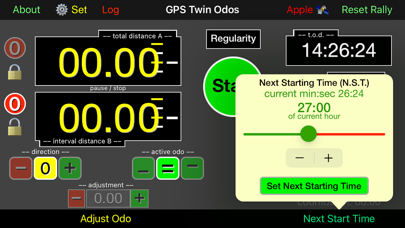
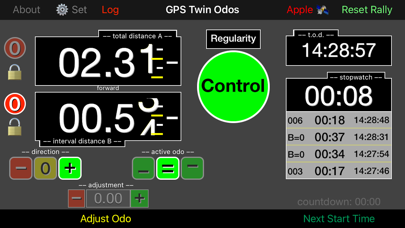
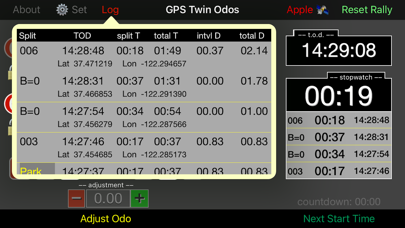
What is GPS Twin Odometers?
The GPS Twin Odometers app is designed for Historic, Classic, or Vintage road rallies that permit digital dual odometers, clocks, and stopwatches. The app combines all three using timers and GPS devices built into Apple mobile devices. It allows users to measure time and distance for a stage or a checkpoint and record data in a log along with geographic coordinates. The app offers three modes of operation: Regularity mode, Jogularity mode, and Lap mode. The app works with both iPhones and iPads, even those without Cellular connectivity.
1. There are tick marks to indicate the second decimal place number centered on the display as well as increments of +0.0025, +0.0050, and +0.0075. When touched, the Control button will pause the two odometers for 4 seconds to allow you time to estimate distance to thousandths.
2. Time, distance, and mode (discussed below) may be chosen at the start of a new rally by touching the Set button to access app Settings.
3. In Lap mode, the tabular display will reset the stopwatch to zero when the control button relabeled Lap Reset is touched and each split time will be identified as a Lap in the table.
4. In Regularity mode, the stopwatch will be reset to zero each time the Control button is pressed.
5. Also, in Lap mode, the options to zero either of the odometers are removed, however the lower odometer can be set to zero at the start of each lap by touching the Lap Reset button.
6. From time to time you may measure time and distance for a stage or a checkpoint and record data by touching the Control button.
7. The leftmost button activates the lower "interval distance" odometer; the rightmost button activates the upper "total distance" odometer; the center button activates both odometers.
8. Place devices not running this app in Airplane mode and be sure that the Dual Receiver is connected with the device and app you are using.
9. When Dual is connected to the app, the button in the top navigation bar will show "Dual" in green letters, otherwise, the button will show "Apple" in red letters.
10. In Jogularity mode the time split will be recorded but the stopwatch will continue recording.
11. Historic, Classic, or Vintage road rallies may permit digital dual odometers, clocks, and stopwatches.
12. Liked GPS Twin Odometers? here are 5 Sports apps like TwinSpires Horse Racing Bets; Minnesota GameDay Radio for Vikings Twins & Wild; Nextwin - Betting Tips; Twin Cities In Motion;
Or follow the guide below to use on PC:
Select Windows version:
Install GPS Twin Odometers app on your Windows in 4 steps below:
Download a Compatible APK for PC
| Download | Developer | Rating | Current version |
|---|---|---|---|
| Get APK for PC → | MSYapps | 3.00 | 2.4 |
Get GPS Twin Odometers on Apple macOS
| Download | Developer | Reviews | Rating |
|---|---|---|---|
| Get $12.99 on Mac | MSYapps | 2 | 3.00 |
Download on Android: Download Android
- Combines timers and GPS devices built into Apple mobile devices
- GPS inputs are used strictly for distance measures along the rally route
- Displayed accuracy of two decimal places conforms to typical historic, classic, and vintage road rally restrictions
- Interpolate distance to three decimal places
- Control button pauses the two odometers for 4 seconds to allow you time to estimate distance to thousandths
- Time measurements are limited to whole seconds or cents
- Set of buttons allows you to choose the active odometer
- Distance options include subtraction of distance when you travel off course
- Direction buttons switch between forward (+), reverse (–), and park (0)
- Three modes of operation: Regularity mode, Jogularity mode, and Lap mode
- Works with both iPhones and iPads, even those without Cellular connectivity
- Third-party wireless GPS receivers are recommended for better GPS reception and improved accuracy
- App has been tested with Bluetooth connectivity to a Dual XGPS150A GPS Receiver
- Disclaimer: Continued use of GPS running in the background can dramatically decrease battery life.