
Published by Nextwin srl on 2017-06-05
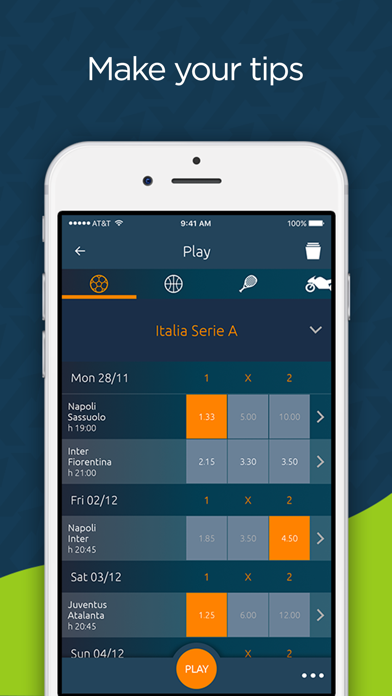



What is Nextwin?
Nextwin is a social game that allows users to test their sports betting skills through a variety of offers. Users can create free predictions using virtual coins called "nextcoins" and climb the rankings by earning more coins. The app offers specific competitions for users to choose from, as well as quizzes and historical predictions. Users can complete missions and levels to become the top player. The app also allows users to observe higher-ranked players' predictions and statistics. Nextcoins and diamonds can be purchased to increase the user's account.
1. Do you like sports betting? You always wanted to test you with the strongest players of the web? Then have found the right place for you! With our mobile app you can keep track of the sports results of all the major national and international championships, besides being able to tips for free! Invite friends, colleagues and acquaintances and get your +50 Nextcoins for free and play into one of the Top 20 best sports games.
2. Click on the orange button "Play" in the bottom bar, complete (compile is okay but complete sounds better) your personal "fantasy-prediction" on your favorite sporting events with our virtual coins, the "nextcoins".
3. Do you have a particular preference for Premier League? Is your passion the foreign football? Do you always guess Champions League matches? Or are you a basketball lover? You can choose one or more of our specific competitions.
4. If your passion is so wide, that the simple predictions are not enough to satisfy it, you can test yourself on our quiz about the world of sports.
5. Another novelty is about the historical predictions, in which you can show all your knowledge about famous games and challenges from the recent past.
6. Nextwin is the first social game on sports betting.
7. You can get a cue from the higher ranked players, observe their predictions and monitor their statistics.
8. ("APPLE") IS NOT A SPONSOR OF NEXTWIN CONTEST, NOR DO THEY ENDORSE THIS SERVICE OR SPONSOR ANY PRIZE REDEMPTIONS.
9. If you want to take advantage of all opportunities, you have the chance to play all our games.
10. The more coins you get, the higher you climb in our rankings.
11. The higher you are, the more you prove to be a fantastic player.
12. Liked Nextwin? here are 5 Sports apps like Betting Golf Score IAP with Voice; BetsWall Football Betting Tips; OLBG - Sports Betting Tips; Kingpin: Sports Betting Tips; TVG - Horse Racing Betting App;
Or follow the guide below to use on PC:
Select Windows version:
Install Nextwin - Betting Tips app on your Windows in 4 steps below:
Download a Compatible APK for PC
| Download | Developer | Rating | Current version |
|---|---|---|---|
| Get APK for PC → | Nextwin srl | 5.00 | 1.10.4 |
Download on Android: Download Android
- Free predictions using virtual coins
- Specific competitions to choose from
- Quizzes and historical predictions
- Missions and levels to complete
- Ability to observe higher-ranked players' predictions and statistics
- Nextcoins and diamonds can be purchased
- Keep track of sports results for major national and international championships
- Invite friends and receive +50 Nextcoins for free
- Play for fun game, but virtual currency can be purchased
- Available on mobile app
- Website: www.nextwin.com
- Facebook: facebook.com/nextwinita
- Twitter: twitter.com/nextwinitalia
- Instagram: instagram/nextwinitalia
- Not sponsored by Apple Inc.