
Last Updated by TAG Heuer Professional Timing on 2025-03-05
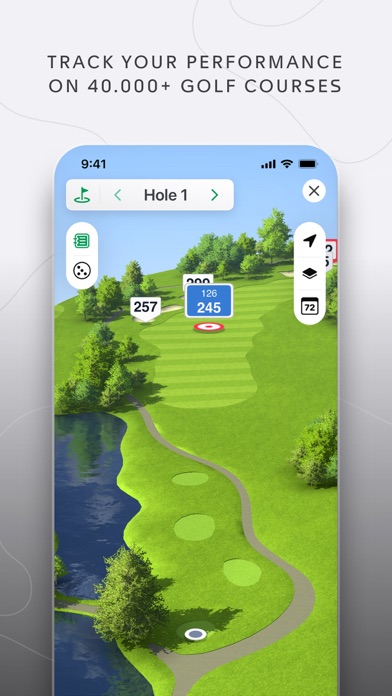
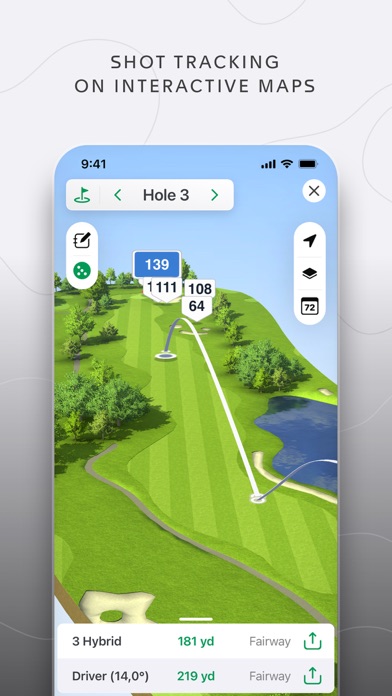
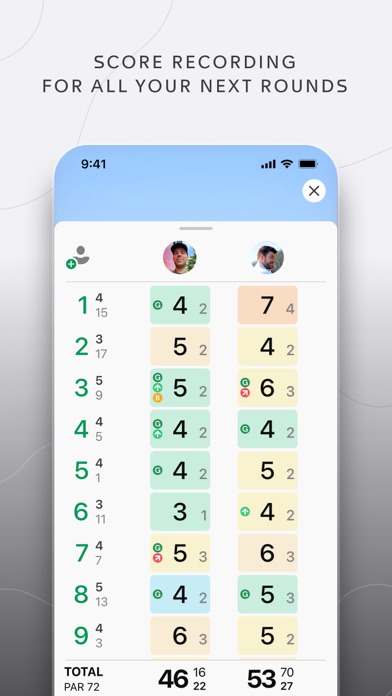

What is TAG Heuer Golf? TAG Heuer Golf is a golf app that provides golfers with exclusive 3D maps of more than 39,000 golf courses around the world. It allows golfers to see the distance to the green and hazards, measure their golf shot distance with impressive accuracy, save their scores, and get pro-level insights to improve their game. The app also features a real-time club recommendation feature and allows golfers to save their golf rounds as workouts and review the energy burned and total walked distance in the Health application. With a TAG Heuer Connected Watch or Apple Watch Premium subscription, golfers can enjoy interactive 2D course maps on their wrist, get club recommendations instantly, save scores (up to 4 players), and measure their shot distance with impressive accuracy.
1. Innovation, precision and passion are the heart and soul of TAG Heuer Golf, being a tool build by golfers for golfers.
2. - Any unused portion of a free trial period, if offered, will be forfeited when you purchase a subscription to that publication, where applicable.
3. - Subscription automatically renews unless auto-renew is turned off at least 24-hours before the end of the current period.
4. - Your account will be charged for renewal within 24-hours prior to the end of the current period.
5. TAG Heuer continues to excel with the ultimate tool to take your golf game to the next level.
6. - Subscriptions may be managed and auto-renewal may be turned off by going to your account Settings after purchase.
7. Liked TAG Heuer Golf? here are 5 Sports apps like 18Birdies: Golf GPS Tracker; Golf GPS Range Finder - SwingU; GolfLogix Golf GPS App + Watch; GolfNow Book TeeTimes Golf GPS; Golfshot: Golf GPS + Watch;
GET Compatible PC App
| App | Download | Rating | Maker |
|---|---|---|---|
 TAG Heuer Golf TAG Heuer Golf |
Get App ↲ | 3,140 4.72 |
TAG Heuer Professional Timing |
Or follow the guide below to use on PC:
Select Windows version:
Install TAG Heuer Golf - GPS & 3D Maps app on your Windows in 4 steps below:
Download a Compatible APK for PC
| Download | Developer | Rating | Current version |
|---|---|---|---|
| Get APK for PC → | TAG Heuer Professional Timing | 4.72 | 3.6.8 |
Get TAG Heuer Golf on Apple macOS
| Download | Developer | Reviews | Rating |
|---|---|---|---|
| Get Free on Mac | TAG Heuer Professional Timing | 3140 | 4.72 |
Download on Android: Download Android
- Exclusive 3D maps of more than 39,000 golf courses around the world
- Distance to the green and hazards
- Measure golf shot distance with impressive accuracy
- Save scores and get pro-level insights to improve game
- Real-time club recommendation feature
- Save golf rounds as workouts and review energy burned and total walked distance in the Health application
- Interactive 2D course maps on TAG Heuer Connected Watch or Apple Watch Premium subscription
- Club recommendations instantly on TAG Heuer Connected Watch or Apple Watch Premium subscription
- Save scores (up to 4 players) and follow the leaderboard on TAG Heuer Connected Watch or Apple Watch Premium subscription
- Visualize statistics on phone in real time
- Available in-app purchases for Apple Watch Premium subscriptions (annual and monthly subscriptions)
- Privacy Policy and Terms of Use available on the app's website.
- Seamless use with Apple Watch for GPS position and displaying the hole image
- Distance arcs displayed on the image of each green are great
- Covers all the courses that the user plays
- New updates have improved the app greatly
- Buggy and confusing interface
- Watch and phone don't sync well
- Tripled inputs for one simple shot compared to the predecessor app
- Some users are unhappy with the subscription model
Not FunGolf anymore
Great App for golf
Great APP on watch
Closest to the pin?