
Last Updated by Andrey Veremeev on 2025-05-05
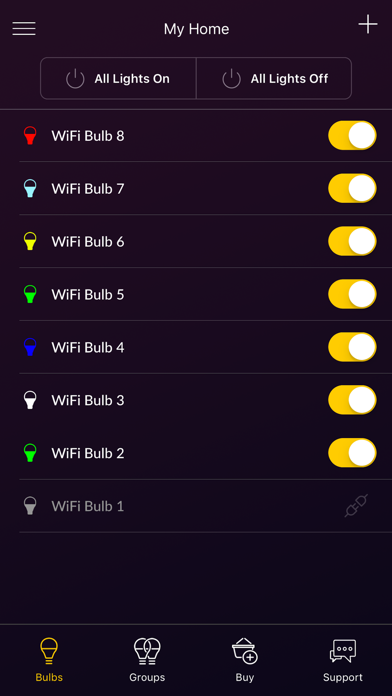

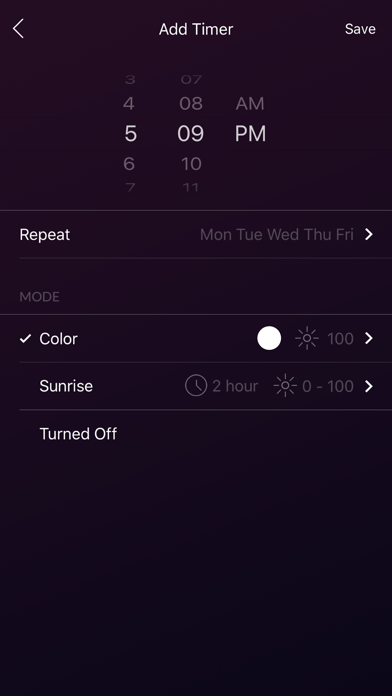
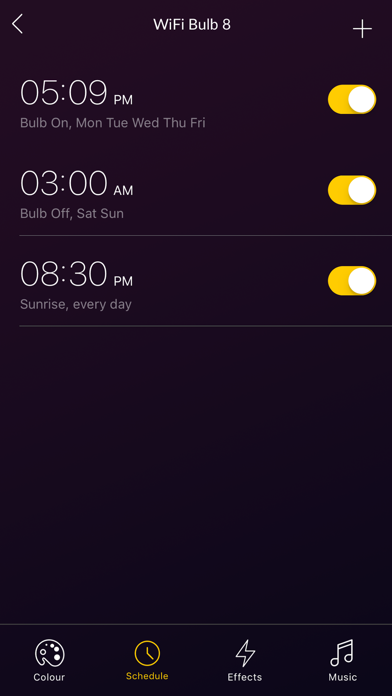
What is Lumenty Wi-Fi Smart Bulb? Lumenty is a smart home app that allows you to control and customize your home's lighting. With Lumenty, you can create a personalized ambiance for any occasion, schedule your bulbs to simulate a sunrise, and sync your lights with your music or TV. The app also offers programmable features and customizable lighting options.
1. Lumenty is the easy first step to personal, at-home smart tech.
2. Imagine if sustainable household tech could actually lower your utility bill.
3. We’re in the business of creating products that help you reimagine what it means to be home.
4. Schedule your bulbs to simulate a sunrise, no matter the time of day.
5. Choose from millions of colors to set the perfect ambiance for any occasion.
6. With the Lumenty app, group and control your home’s lights like never before.
7. We think everyday utilities should be a little less everyday.
8. Setting the mood should be simpler.
9. It shouldn’t be so hard to make your home stand out from all the rest.
10. Parties should have more color.
11. Have your light-bulb moment.
12. Liked Lumenty Wi-Fi Smart Bulb? here are 5 Utilities apps like Lumenty BT Smart Bulb; North Connected Home Bulb; GE Auto Bulb Finder; GE Canada Walmart Bulb Finder; Speaker Bulb;
GET Compatible PC App
| App | Download | Rating | Maker |
|---|---|---|---|
 Lumenty Wi-Fi Smart Bulb Lumenty Wi-Fi Smart Bulb |
Get App ↲ | 81 4.30 |
Andrey Veremeev |
Or follow the guide below to use on PC:
Select Windows version:
Install Lumenty Wi-Fi Smart Bulb app on your Windows in 4 steps below:
Download a Compatible APK for PC
| Download | Developer | Rating | Current version |
|---|---|---|---|
| Get APK for PC → | Andrey Veremeev | 4.30 | 3.2.3 |
Get Lumenty Wi-Fi Smart Bulb on Apple macOS
| Download | Developer | Reviews | Rating |
|---|---|---|---|
| Get Free on Mac | Andrey Veremeev | 81 | 4.30 |
Download on Android: Download Android
- Customizable Lighting: Choose from millions of colors, dimmability, daylight, and warm/soft lighting options.
- Wake Up Light: Create a customized sunrise timer for any time of day to make waking up easier.
- Visualize Sound: Sync your lights with your Spotify, iTunes, TV, or gaming setup to create a visual experience.
- Schedule Bulbs: Use timers to turn bulbs on/off at specific times, making it easier to manage your home's lighting.
- Programmable: Save your favorite colors and transition effects to quickly access them later.
- Energy Efficient: Sustainable household tech that can lower your utility bill.
- Easy to Use: The Lumenty app is user-friendly and easy to navigate, making it simple to control your home's lighting.
- Endless Possibilities: The app offers endless color and function variations, allowing you to create a personalized ambiance for any occasion.
- Convenient to turn off the light bulb without having to turn it on or off the switch
- Interesting effect to change the color of the light bulb
- App is intuitive and easy to use
- Moods and alarm settings are great features
- Alarms do not work properly, even when in the 'off' position
- May require some struggle to connect to Google Assistant or Lumenty account initially
These lights are really cool
App pretty good
Great but Alarm issues
My home space seems to be much warmer