
Last Updated by Fiducia & GAD IT AG on 2025-06-01
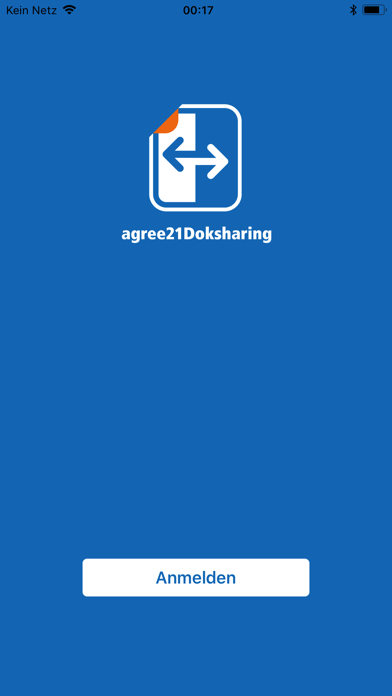
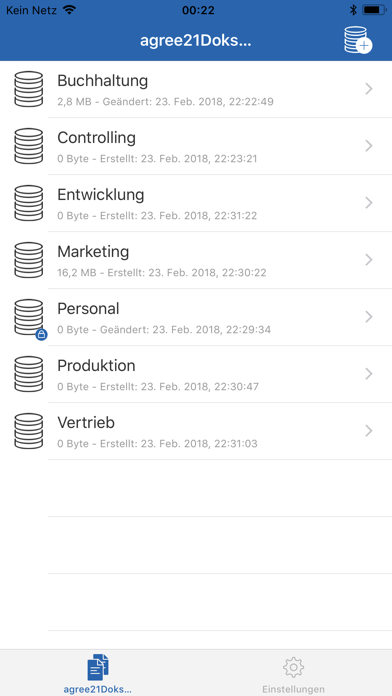
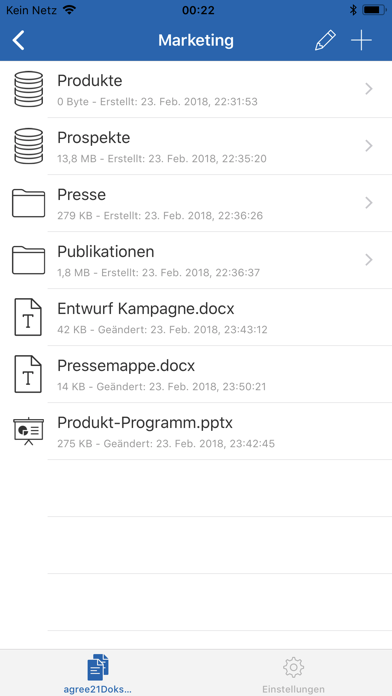

What is agree21Doksharing?
agree21Doksharing is a secure file-sharing solution that allows users to exchange files over the internet. It provides a central location for file sharing within a company and replaces the email transfer method for large files that exceed the email channel's capacity. The app is fully implemented in the Fiducia & GAD IT AG data center, ensuring the security of access credentials and provided files. Each company that uses agree21Doksharing has its own data area, containing the company's data rooms and users, which are separate from other data areas.
1. Ebenso bietet Ihnen diese Lösung einen zentralen Ort zum Austausch von Dateien innerhalb eines Unternehmens und ersetzt den Übertragungsweg "E-Mail" zum Austausch großer Dateien, welche auch die Kapazität des E-Mail-Kanals überschreiten.
2. die Benutzer namentlich in agree21Doksharing angelegt, die Zugriffsrechte pro Benutzer gesteuert, sowie die Benutzer einem Datenraum zugeordnet werden.
3. Sowohl die Zugangsdaten als auch die bereitgestellten Dateien sind in der RZ-Infrastruktur der Fiducia & GAD IT AG abgelegt.
4. Mit agree21Doksharing können Sie im Internet auf sicherem Wege Dateien austauschen.
5. Jedes Unternehmen, das agree21Doksharing nutzt, erhält einen eigenen Datenbereich.
6. In diesem Datenbereich sind die Datenräume und Benutzer des jeweiligen Unternehmens enthalten.
7. Dateien speichert agree21DokSharing in virtuellen Datenräumen.
8. agree21Doksharing ist vollständig im Rechenzentrum der Fiducia & GAD IT AG implementiert.
9. Jeder Datenbereich ist in sich geschlossen und von den anderen Datenbereichen getrennt.
10. • höchste Produktivität bei der Zusammenarbeit in Teams und mit Geschäftspartnern.
11. Liked agree21Doksharing? here are 5 Productivity apps like Agreefy OpenRoaming; BIOMETRIC AGREEMENT; Microsoft Outlook; Google Drive; Yahoo Mail;
Or follow the guide below to use on PC:
Select Windows version:
Install agree21Doksharing app on your Windows in 4 steps below:
Download a Compatible APK for PC
| Download | Developer | Rating | Current version |
|---|---|---|---|
| Get APK for PC → | Fiducia & GAD IT AG | 1 | 4.7.2 |
Get agree21Doksharing on Apple macOS
| Download | Developer | Reviews | Rating |
|---|---|---|---|
| Get Free on Mac | Fiducia & GAD IT AG | 0 | 1 |
Download on Android: Download Android
- Mobile access to agree21Doksharing
- Flexible access to data
- Upload new files and photos on the go
- Automatic backup of captured photos and videos (configurable)
- Offline availability of downloaded files
- Secure file exchange and forwarding directly from the online storage through download permissions
- High data protection through access control via user rights
- Maximum security through Triple Crypt® technology: encryption on the smartphone/tablet, during transmission, and on the server
- High productivity in team collaboration and with business partners.