
Written by Carlos Balsalobre
Get a Compatible APK for PC
| Download | Developer | Rating | Score | Current version | Adult Ranking |
|---|---|---|---|---|---|
| Check for APK → | Carlos Balsalobre | 16 | 4.8125 | 3.0.4 | 12+ |
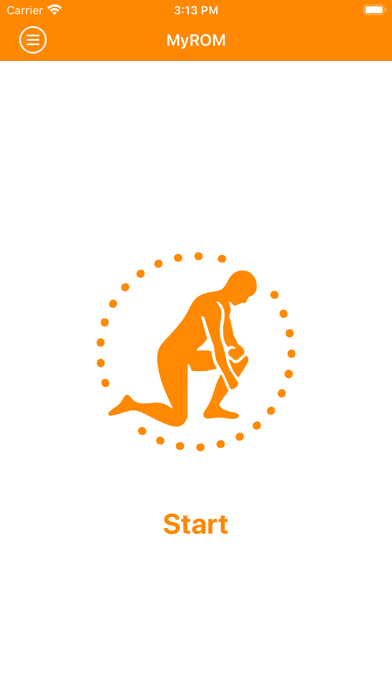
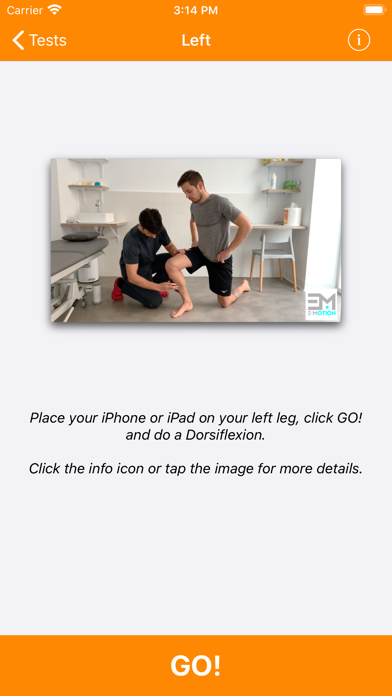
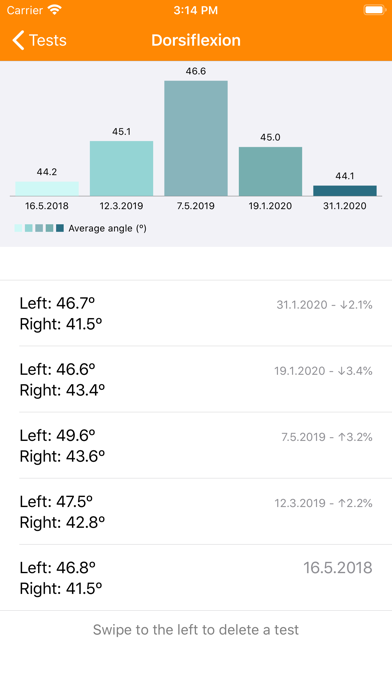
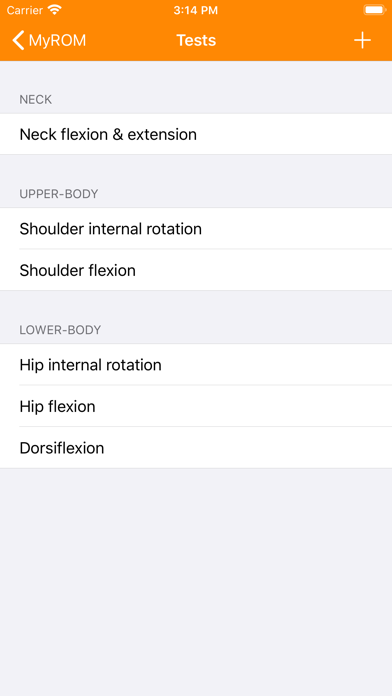
What is My ROM? My ROM is a scientifically designed app that measures the range of motion (ROM) of your joints. It is used by physiotherapists and coaches around the world and can measure the ROM of various joints using the advanced 3D gyroscope of your device. The app is easy to use and provides accurate and reliable results.
1. You just need to place your iPhone or iPad on your body following the instructions, and the gyroscope of your device will calculate your ROM angle in a simple and accurate way.
2. That's why doctors, physical therapists and sport scientists have been measuring the ROM of different joints for years.
3. My ROM is the first scientifically designed app to measure the range of motion (ROM) of your joints.
4. Reduced ankle, hip or shoulder ROM is associated with a variety of injuries and can negatively affect performance.
5. Liked My ROM? here are 5 Sports apps like ESPN: Live Sports & Scores; ESPN Fantasy Sports & More; GameChanger Classic; FOX Bet Super 6; FanDuel Sportsbook & Casino;
Not satisfied? Check for compatible PC Apps or Alternatives
| App | Download | Rating | Maker |
|---|---|---|---|
 my rom my rom |
Get App or Alternatives | 16 Reviews 4.8125 |
Carlos Balsalobre |
Select Windows version:
Download and install the My ROM app on your Windows 10,8,7 or Mac in 4 simple steps below:
To get My ROM on Windows 11, check if there's a native My ROM Windows app here » ». If none, follow the steps below:
| Minimum requirements | Recommended |
|---|---|
|
|
My ROM On iTunes
| Download | Developer | Rating | Score | Current version | Adult Ranking |
|---|---|---|---|---|---|
| $9.99 On iTunes | Carlos Balsalobre | 16 | 4.8125 | 3.0.4 | 12+ |
Download on Android: Download Android
- Measures the ROM of ankle dorsiflexion, neck flexion & extension, internal rotation and flexion of the hip and the shoulder
- Allows you to create your own tests
- Uses the gyroscope of your device to calculate your ROM angle accurately
- Validation published in the prestigious Journal of Sports Sciences
- iCloud sync to share data between your devices
- Multiple users can be created
- Unlimited tests per user to track progress over time
- Export data to a CSV file for further analysis.