
Last Updated by Carlos Balsalobre on 2025-04-26
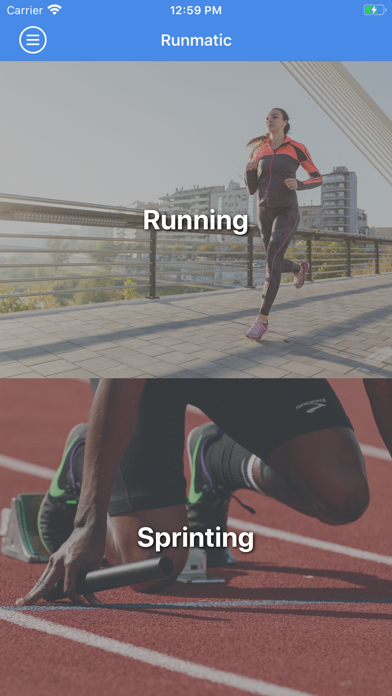
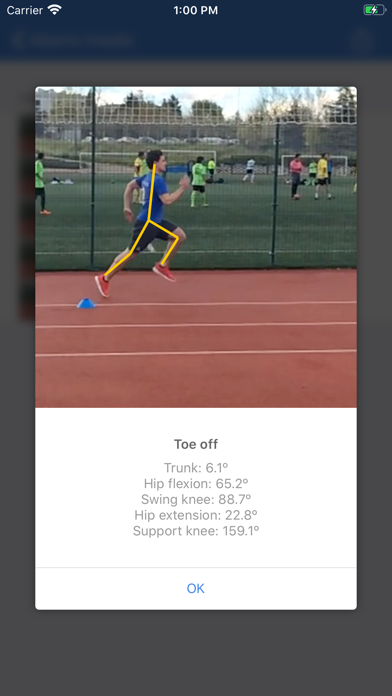
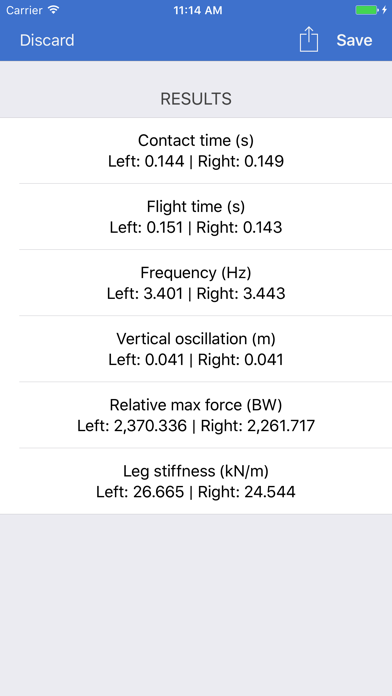
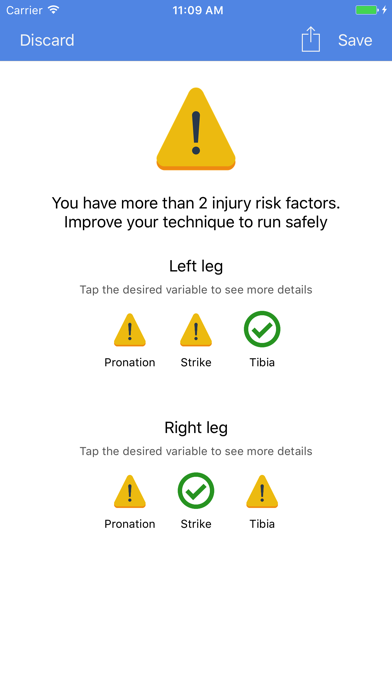
What is Runmatic? Runmatic is a scientifically designed app that analyzes your running and sprinting technique to help you improve your performance and prevent injuries. It takes advantage of the slow-motion recording capabilities of your iOS devices to accurately analyze your running and sprinting technique. The app calculates contact-flight times, force, efficiency, frequency, and even the asymmetry of your legs in a simple, accurate way. It can also analyze your stride to inform you about relevant variables such as pronation, pelvic drop, or strike pattern, which could help you prevent injuries. Runmatic is an extraordinary tool for sprint analysis as well. It can measure total time, splits, and contact/flight times with a precision comparable to professional timing gates.
1. Designed by sport scientists & coaches of elite runners, Runmatic is the first scientifically designed app that analyzes your running and sprinting technique to help you to improve your performance and prevent injuries.
2. Runmatic can also analyze your stride informing about relevant variables such as pronation, pelvic drop or strike pattern, which could help you prevent injuries.
3. Runmatic takes advance of the slowmotion recording capabilities of your iOS devices to accurately analyze your running and sprinting technique.
4. Using scientifically validation equations, Runmatic calculates the contact-flight times, force, efficiency, frequency and even the asymmetry of your legs in a simple, accurate way.
5. -Analyze your stride to calculate your pelvic drop, pronation and strike patter, which could help you prevent injuries.
6. ****Arturo Casado, Olympic runner, 2010 European 1500m Champion: "Runmatic is very helpful for my training.
7. Moreover, it can create Kinograms (following the methodology by ALTIS) to analyze the quality of motion of each phase of the sprint.
8. Jean-Benoit Morin, PhD, Expert in running biomechanics: "This is a very useful app to evaluate and monitor the mechanics of the runners' strides.
9. -Progress analysis: save as many runs as you want and see your progress through time to check if you have improved or worsened your performance.
10. It can measure total time, splits and contact/flight times with a precision comparable to professional timing gates.
11. It's accurate, it's scientifically validated and it uses equations derived from our research (Morin et al., 2005).
12. Liked Runmatic? here are 5 Sports apps like ESPN: Live Sports & Scores; ESPN Fantasy Sports & More; FanDuel Sportsbook & Casino; MLB Ballpark; DraftKings Sportsbook & Casino;
Or follow the guide below to use on PC:
Select Windows version:
Install Runmatic app on your Windows in 4 steps below:
Download a Compatible APK for PC
| Download | Developer | Rating | Current version |
|---|---|---|---|
| Get APK for PC → | Carlos Balsalobre | 4.23 | 8.0.5 |
Get Runmatic on Apple macOS
| Download | Developer | Reviews | Rating |
|---|---|---|---|
| Get $9.99 on Mac | Carlos Balsalobre | 22 | 4.23 |
Download on Android: Download Android
- Calculates contact time, flight time, frequency, max force, displacement of the center of mass, and leg stiffness with scientific accuracy
- Analyzes your stride to calculate your pelvic drop, pronation, and strike pattern, which could help you prevent injuries
- Measures total time, splits, and contact and flight times of your sprints
- Analyzes the quality of the sprint by creating Kinograms (ALTIS methodology)
- Multi-user: create as many users as you want
- iCloud sync (iOS13 only)
- Progress analysis: save as many runs as you want and see your progress through time to check if you have improved or worsened your performance. You can even see the percent of change from one test to another!
- Data export: export your whole database to a CSV file and play with your data in Excel!
- Universal app: purchase once and install it on your iPhone, iPad, or Mac (10.15+)