
Written by Nova Broadcasting Group AD
Get a Compatible APK for PC
| Download | Developer | Rating | Score | Current version | Adult Ranking |
|---|---|---|---|---|---|
| Check for APK → | Nova Broadcasting Group AD | 6 | 3.66667 | 13.1.0 | 4+ |
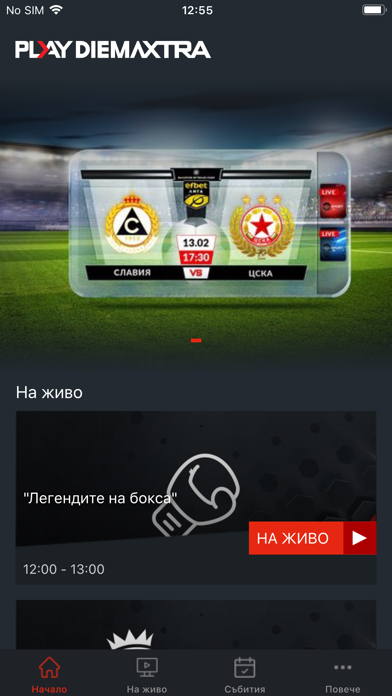
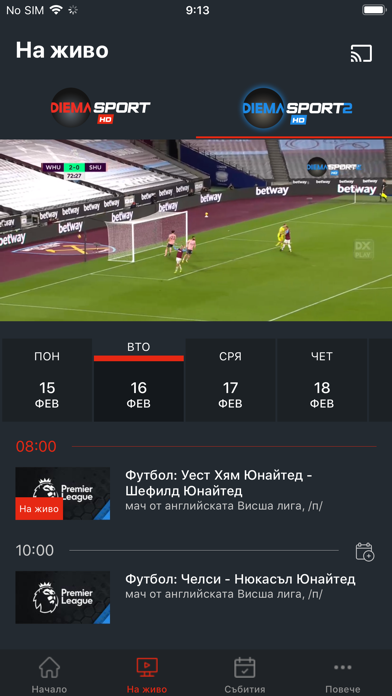
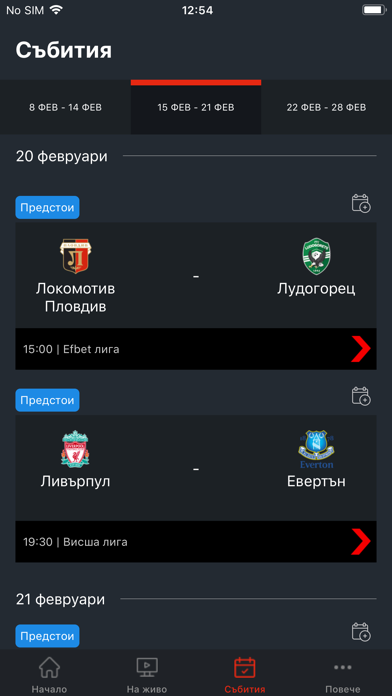
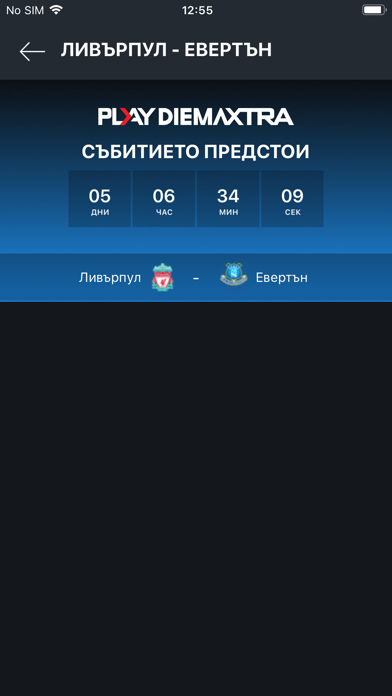
What is Play Diema Xtra? PLAY DIEMA XTRA is a platform that provides unlimited access to Bulgarian sports events on computers, mobile phones, and tablets. Users can watch their favorite sports events in HD quality with a user-friendly menu in Bulgarian language. The app offers access to DIEMA SPORT and DIEMA SPORT 2 channels, including the best of the First and Second Professional Football Leagues, Bulgarian Cup, Premier League, Championship, FA Cup, Formula 1, NBA, Bulgarian volleyball, professional boxing, and many other selected sports competitions from around the world. The app also offers a 7-day archive of the most spectacular events, which can be accessed through the web or mobile app.
1. Регистрирай се, за да ползваш приложението и да се насладиш на най-доброто от Първа и Втора Професионална Футболна Лига и Купата на България, най-оспорваните дербита от Висшата Английска лига, Чемпиъншип и FA Cup, Формула 1, атрактивен баскетбол от NBA, най-добрия български волейбол, професионален бокс и още много избрани спортни състезания от цял свят.
2. Вече няма значение къде си, когато искаш да изпиташ магията на най-зрелищните спортни събития в българския ефир, защото PLAY DIEMA XTRA ти дава неограничен достъп до каналите DIEMA SPORT и DIEMA SPORT 2.
3. Гледай спорта, който обичаш на живо, а най-зрелищните събития и на запис в 7-дневния архив, достъпен през уеб или мобилното приложение, а с AirPlay или Chromecast можеш лесно да пренесеш горещите спортни битки и на големия екран на твоя телевизор.
4. Абонаментът се подновява автоматично, освен ако автоматичното подновяване не бъде изключено поне 24 часа преди края на текущия абонаментен период.
5. Приложението PLAY DIEMA XTRA може да се ползва както през WiFi, така и през мобилна 3G/4G мрежа с адаптивно качество, за да не изпуснеш и секунда от зрелището.
6. PLAY DIEMA XTRA е платформа, която ти дава достъп до големия спорт на компютър, мобилен телефон и таблет.
7. Гледай на предпочитаното от теб мобилно устройство или компютър в HD с отлично качество на изображението и удобно меню на български език.
8. При потвърждаване на покупката плащането ще бъде таксувано към iTunes акаунта Ви, след изтичането на тестовия период, ако има такъв.
9. Абонаментът се подновява и таксува в рамките на 24 часа преди изтичането на текущия период.
10. Управлението и прекратяването на абонаментите става през настройките на акаунта на потребителя.
11. Абонаментът не може да бъде прекратен за започнал абонаментен период.
12. Liked Play Diema Xtra? here are 5 Sports apps like SportsSignUp Play; Triple Play Tournaments; CFBPlayoff; Video Delay Instant Replay Pro;
Not satisfied? Check for compatible PC Apps or Alternatives
| App | Download | Rating | Maker |
|---|---|---|---|
 play diema xtra play diema xtra |
Get App or Alternatives | 6 Reviews 3.66667 |
Nova Broadcasting Group AD |
Select Windows version:
Download and install the Play Diema Xtra app on your Windows 10,8,7 or Mac in 4 simple steps below:
To get Play Diema Xtra on Windows 11, check if there's a native Play Diema Xtra Windows app here » ». If none, follow the steps below:
| Minimum requirements | Recommended |
|---|---|
|
|
Play Diema Xtra On iTunes
| Download | Developer | Rating | Score | Current version | Adult Ranking |
|---|---|---|---|---|---|
| Free On iTunes | Nova Broadcasting Group AD | 6 | 3.66667 | 13.1.0 | 4+ |
Download on Android: Download Android
- Unlimited access to Bulgarian sports events on computers, mobile phones, and tablets
- HD quality with a user-friendly menu in Bulgarian language
- Access to DIEMA SPORT and DIEMA SPORT 2 channels
- Access to the best of the First and Second Professional Football Leagues, Bulgarian Cup, Premier League, Championship, FA Cup, Formula 1, NBA, Bulgarian volleyball, professional boxing, and many other selected sports competitions from around the world
- 7-day archive of the most spectacular events
- AirPlay or Chromecast support to watch sports events on a TV screen
- Adaptive quality for watching sports events on WiFi or mobile 3G/4G network
- Automatic subscription renewal, which can be turned off at least 24 hours before the end of the current subscription period
- Subscription management and cancellation through the user's account settings
- Payment charged to the user's iTunes account after the end of the trial period, if any
- Terms of Service and Privacy Policy available on the app's website.
This is a scam