
Published by Sports Illustrated Play LLC on 2019-12-05
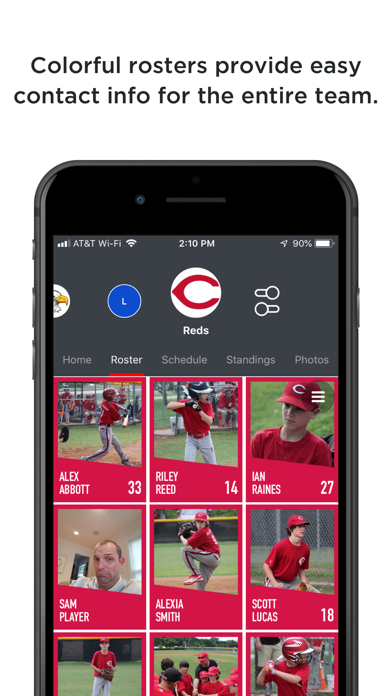
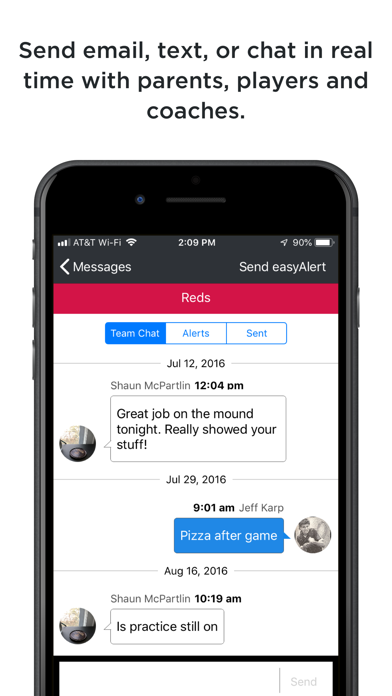


What is SportsSignUp Play? SportsSignUp Play is a team and league management system that provides schedules, calendars, communications, rosters, and more to coaches and youth sports families. It is a free app that can be used with any team or club. The app is designed for all sports, including baseball, softball, football, basketball, soccer, hockey, lacrosse, volleyball, and field hockey.
1. SportsSignUp Play is a leading team and league management system, providing schedules, calendars, communications, rosters and more to busy coaches and youth sports families in an easy-to-use app.
2. Liked SportsSignUp Play? here are 5 Sports apps like Triple Play Tournaments; CFBPlayoff; Video Delay Instant Replay Pro; Premier League Player App;
GET Compatible PC App
| App | Download | Rating | Maker |
|---|---|---|---|
 SportsSignUp Play SportsSignUp Play |
Get App ↲ | 147,415 4.70 |
Sports Illustrated Play LLC |
Or follow the guide below to use on PC:
Select Windows version:
Install SportsSignUp Play app on your Windows in 4 steps below:
Download a Compatible APK for PC
| Download | Developer | Rating | Current version |
|---|---|---|---|
| Get APK for PC → | Sports Illustrated Play LLC | 4.70 | 2.0.6 |
Get SportsSignUp Play on Apple macOS
| Download | Developer | Reviews | Rating |
|---|---|---|---|
| Get Free on Mac | Sports Illustrated Play LLC | 147415 | 4.70 |
Download on Android: Download Android
- Real-time scheduling, calendars, and changes
- Instant communications and updates
- Rosters, player info, video, and photo highlights
- Simple and easy to use
- 100% free for all features and functionality
- The Feed allows teammates to post comments, highlights, videos, photos, and more
- Family Schedules to track games, practices, and events across all your kids’ sports and teams in one place
- Interactive Player Cards with rosters, athlete info, attendance tracking for coaches, and tagged photos/videos
- Live game and score updates to share scores, stories, photos, video, and more, right in the app.
- Good for messaging
- Allows for tracking and managing a team
- Attendance can be marked
- Issues with photo selection framework
- Difficult to add teams without deleting and restoring the app
- Functionality is hard to figure out
- No clear way to send a message
- Attendance must be marked before the end of the game/practice
- Some parents not receiving notifications via text
- Mobile app needs team member account management capacity
- Changes to parent info is difficult to make on the app
- Web-based version automatically pushes to the mobile app or app store with no recourse
Hard to Use - Not Worth The Trouble
Communication information updates/changes
Horrible at selecting photos
Invites / Set up - TOTAL PAIN.