
Last Updated by PeopleFun, Inc. on 2025-02-19
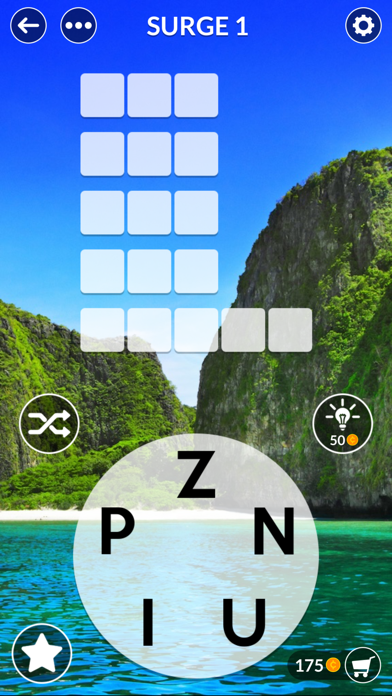
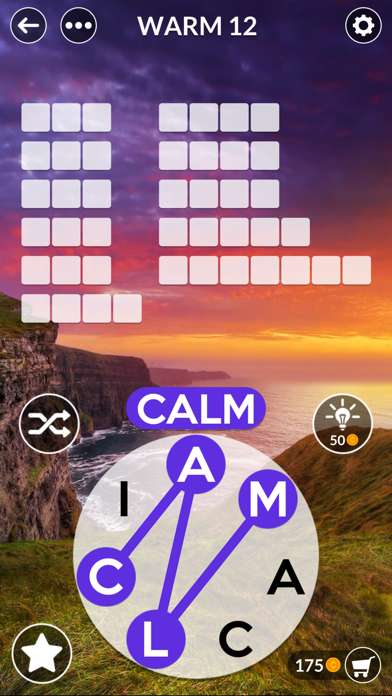

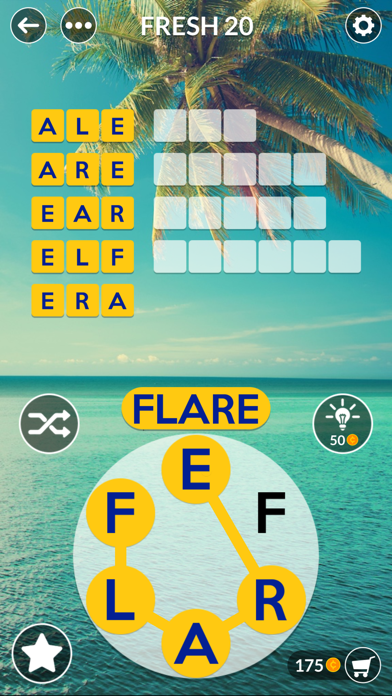
What is Wordscapes Uncrossed? Wordscapes Uncrossed is a modern word search game that offers over 3,000 challenging word puzzles. The game starts simple but quickly becomes more difficult, allowing players to exercise their word smarts and build their word game skills. The game is designed to be a stress-reliever, with beautiful and relaxing backgrounds to enjoy while playing.
1. Wordscapes Uncrossed is the latest top-rated word game from PeopleFun, the makers of Wordscapes, Word Chums, Spell Blitz and MixTwo, played by millions.
2. This brand new addicting word game starts simple but ramps up fast! Exercise your brain with over 3,000 challenging word puzzles.
3. Wordscapes Uncrossed is the best word game to relieve stress while solving fun word puzzles.
4. This modern word search game is a joy to play! You will be amazed at how many words you can find in 5, 6, and 7 letters.
5. Everyone needs a break from life every now and again.
6. Liked Wordscapes Uncrossed? here are 5 Games apps like Uncrossed; WordSparks - Uncrossed Puzzle; Toon Words Puzzle Uncrossed; Wordscapes; Wordscapes Search;
GET Compatible PC App
| App | Download | Rating | Maker |
|---|---|---|---|
 Wordscapes Uncrossed Wordscapes Uncrossed |
Get App ↲ | 20,123 4.89 |
PeopleFun, Inc. |
Or follow the guide below to use on PC:
Select Windows version:
Install Wordscapes Uncrossed app on your Windows in 4 steps below:
Download a Compatible APK for PC
| Download | Developer | Rating | Current version |
|---|---|---|---|
| Get APK for PC → | PeopleFun, Inc. | 4.89 | 1.7.0 |
Get Wordscapes Uncrossed on Apple macOS
| Download | Developer | Reviews | Rating |
|---|---|---|---|
| Get Free on Mac | PeopleFun, Inc. | 20123 | 4.89 |
Download on Android: Download Android
- Over 3,000 challenging word puzzles to solve
- Starts easy but ramps up quickly for a greater challenge
- Beautiful and relaxing backgrounds to enjoy while playing
- Play with friends and show off your skills
- Developed by PeopleFun, the makers of other popular word games such as Wordscapes, Word Chums, Spell Blitz, and MixTwo
- Available for download on mobile devices
- Terms of service available on the PeopleFun website.
- Wordscapes Uncrossed is free to play and has enjoyable gameplay.
- The game has beautiful backgrounds that provide visual therapy.
- The ads are not intrusive and do not disrupt gameplay.
- The game has easy levels that give the brain a much-needed rest.
- The introduction of hints in the original Wordscapes can clutter up the screen and turn off some players.
- At level 258, the game presents a three-letter puzzle with two three-letter answers, which some players may find too easy.
Levels inconsistent, difficulty levels suddenly drop off the table.
Excellent game, definitely would recommend!
A Truly Genius Game
Haven’t tired yet