
Last Updated by PeopleFun, Inc. on 2025-03-14
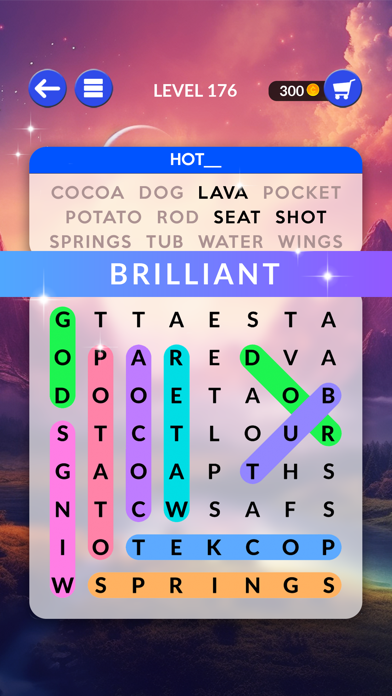
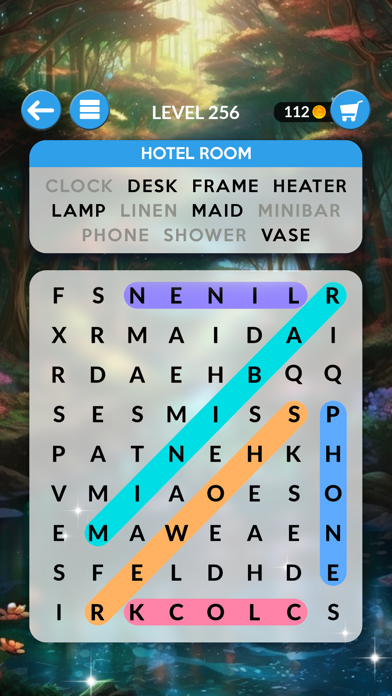


What is Wordscapes Search? Wordscapes Search is a free game that offers thousands of new word puzzles while traveling to beautiful, relaxing destinations. It is a modern twist on word search puzzles, combining the best features of word find, word line, anagrams, and crossword puzzles. The game is easy to play anytime, even without wifi, and challenges your brain and vocabulary. It is perfect for fans of classic crossword puzzles, word line, anagrams, or block puzzle games.
1. Introducing the NEWEST free game in the Wordscapes family! Search your way through thousands of new word puzzles while traveling to beautiful, relaxing destinations.
2. Wordscapes Search is the perfect fit for fans of classic crossword puzzles, word line, anagrams or block puzzle games.
3. Wordscapes Search is a modern twist on word search puzzles, combining the best features of word find, word line, anagrams, and crossword puzzles.
4. Wordscapes Search is a BRAND NEW word game from the makers of Wordscapes, Word Stacks, Word Chums, Word Flowers, Word Mocha, Wordscapes Uncrossed, and Spell Blitz.
5. ► Over 6,000 free puzzles to challenge even the most dedicated word finder.
6. Liked Wordscapes Search? here are 5 Games apps like Crossword Jam: Fun Word Search; Word Search Explorer: Fun Game; Word Search - Crossword Game; Infinite Word Search Puzzles; Word Search ·;
GET Compatible PC App
| App | Download | Rating | Maker |
|---|---|---|---|
 Wordscapes Search Wordscapes Search |
Get App ↲ | 167,698 4.89 |
PeopleFun, Inc. |
Or follow the guide below to use on PC:
Select Windows version:
Install Wordscapes Search app on your Windows in 4 steps below:
Download a Compatible APK for PC
| Download | Developer | Rating | Current version |
|---|---|---|---|
| Get APK for PC → | PeopleFun, Inc. | 4.89 | 1.41.3 |
Get Wordscapes Search on Apple macOS
| Download | Developer | Reviews | Rating |
|---|---|---|---|
| Get Free on Mac | PeopleFun, Inc. | 167698 | 4.89 |
Download on Android: Download Android
- Over 6,000 free puzzles to challenge even the most dedicated word finder
- Easy to play anytime, even without wifi
- Beautiful destinations to escape and stimulate your mind
- Combines the best features of word find, word line, anagrams, and crossword puzzles
- Challenges your brain and vocabulary
- Starts easy but ramps up fast
- Perfect for fans of classic crossword puzzles, word line, anagrams, or block puzzle games
- From the makers of Wordscapes, Word Stacks, Word Chums, Word Flowers, Word Mocha, Wordscapes Uncrossed, and Spell Blitz
- Free to download and play
- Available for both iOS and Android devices.
- The game is fun and relaxing, providing a good brain exercise.
- The absence of a timer allows players to take their time and enjoy the game.
- The idea of the game is great and appeals to fans of Wordscapes.
- The option to restart the game would be a helpful addition.
- The game lacks tournaments and daily puzzles, making it feel lonely.
- The game is too easy as it already shows the words to be found.
- There are too many ads, which can be annoying and disruptive to gameplay.
- The sound when finding a word can be irritating and needs improvement.
Fun but..
Very relaxing
Love it...
Good, but THE SOUNDS!