
Last Updated by PeopleFun, Inc. on 2025-03-07
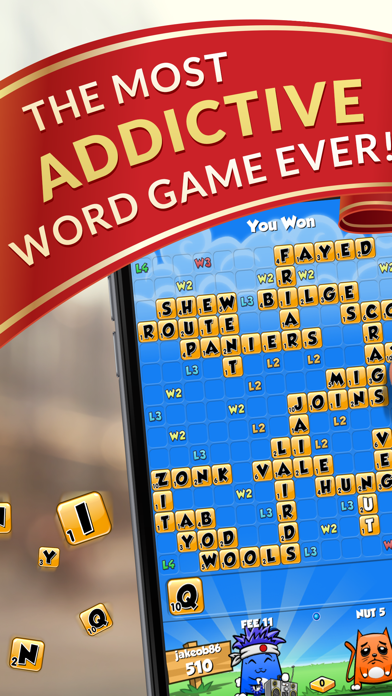
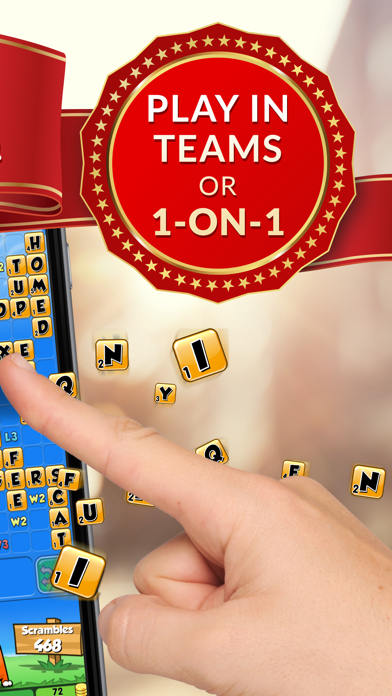

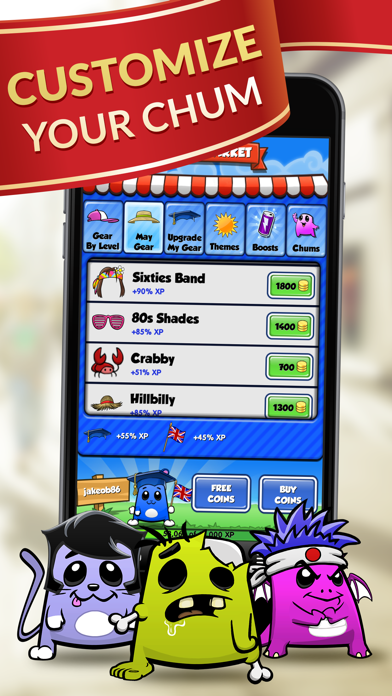
What is Word Chums!? Word Chums is a highly rated word game that has received a perfect 5-star rating from users. It is a fun and addictive game that offers a unique gaming experience with its chum characters, built-in dictionary, team mode, and 3-4 player mode. The game is designed to keep players engaged with its additional incentives, weekly leaderboards, and collaborative gameplay.
1. More fun than Words With Friends and more addicting than Scrabble, WORD CHUMS: the highest rated word game, earning a perfect 5 Star rating from users.
2. Word Chums is a new kind of word game experience that comes to you from the makers of Age of Empires, one of the best-selling and most award-winning games of all time.
3. Earn experience points with each word played and level up to become King or Queen of the Chums.
4. Word Chums has achievements, best-word challenges, leveling, player stats, leaderboards and much more.
5. Word Chums stays true to the classic word building gameplay you know and love.
6. See words validate instantly as you place letters and see the scoring badge automatically indicate word strength.
7. Word Chums is a pleasure to play.
8. Just when you need it most…Hints can point you to the location of a better word.
9. A great game for the whole family and your friends.. It keeps you thinking.
10. Tap any word to see its definition.
11. Experience a new level of collaborative fun by grabbing a teammate for a couples challenge.
12. Liked Word Chums!? here are 5 Games apps like Word Connect ¤; Word Crush - Fun Puzzle Game; Words With Friends Word Game; Bible Word Puzzle - Word Games; Word Collect Word Puzzle Games;
Or follow the guide below to use on PC:
Select Windows version:
Install Word Chums! app on your Windows in 4 steps below:
Download a Compatible APK for PC
| Download | Developer | Rating | Current version |
|---|---|---|---|
| Get APK for PC → | PeopleFun, Inc. | 4.80 | 2.15.0 |
Get Word Chums! on Apple macOS
| Download | Developer | Reviews | Rating |
|---|---|---|---|
| Get Free on Mac | PeopleFun, Inc. | 23006 | 4.80 |
Download on Android: Download Android
- Chum characters with unique personalities
- Streamlined gameplay with instant word validation and scoring badge
- Familiar crossword gameplay
- Experience points and leveling system to become King or Queen of the Chums
- Social features to play with friends and see their progress
- Hint system to help players find better words
- Achievements, best-word challenges, player stats, and leaderboards
- Vocabulary expansion with instant word definitions
- 2-4 player games with customizable Chum characters
- Weekly leaderboard competitions
- Bomb feature to take a turn with a new set of letters
- Developed by PeopleFun, makers of Age of Empires.
- Fun and challenging gameplay
- Characters and optional gear add to the enjoyment
- Ability to see the rating of the word before playing
- Well-designed and enjoyable to play
- Credit given for word length in addition to letter and word points
- Hint feature shows where to play the best word
- Game crashes or freezes sometimes
- Some real English words are not valid in the game
- Characters' intense reactions can be frustrating
- Stats are not always correct
My favorite game, at the moment-almost perfect…
It is all Scrabble hoped to be!
My fave!
Possibly better than WWF.