
Published by PeopleFun, Inc. on 2025-01-23
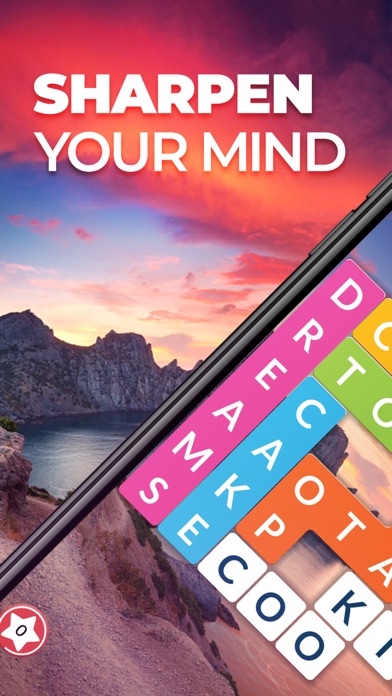



What is Wordscapes Shapes? Wordscapes Shapes is a word puzzle game that combines the elements of word search and jigsaw puzzles. The game has a fun word theme for each level and features breathtaking backgrounds of scenic nature vistas. It is an addicting brain training game that challenges players to put their word skills to the test.
1. Be a Wordscapes Shapes pioneer and join the legions of brilliant players enjoying our addicting word puzzle games worldwide.
2. Bake into a brand new and irresistible jigsaw-style word puzzle game that’s as addicting as it is satisfying.
3. Wordscapes Shapes is the first word game of its kind.
4. Don’t you just love when things fit together perfectly? In the mesmerizing world of Wordscapes Shapes, they always do.
5. Be warned, it’s absolutely addicting.
6. It’s simple, beautiful, and marvelously fun to play.
7. There’s nothing quite like it.
8. Liked Wordscapes Shapes? here are 5 Games apps like Kids ABC Shapes Toddler Learning Games Free; Shapes Puzzle & Brain Training; Shape.Me; Shape Shifter Rush; Color Fill Shapes;
GET Compatible PC App
| App | Download | Rating | Maker |
|---|---|---|---|
 Wordscapes Shapes Wordscapes Shapes |
Get App ↲ | 9,596 4.94 |
PeopleFun, Inc. |
Or follow the guide below to use on PC:
Select Windows version:
Install Wordscapes Shapes app on your Windows in 4 steps below:
Download a Compatible APK for PC
| Download | Developer | Rating | Current version |
|---|---|---|---|
| Get APK for PC → | PeopleFun, Inc. | 4.94 | 1.10 |
Get Wordscapes Shapes on Apple macOS
| Download | Developer | Reviews | Rating |
|---|---|---|---|
| Get Free on Mac | PeopleFun, Inc. | 9596 | 4.94 |
Download on Android: Download Android
- Unique blend of word search and jigsaw puzzle gameplay
- Fun word themes for each level
- Breathtaking backgrounds of scenic nature vistas
- Addicting and challenging gameplay
- Brain training to improve word skills
- Suitable for players of all ages
- Available worldwide
- Terms of service available on the PeopleFun website.
- Challenging gameplay by searching for extra words and using the tornado feature
- Fun and enjoyable game
- Not too many ads
- Brilliant level is a favorite feature
- Puzzles are fairly simple and lack difficult levels
- Answers are sometimes not related to the topic accurately
A little hint for all who don’t know this.....
So far, very good.
Fun but inaccurate
Wordscapes and this!