
Last Updated by Rebecca Scatterday on 2025-05-21

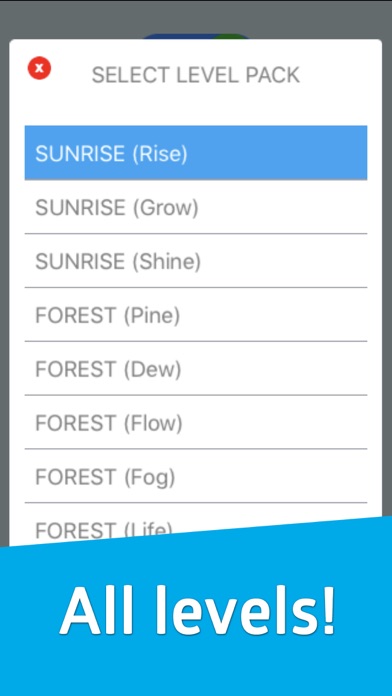
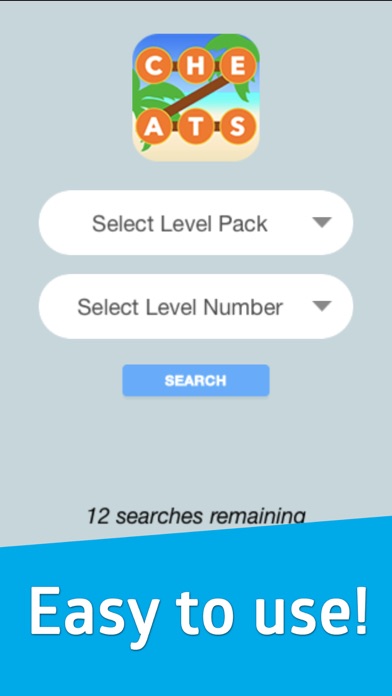
What is Cheats? The Wordscapes cheat app is a free app that provides solutions and answers to every level of the game Wordscapes. The app is designed to help players who are stuck in the game and do not want to buy hints. The app is easy to use and provides a message with the cheat or answer needed.
1. This is an unofficial cheat app and all intellectual property rights to the game Wordscapes remain sole possession of PeopleFun, Inc.
2. If you are stuck in the game Wordscapes and you don't want to buy hints, we've got you covered! Check out our Wordscapes cheat app and get every answer.
3. Neither this app nor Rebecca Scatterday or Pepper George Company is affiliated with Wordscapes or PeopleFun, Inc.
4. All references to "Wordscapes" in the app name, description, and keywords are solely for the purpose of identifying the game for potential users, as provided under the nominative use exception in U.S. Trademark Law.
5. Liked Cheats? here are 5 Games apps like Wordscape Villa - Word Puzzle; Word Connect: Wordscape Games; Wordscape Solver; Snap Cheats for Words Friends; Cheats for Word Cookies - All Answers Cheat Free!;
Or follow the guide below to use on PC:
Select Windows version:
Install Cheats for Wordscapes Answers app on your Windows in 4 steps below:
Download a Compatible APK for PC
| Download | Developer | Rating | Current version |
|---|---|---|---|
| Get APK for PC → | Rebecca Scatterday | 4.47 | 1.0 |
Get Cheats on Apple macOS
| Download | Developer | Reviews | Rating |
|---|---|---|---|
| Get Free on Mac | Rebecca Scatterday | 548 | 4.47 |
Download on Android: Download Android
- Free app
- Provides solutions and answers to every level of Wordscapes
- Helps players who are stuck in the game and do not want to buy hints
- Easy to use
- Search box to type in the level you are stuck on
- Pop-up message with the cheat or answer needed
- Unofficial cheat app
- No affiliation with Wordscapes or PeopleFun, Inc.
- All intellectual property rights to the game Wordscapes remain sole possession of PeopleFun, Inc.
- The app actually works.
- The app has challenging levels.
- The app has a lot of ads unless you pay.
- The app doesn't match up with the level in the pack.
- The app doesn't have a place to let the developers know about issues.
- The app has in-app purchases.
Doesn’t work
Love the app!
Works
App got issues.