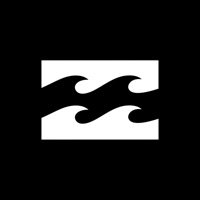
Published by Billabong Holdings Inc on 2016-06-14
1. View 3 day swell forecast, tide, and wind data alongside beautiful photography and free live cams of the world's best surf spots.
2. The Billabong Surf Report allows you to view the conditions at your favorite surf spots around the world in real time.
3. Tell us the conditions that you want (wave height, swell, tide, wind or water temperature), and we’ll alert you when its happening.
4. Sick of sorting through info that some tech nerd thinks is important? Personalize your surf module order in the settings to get to the info you want to see, how you want to see it.
5. Use the map feature to quickly scope out the best surf spots nearby or around the globe.
6. We keep it simple by color coordinating the spots based on the conditions.
7. Got trust issues? See it for yourself by looking through our HD live cams.
8. Never miss the perfect session by creating alert.
9. Liked Billabong Surf Report? here are 5 Weather apps like Surfline: Wave & Surf Reports; iKitesurf; Weesurf, wave & wind forecast; MSW Surf Forecast; SURFER Forecast;
GET Compatible PC App
| App | Download | Rating | Maker |
|---|---|---|---|
 Billabong Surf Report Billabong Surf Report |
Get App ↲ | 44 2.32 |
Billabong Holdings Inc |
Or follow the guide below to use on PC:
Select Windows version:
Install Billabong Surf Report app on your Windows in 4 steps below:
Download a Compatible APK for PC
| Download | Developer | Rating | Current version |
|---|---|---|---|
| Get APK for PC → | Billabong Holdings Inc | 2.32 | 1.1.1 |
Get Billabong Surf Report on Apple macOS
| Download | Developer | Reviews | Rating |
|---|---|---|---|
| Get Free on Mac | Billabong Holdings Inc | 44 | 2.32 |
Download on Android: Download Android
Great app
Ads messing up what could be a great app
Didn't update swells ~ days old data
Used to work