
Published by Baron Services Inc on 2024-01-02
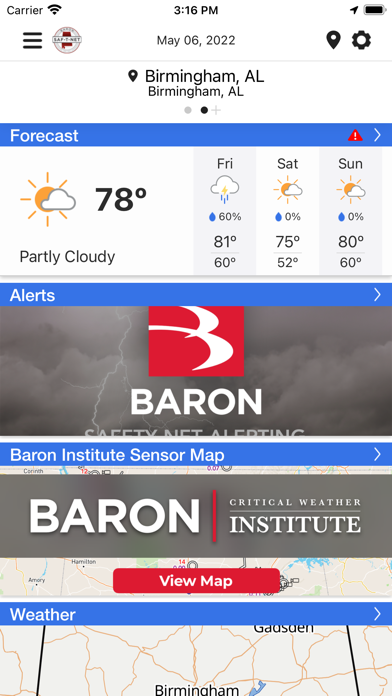
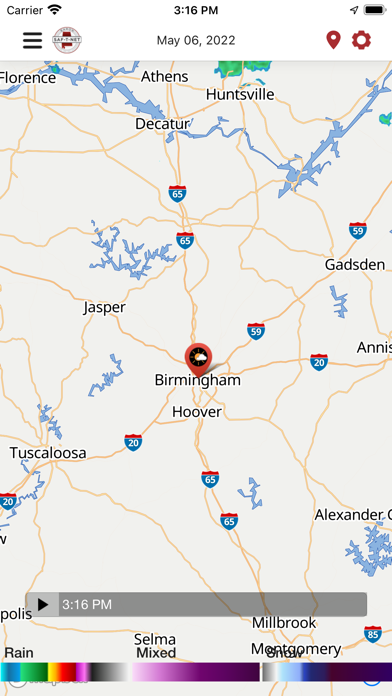
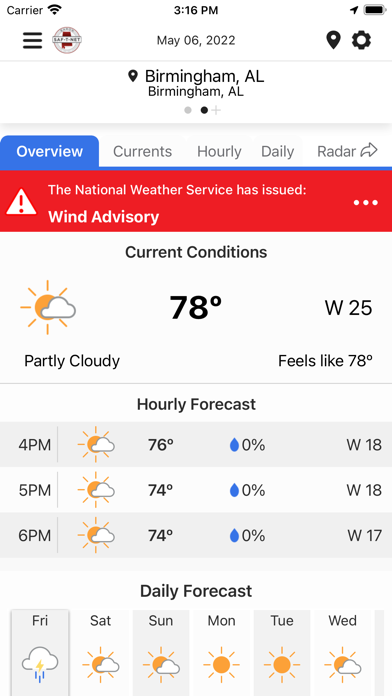

What is Alabama SAF-T-Net?
The Alabama SAF-T-Net® app is a weather app that alerts users to impending weather danger at locations like home, work, or school, up to 15 minutes before the storm hits. It provides current conditions, forecasts, and an easy-to-use weather map with radar, satellite imagery, and more. The app features the Baron Tornado Index (BTI) ranking, which is more local and accurate than regional alerts. Users can choose to receive any or all of the alert types, including special Baron alerts for dangerous storms approaching and National Weather Service storm-based warnings for tornadoes, severe thunderstorms, and flash floods.
1. ***NOTE FOR CURRENT SUBSCRIBERS TO TEXT MESSAGES, EMAILS AND VOICE CALLS FROM ALABAMA SAF-T-NET: To avoid receiving duplicate alerts from the app and your existing text/email/voice account, please text “stop” to 61872, or log in to your web-based account to disable your current alerts.
2. The Alabama SAF-T-Net® app alerts you to impending weather danger at locations like home, work or your kids’ school, so you can protect your family by knowing what’s coming—up to 15 minutes before the storm hits.
3. The Alabama SAF-T-Net app is also a powerful everyday weather app, with nationwide radar, forecasts, satellite imagery, current conditions and more.
4. It’s also a great year-round weather app, compete with current conditions, forecasts and an easy-to-use weather map with radar, satellite imagery and more.
5. You can configure your weather notifications in the app by tapping the Alabama SAF-T-Net logo at the top-left of the screen, then tapping “SAF-T-Net Alerts” in the resulting menu tab.
6. The Baron-exclusive alerts are accompanied by a simple 1-to-10 ranking on the likelihood of a tornado within the approaching storm cell.
7. An easy-to-use slider lets you scan through the next 24 hours of forecasted conditions, so you can see what the weather will be like at times and locations important to you.
8. It is recommended that you configure alerts in the app before disabling your original account to prevent disruption in alerting service.
9. Called the Baron Tornado Index (BTI), this ranking is more local and accurate than regional alerts.
10. SEVERE WEATHER ALERTING – WHERE IT MATTERS, WHEN IT MATTERS.
11. Visit the FAQ page at to learn how to disable alerts.
12. Liked Alabama SAF-T-Net? here are 5 Weather apps like OSHA-NIOSH Heat Safety Tool; Safety tips; SAFAR-Air; Deer Safari Hunting Simulator;
GET Compatible PC App
| App | Download | Rating | Maker |
|---|---|---|---|
 Alabama SAF-T-Net Alabama SAF-T-Net |
Get App ↲ | 47 3.28 |
Baron Services Inc |
Or follow the guide below to use on PC:
Select Windows version:
Install Alabama SAF-T-Net app on your Windows in 4 steps below:
Download a Compatible APK for PC
| Download | Developer | Rating | Current version |
|---|---|---|---|
| Get APK for PC → | Baron Services Inc | 3.28 | 6.9.0 |
Get Alabama SAF-T-Net on Apple macOS
| Download | Developer | Reviews | Rating |
|---|---|---|---|
| Get Free on Mac | Baron Services Inc | 47 | 3.28 |
Download on Android: Download Android
- Integrated weather alerts with Baron Tornado Index (BTI) rankings for up to four locations, including the user's current location
- Current and forecast conditions based on city, zip code, or the user's current location
- Nationwide radar, satellite imagery, temperature, and more
- User submission of storm photos to local emergency management offices
- Interactive weather map with pan and zoom
- National Hurricane Center (NHC) track forecast cones
- 3 and 7-day forecasts in both quick view and detailed formats
- National Weather Service county and storm-based warnings on the map.
- Accurate and reliable weather information
- Radar feature is useful
- Loads faster than other weather apps
- Locations that were previously set up are missing
- Unable to delete locations
- Home page is not useful and requires an extra click to access desired information
- Not compatible with iPhone X screen size
- Temperature information is not updated and stays stuck at 29 degrees
- Map feature is not accurate and makes it difficult to trust weather forecasts during severe weather.
Great app
New UI needs some work
Does not work well on iphone
Great app