
Published by Jordan eGovernment on 2025-01-08

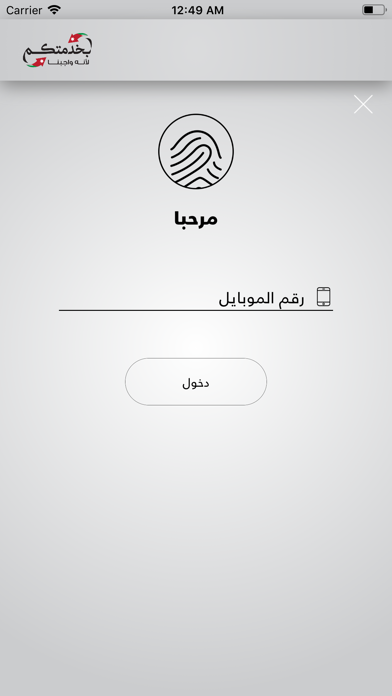


What is بخدمتكم?
The Governmental Complaints Management Unit was established in 2010 to handle citizens' complaints against government institutions. The system is managed by a specialized unit within the Ministry of Public Sector Development and is responsible for receiving and following up on complaints related to services provided by government departments, companies, and municipalities. The system is designed to ensure the confidentiality of complaints and to handle them professionally and transparently.
1. ويرتبط بالنظام (86) جهة حكومية وما يزيد عن (100) ضابط ارتباط يقوموا بمتابعة وحل الشكاوى والاقتراحات الواردة الكترونيا، ويشرف على إدارة وإدامة النظام وحدة مختصة في وزارة تطوير القطاع العام هي وحدة ادارة الشكاوى الحكومية، والتي تتبع لمديرية تطوير الخدمات الحكومية، وتقوم باستقبال الشكاوى المتعلقة بالخدمات التي تقدمها الدوائر والشركات الحكومية والبلديات ومتابعة حلها عن طريق مركز الاتصال الوطني ونموذج الكتروني على موقع وزارة تطوير القطاع العام.
2. وتقوم الوحدة بإعداد تقارير دورية فنية ترفع لدولة رئيس الوزراء ليتم تعميمها لاحقا على الدوائر المعنية بالشكاوى الواردة، واتخاذ الإجراءات المناسبة للحد من شكاوى المواطنين ومعالجة القضايا والظواهر السلبية بأسلوب عملي بعيدا عن التكهنات وتحقيقا لرؤيا جلالة الملك في رفع مستوى جودة الخدمات المقدمة للمواطنين وسماع صوت متلقي الخدمة والاهتمام بمقترحاتهم باعتبارهم شريك أساسي في عملية التطوير المستمر لخدمات القطاع العام.
3. تم استحداث نظام إدارة الشكاوى الحكومية بتاريخ 2010/4/11 بناء على توجهات دولة رئيس الوزراء حول ضرورة إيجاد جهة مركزية ومتخصصة تكون مسؤولة وبشكل مباشر عن متابعة شكاوى المواطنين مع كافة الجهات الحكومية وقياس مدى جدية واهتمام والتزام هذه الجهات في حل هذه الشكاوى ضمن الإمكانات المتاحة.
4. * يقوم ضابط ارتباط الدائرة المشتكى عليها عند تلقيه الإشعار بالدخول إلى النظام للاطلاع على الشكوى والتأكد من أنها تقع ضمن اختصاص دائرته والتنسيق مع المديريات الفنية لتحديد الفترة الزمنية اللازمة للمعالجة والرد.
5. *حال الانتهاء من معالجة الشكوى يقوم ضابط ارتباط الدائرة المشتكى عليها بإغلاقها على النظام، ويقوم النظام تلقائياً بإرسال الاشعار الذي تم اختياره سابقا الى المشتكي لإعلامه بحل الشكوى.
6. ويعتبر نظام إدارة الشكاوى الحكومية نافذة مركزية تضمن سرية الشكوى والتعامل معها وحلها بمهنية وشفافية وذلك بعد التأكد من هوية المشتكي من خلال قواعد بيانات تم ربطها بالنظام.
7. Governmental Complaints Management Unit was established in 11/4/2010 following H.E prime minister’s instructions, which focus on the importance of having a specialised body responsible for pursuing citizens’ complaints filed against government institutions and measuring these institutions’ willingness and commitment to solve these complaints using available resources.
8. * تعبئة النموذج المخصص للشكاوى واختيار الطريقة المناسبة لإشعاره بالحل سواء عن طريق البريد الإلكتروني او عن طريق الرسائل النصية.
9. • Register for first time and fill in the personal information as mentioned in national ID or passport and other request fields.
10. • Fill in all request fields and upload your attachment if needed, you can use other options like capturing a photo or a video.
11. • The focal point of the entity, which the request was filed against, log in the system to view the request and ensure it falls within their responsibility.
12. Liked بخدمتكم? here are 5 Utilities apps like My Verizon; myAT&T; T-Mobile; My Spectrum; Calculator & Math Solver;
Or follow the guide below to use on PC:
Select Windows version:
Install بخدمتكم app on your Windows in 4 steps below:
Download a Compatible APK for PC
| Download | Developer | Rating | Current version |
|---|---|---|---|
| Get APK for PC → | Jordan eGovernment | 2.35 | 3.3.7 |
Get بخدمتكم on Apple macOS
| Download | Developer | Reviews | Rating |
|---|---|---|---|
| Get Free on Mac | Jordan eGovernment | 17 | 2.35 |
Download on Android: Download Android
- The system is managed by a specialized unit within the Ministry of Public Sector Development.
- The system is responsible for receiving and following up on complaints related to services provided by government departments, companies, and municipalities.
- The system is designed to ensure the confidentiality of complaints and to handle them professionally and transparently.
- The system allows citizens to file complaints, suggestions, inquiries, or praise through a mobile application or the ministry's website.
- The system provides a reference code to the requester to follow up on their request.
- The focal point of the entity, which the request was filed against, logs in the system to view the request and ensure it falls within their responsibility.
- The focal point coordinates with concerned technical departments to determine the timeline needed to solve the issue and notify the complainant.
- As soon as the request is solved, the focal point will close it on the system, and the requester will be notified of the update.
Doesn’t work
أفضل واسرع طريقه للتتواصل مع الحكومه
Can’t log in