
Last Updated by RhythmicWorks on 2024-09-16

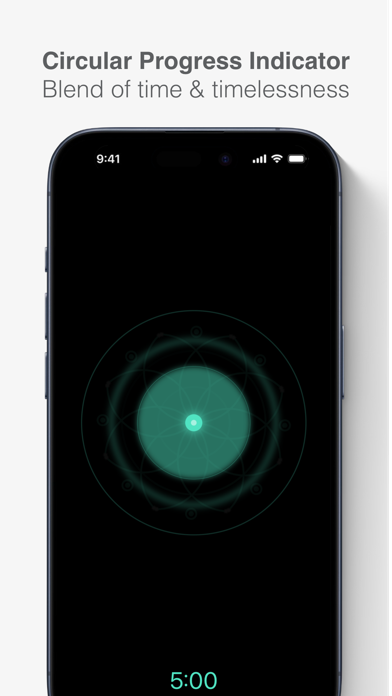


What is Meditate?
The Meditate app is a meditation timer, tracker, reminder, and motivator designed for Apple Watch. It allows users to meditate regularly and hit their daily goal. The app has a simple meditation timer, interval alerts, background music, and a Mandala that blooms when the daily goal is achieved. It also syncs with the Health app and provides heart rate trends, statistics, and the ability to log a meditation. The app supports Siri Intents, complications, and accessibility features.
1. While this app was primarily developed for Apple Watch, the iPhone app also has the timer feature with interval alerts and integrates with the Health app to save Mindful Minutes.
2. Meditate using this app or any other app that writes Mindful Minutes to Health app.
3. Meditate using this app or any other app that writes Mindful Minutes to Health app.
4. Single tap to start the meditation and Siri suggests it at the time you meditate daily.
5. A beautiful meditation timer, tracker, reminder and motivator for Apple Watch.
6. Timer notifies when done but continues to keep time so that you can carry on the meditation if you wish.
7. Set timer minutes or meditate with no time limit for ∞.
8. The app shows the trend over last week and recommends a "Smart Goal" to guide you on your meditation journey.
9. If you achieve your daily goal of mindful minutes, a Mandala starts blooming.
10. Get the heart rate trends for the meditation - starting, ending, average heart rate and heart rate variation during meditation session.
11. Presets and the timer setting on the timer page are added as relevant shortcuts which are shown on the Siri Watch Face.
12. Liked Meditate? here are 5 Health & Fitness apps like The Now - Mindfulness Triggers; Relax Meditation P: Mindfulness Sounds White Noise; Mindfulness Bell; The Mindfulness App; Clear Your Mind, Mindfulness;
Or follow the guide below to use on PC:
Select Windows version:
Install Meditate - Mindfulness app app on your Windows in 4 steps below:
Download a Compatible APK for PC
| Download | Developer | Rating | Current version |
|---|---|---|---|
| Get APK for PC → | RhythmicWorks | 4.54 | 7.9.1 |
Get Meditate on Apple macOS
| Download | Developer | Reviews | Rating |
|---|---|---|---|
| Get $4.99 on Mac | RhythmicWorks | 97 | 4.54 |
Download on Android: Download Android
- Simple Meditation Timer with no time limit
- Interval alerts with haptic feedback and bell sound alerts
- Background music with a choice of ambient music or music from the music app
- The Mandala that blooms when the daily goal is achieved
- Syncs with the Health app and provides heart rate trends
- Statistics include current streak, sessions, average time, and total time
- Log a meditation up to 7 days using the context menu
- Save frequently used meditation timers as presets
- Siri Watch Face integration with relevant shortcuts
- Siri Intents to start meditation
- Complications that show Mandala and daily progress
- Set daily, weekday, and weekend reminders for meditation
- Weekly Summary of last week's mindful time
- Progress Updates that help reach daily mindfulness goal
- Accessibility features with VoiceOver support
- Timer font can be increased by turning the digital crown anti-clockwise on the timer screen
- iPhone app with timer feature and Health app integration.
- Encourages daily meditation with a streak feature
- Responsive developers who take user feedback seriously
- Simple and respectful design
- Tracks meditation and integrates with health app
- Haptic 1 alert doesn't work
- Timer font size is too small in the new release
- Circle on timer screen is useless
Old App was amazing. Most new features are annoying and unnecessary
Not just an app: a movement
The ONLY standalone meditation app for the Watch worth your time
Great App For Meditators