
Published by TimeTec Cloud Sdn Bhd on 2023-10-11

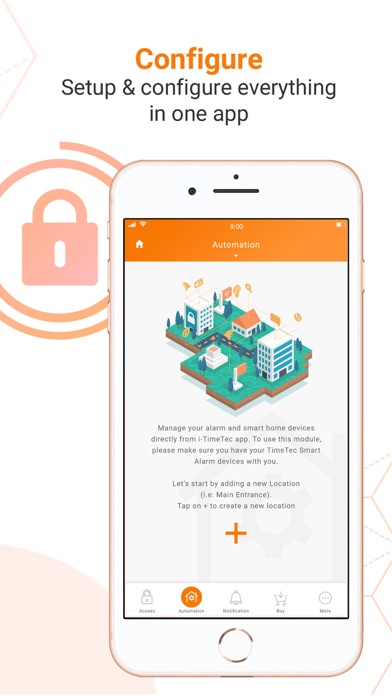


What is i-TimeTec?
The i-TimeTec mobile app is designed to control and manage i-TimeTec Smart Home and Office IoT devices. It consists of TimeTec Smart Security & Automation and Smart Access, providing users with a state-of-the-art Smart IoT experience. The app is free to download and offers easy deployment with complete guides. It allows for centralized control of your smart home/office, smartphone as credentials, and enhances security & secure communications.
1. Control and manage i-TimeTec Smart Home and Office IoT devices at ease by using i-TimeTec mobile app.
2. Users of i-TimeTec Smart Devices shall download i-TimeTec app for FREE to manage and control your Smart Home and Office.
3. We thrive to provide our prestigious clients the state-of-the-art Smart IoT experience by using our carefully designed i-TimeTec mobile application.
4. i-TimeTec for Smart Home and Office consists of TimeTec Smart Security & Automation and Smart Access.
5. The intelligence and convenience of your Smart Home and Office will be assured from the ground up, leaving you the peace of mind that you need.
6. Liked i-TimeTec? here are 5 Utilities apps like CamViews; Church Authenticator; Holyrics; Inches To Millimeters – Length Converter (in to mm); FortiClient 6.0;
Or follow the guide below to use on PC:
Select Windows version:
Install i-TimeTec app on your Windows in 4 steps below:
Download a Compatible APK for PC
| Download | Developer | Rating | Current version |
|---|---|---|---|
| Get APK for PC → | TimeTec Cloud Sdn Bhd | 1 | 2.11.0 |
Get i-TimeTec on Apple macOS
| Download | Developer | Reviews | Rating |
|---|---|---|---|
| Get Free on Mac | TimeTec Cloud Sdn Bhd | 0 | 1 |
Download on Android: Download Android
- Easy deployment with complete guides
- Integrate smart security, automation, and access in 1 app
- Centralized control of your smart home/office
- Smartphone as credentials, providing total convenience
- Enhance security & secure communications
- Multi-level tenancy, scalable and on-demand
- Set up and install i-TimeTec Smart Security devices
- View your premises, 2-way communication with your members, arm and disarm alarm via the function page of i-TimeTec Smart Camera Gateway
- Receive instant push-notification when alarm is triggered
- Set time to arm/disarm alarm automatically by using scenario function
- Set up and install i-TimeTec Smart Automation devices
- Control i-TimeTec smart lighting, smart curtain, and etc smart home automation system
- Create and manage different scenarios according to your needs
- Set up and install i-TimeTec Smart Access devices
- Create access rules and temporary passes to restrict user access of TimeTec smart door/lock
- Unlock doors installed with Bluetooth enable devices using BLE technology
- Receive in-app push notification of status updates and activities of the devices.