
Published by Mining Information Technology Co., Ltd. on 2024-11-01
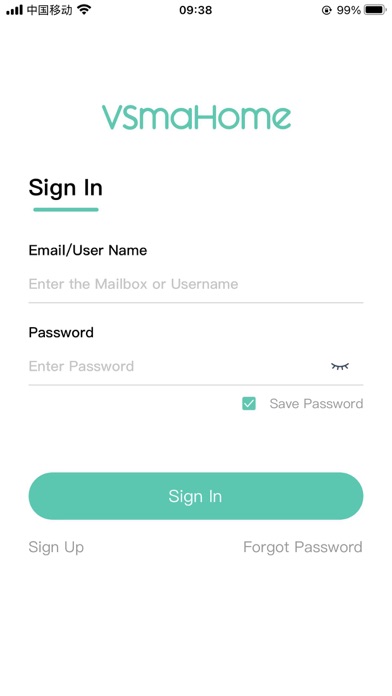



What is VSmaHome?
VSmaHome is a mobile app that allows users to view real-time video surveillance from their cloud camera. It provides remote PTZ control, real-time intercom, video electronic amplification, and other functions. The app also sends real-time alerts and information push notifications to the user in case of any abnormal activity detected in the environment. Additionally, the app offers an automatic subscription service for cloud storage.
1. If you need to cancel the automatic subscription, please manually go the phone "Settings" -->Enter "iTunes Store and App Store"-->Click "Apple ID"-->Select "View Apple ID"-->Enter "Account Settings" -->Click "Subscribe", and then select VSmaHome subscription service to cancel the automatic subscription.
2. Through this client, you can view your home, shops, offices and other places at any time in real-time video and video history, also receive immediate alert to the place of abnormal information alarm, and take safety precautions at the first time.
3. For accounts that purchase automatic subscriptions, the cost of the next subscription period will be deducted from your iTunes account 24 hours before the expiration.
4. After the deduction is successful, the service time will be extended by one subscription period.
5. If you do not close the subscription 24 hours before the end of the subscription period, you will be deemed to agree to continue to authorize, and the subscription will be automatically renewed.
6. VSmaHome is a mobile real-time video surveillance software used with cloud camera.
7. Real time alarm and information push.
8. When the environment is detected, the client will receive the alert information immediately.
9. Liked VSmaHome? here are 5 Utilities apps like My Verizon; myAT&T; T-Mobile; My Spectrum; Calculator & Math Solver;
GET Compatible PC App
| App | Download | Rating | Maker |
|---|---|---|---|
 VSmaHome VSmaHome |
Get App ↲ | 103 2.43 |
Mining Information Technology Co., Ltd. |
Or follow the guide below to use on PC:
Select Windows version:
Install VSmaHome app on your Windows in 4 steps below:
Download a Compatible APK for PC
| Download | Developer | Rating | Current version |
|---|---|---|---|
| Get APK for PC → | Mining Information Technology Co., Ltd. | 2.43 | 11.10.1 |
Get VSmaHome on Apple macOS
| Download | Developer | Reviews | Rating |
|---|---|---|---|
| Get Free on Mac | Mining Information Technology Co., Ltd. | 103 | 2.43 |
Download on Android: Download Android
- Mobile real-time video surveillance
- Real-time HD video viewing
- Remote PTZ control
- Remote intelligent video recording, real-time notification, and playback
- Real-time intercom and video electronic amplification
- Real-time alarm and information push notifications
- Automatic subscription service for cloud storage
- Multiple subscription options based on the number of cameras and recording duration
- Payment through iTunes account
- Option to cancel automatic subscription through the app settings.
- Easy setup process
- Two-way speak feature is useful
- Provides a clear view of the surroundings
- Can be used as a baby monitor
- App crashes frequently
- Connectivity issues with WiFi and Ethernet
- Submit feedback button does not work
- Some users have trouble opening the app
App keeps crashing!!!
Hope it will help me
Super easy
Was great until...