
Published by Salim Alhajri on 2021-07-25

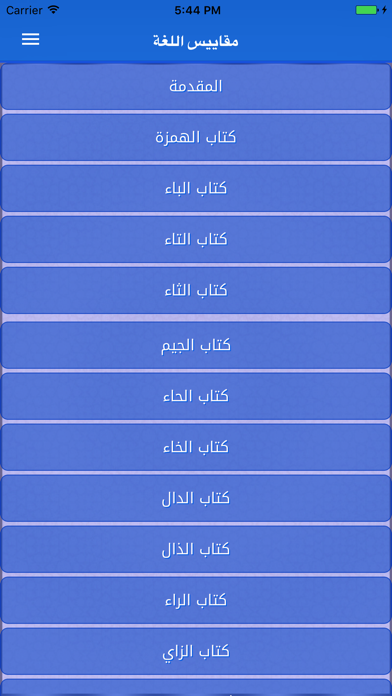
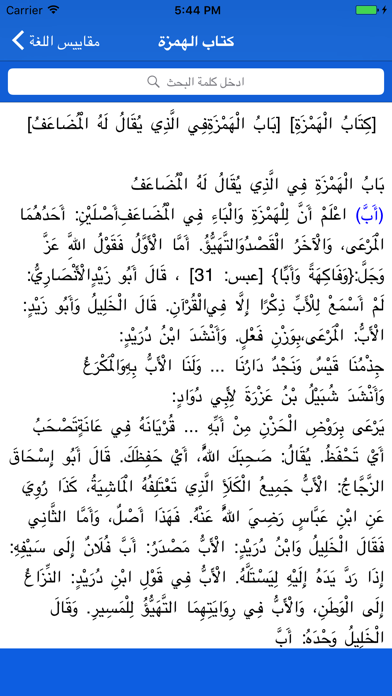

What is معجم مقاييس اللغة?
The app is a digital version of the Arabic language dictionary "Al-Qamus Al-Muhit" by Ibn Fares. The dictionary is based on five major Arabic language books, including "Al-Ain" by Al-Khalil bin Ahmad Al-Farahidi, "Ghareeb Al-Hadeeth" by Abu Ubaid Al-Qasim bin Salam, and "Al-Jamhara" by Ibn Duraid. The dictionary is arranged alphabetically from Alif to Ya, and each chapter is named after a letter. The dictionary is divided into three sections based on the number of letters in each word.
1. وقد رتبه على حروف الهجاء من الألف إلى الياء وقد اعتمد في ترتيبه على منهج ابن دريد غير أن منهج ابن فارس يختلف فيما عدا ذلك عن منهج ابن دريد في أنه طرح مبدأ التقاليب وإتخذ مبدأ الأصول في مواده اللغوية وقد جعل معجمه في فصول توافق عدد حروف الهجاء وسمى كل فصل كتاب فكتاب الهمزة ثم كتاب الباء ثم كتاب التاء وهكذا فكلمة بقل في كتاب الباء وكلمة قبل في كتاب القاف ثم قسم ابن فارس كتابه كل حرف ثلاثة أبواب أي على حسب عدد الأبنية أولها باب الثنائي المضاعف فباب الثلاثي وأخيرا ما زاد على الثلاثي من المجرد وهذا تقسيم صغير وبسيط ومحكم وقد جعل ابن فارس الحرف الأول من اللفظ أساسا من تصنيف ألفاظ معجمه.
2. اتبع ابن فارس طريقة فريدة في ترتيب مواد معجمه، حيث أن الحرف الثاني في كل كلمة لم يكن يبدأ من أول الحروف الهجائية بل من الحرف التالي لأول الكلمة ، فمثلاً: في باب الجيم يبدأ بكلمة "جح" وبعدها "جخ" ثم "جد" حتى يصل لكلمة "حو" ثم يعود فيذكر كلمة "جأ" ثم "جب" ثم "جث".
3. Liked معجم مقاييس اللغة? here are 5 Book apps like معجم الوسيط; معجم لغة الفقهاء; al-Mu'jam al-Wasit (المعجم الوسیط); Audible audiobooks & podcasts;
Or follow the guide below to use on PC:
Select Windows version:
Install معجم مقاييس اللغة app on your Windows in 4 steps below:
Download a Compatible APK for PC
| Download | Developer | Rating | Current version |
|---|---|---|---|
| Get APK for PC → | Salim Alhajri | 3.67 | 1.0 |
Get معجم مقاييس اللغة on Apple macOS
| Download | Developer | Reviews | Rating |
|---|---|---|---|
| Get Free on Mac | Salim Alhajri | 3 | 3.67 |
Download on Android: Download Android
- Digital version of the Arabic language dictionary "Al-Qamus Al-Muhit" by Ibn Fares.
- Based on five major Arabic language books.
- Arranged alphabetically from Alif to Ya.
- Each chapter is named after a letter.
- Divided into three sections based on the number of letters in each word.
- Unique method of arranging words based on the second letter of each word.
- Provides definitions and explanations of Arabic words.