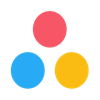
Last Updated by qin hu on 2025-06-01
1. • Sort your tasks by due time, created time, updated time, or number of likes.
2. • Filter your tasks by projects, tags, or status.
3. MyTasks for Asana is a 3rd party application for Asana and is in no way endorsed or affiliated with Asana, Inc.
4. • Get notifications when there are new tasks and updated tasks.
5. Liked MyTasks? here are 5 Productivity apps like AppSana for Asana with Notifications; TaskControl for Asana; Antrian Online Nasana Pura; Chimney for JIRA Asana Github; Save myTasks;
Or follow the guide below to use on PC:
Select Windows version:
Install MyTasks for Asana app on your Windows in 4 steps below:
Download a Compatible APK for PC
| Download | Developer | Rating | Current version |
|---|---|---|---|
| Get APK for PC → | qin hu | 1 | 1.6 |
Download on Android: Download Android
Will Not Open
Won’t Open
Good idea but flawed
Not affiliated with asana. Not useful.