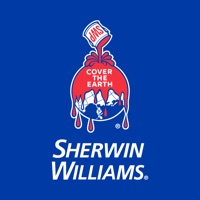
Last Updated by Variable Technologies LLC on 2024-08-10

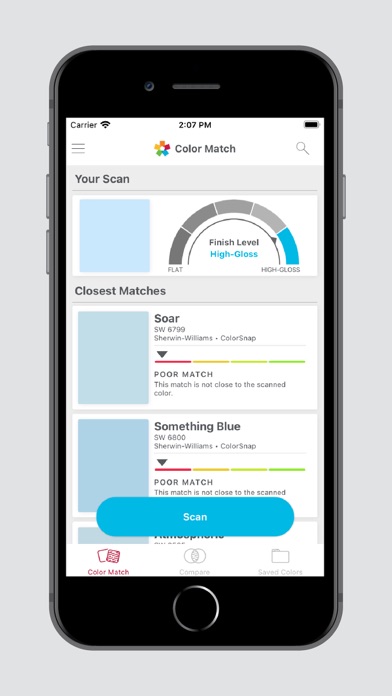

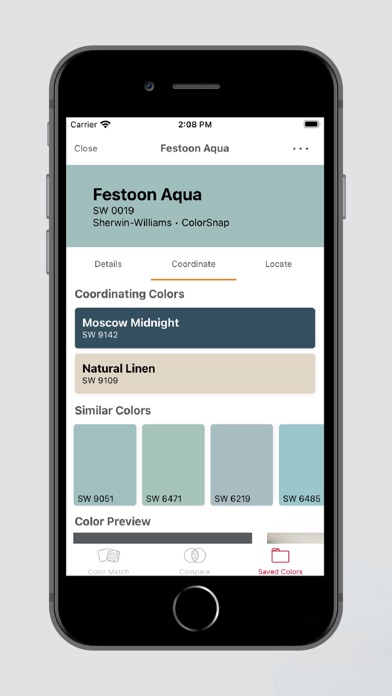
What is ColorSnap? The ColorSnap™ Match app is designed to make paint matching easier and more efficient. It connects to the ColorSnap™ Match Pro or ColorSnap™ Match paint matching tools (sold separately at Sherwin-Williams Stores) and allows users to scan the color of a flat surface to match it to the closest Sherwin-Williams paint color. The app also identifies a paint’s sheen (with ColorSnap™ Match Pro) and allows users to compare two colors, save and share paint colors and photos, view coordinating colors, and locate the nearest Sherwin-Williams store.
1. Connect to your ColorSnap™ Match Pro or ColorSnap™ Match paint matching tools (sold separately at Sherwin-Williams Stores) for easy, on-the-spot color matching.
2. The ColorSnap™ Match Pro device identifies a paint’s sheen in addition to the closest paint color.
3. Eliminate the guesswork in paint matching by instantly matching to the closest Sherwin-Williams paint color and sheen with the click of a button.
4. Simply scan the color of a flat surface to match to the closest Sherwin-Williams paint color.
5. - Scan and match to the closest Sherwin-Williams paint color.
6. You know as well as we do that matching a paint color can be a difficult and time-consuming process.
7. - Determine a paint’s sheen (Requires ColorSnap™ Match Pro).
8. With so many different colors and sheens available, it’s tough to nail down the right color without taking a sample into the store.
9. Matching paint just got easier.
10. That’s why we designed the new ColorSnap™ Match Pro.
11. Liked ColorSnap? here are 5 Productivity apps like Wattyl Colour Match; Microsoft Outlook; Google Drive; Yahoo Mail; HP Smart;
GET Compatible PC App
| App | Download | Rating | Maker |
|---|---|---|---|
 ColorSnap ColorSnap |
Get App ↲ | 5,859 4.71 |
Variable Technologies LLC |
Or follow the guide below to use on PC:
Select Windows version:
Install ColorSnap® Match app on your Windows in 4 steps below:
Download a Compatible APK for PC
| Download | Developer | Rating | Current version |
|---|---|---|---|
| Get APK for PC → | Variable Technologies LLC | 4.71 | 11.16.19 |
Get ColorSnap on Apple macOS
| Download | Developer | Reviews | Rating |
|---|---|---|---|
| Get Free on Mac | Variable Technologies LLC | 5859 | 4.71 |
Download on Android: Download Android
- Scan and match to the closest Sherwin-Williams paint color.
- Determine a paint’s sheen (Requires ColorSnap™ Match Pro).
- Compare two colors.
- Save and share paint colors and photos.
- View coordinating colors.
- Locate the nearest Sherwin-Williams store.
- Quick and easy color matching with a scan
- Provides closest Sherwin Williams color
- Requires account registration before use
- App includes detailed information for custom color matching that is not possible in-store
- App is worthless without a separate device that needs to be purchased in-store
- Frustrating user experience and not user-friendly
Almost Worthless
Disappointing and a waste of time
Enough with the “create account” already.
Fantastic