
Last Updated by Siu Yuen Ho on 2025-01-19
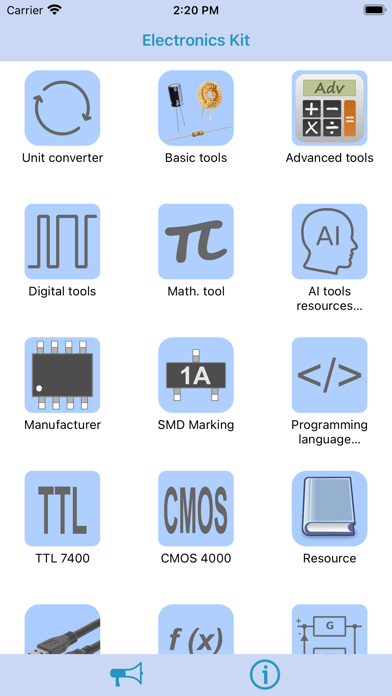
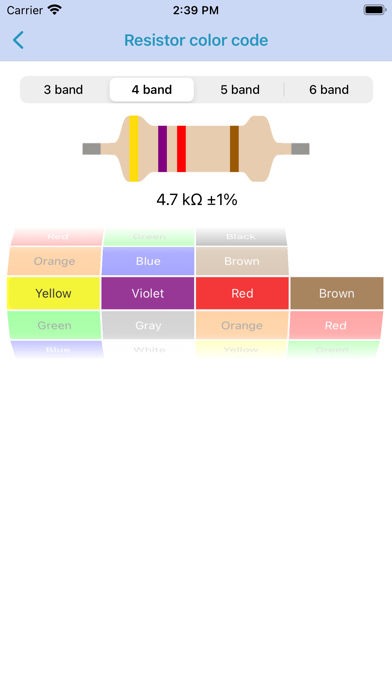
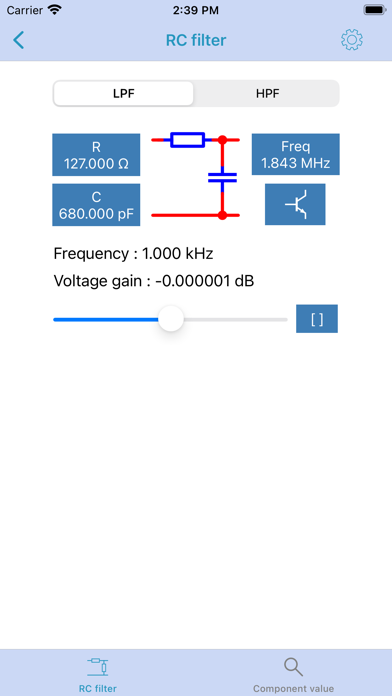

What is Electronics Kit?
This app is a collection of electronics tools suitable for hobbyists, electronic engineers, or professionals. It has a free version with ads and a pro version that unlocks more features and removes ads. The component value function is a tool that helps designers find the combination of components to make the desired corner frequency, equivalent resistance, capacitance, inductance, etc.
1. Component value function is a tool for find combination of components to making desired corner frequency, equivalent resistance, equivalent capacitance, equivalent inductance, etc.
2. You can also buy the PRO version to support the developer, unlock more features and get rid of the ads.
3. This app is a powerful collection of electronics tools.
4. The FREE version may contain ads.
5. Liked Electronics Kit? here are 5 Utilities apps like iTronixLite - Electronics Box Free!; Electronics Detector; Electronics Kit Pro; BITZER Electronics ServiceTool; Electronics ToolKit;
Or follow the guide below to use on PC:
Select Windows version:
Install Electronics Kit app on your Windows in 4 steps below:
Download a Compatible APK for PC
| Download | Developer | Rating | Current version |
|---|---|---|---|
| Get APK for PC → | Siu Yuen Ho | 4.75 | 1.8.10 |
Get Electronics Kit on Apple macOS
| Download | Developer | Reviews | Rating |
|---|---|---|---|
| Get Free on Mac | Siu Yuen Ho | 59 | 4.75 |
Download on Android: Download Android
- Calculators: Component value range, SMD resistor code, resistor in series and parallel, capacitor in series and parallel, inductor in series and parallel, impedance calculator, ratio calculator, voltage divider, Ohm's law, RC charging/discharging, LED resistor calculator, RC, RL, LC filter, Wheatstone bridge, operational amplifier, adjustable voltage regulator, 555 timer calculator, power dissipation calculator, coil inductance, battery life calculator, trace width calculator, frequency converter, RMS converter, decibel converter, range converter, temperature calculator.
- Pinout: Audio DIN, DVI, Ethernet, Firewire, game port, HDMI, Lightning port, mini-Display port, PS/2 connector, parallel port, phone jack connector, RCA connector, registered jack, S-video, SDCard, serial port, SIM card, USB, VGA, XLR connector.
- Resource: Circuit symbol, SMD resistor package, SMD capacitor package, TTL 7400 series, CMOS 4000 series, SMD marking, ASCII table, logic gate, resistivity table, batteries, ampacity, AWG wire, SWG wire, world plug.
- Share CSV via AirDrop.
- Share CSV to iCloud Drive.
Great app
Very helpful
EE Buddy
Good and useful