
Published by KINOTEATR KYIV, TOV on 2022-01-06

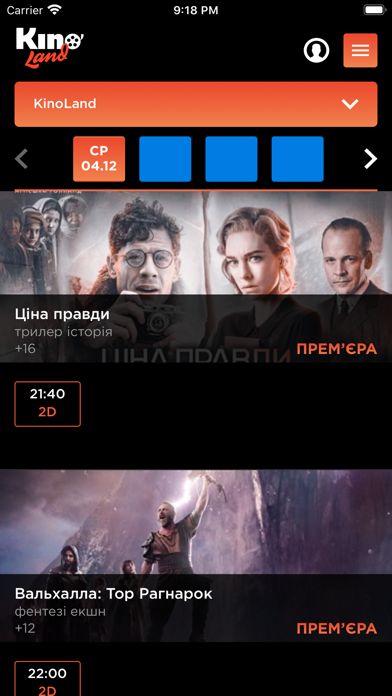
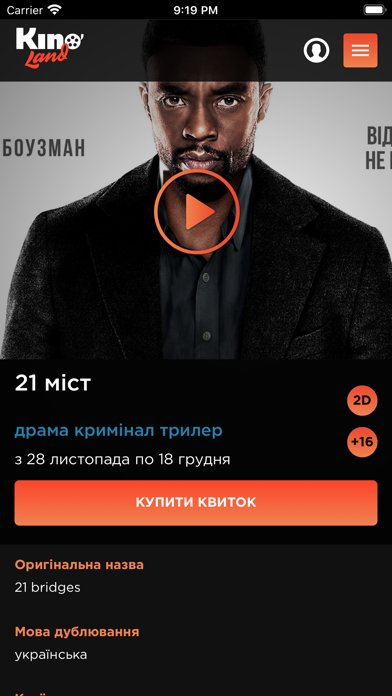
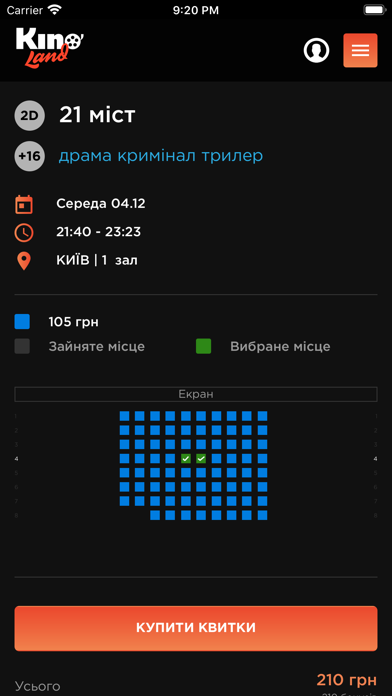
What is Kinoland? The official app of the KINOLAND cinema network, featuring cinemas such as 8 1/2, KYIV, im. O. Dovzhenka, KinoLand, and Poznan. The app provides access to all movie trailers, posters, and descriptions, as well as an up-to-date and convenient schedule and the ability to choose available seats. The app also offers a bonus program that allows users to accumulate points and redeem them for discounts and special offers.
1. Показуємо правильний контент - всі трейлери, постери і описи фільмів доступні в додатку.
2. Купівля на ходу - зайшов, вибрав, купив, квиток відразу зберігається в додатку.
3. Продаж квитків з промокодами та для студентів за спеціальними цінами.
4. Актуальний та зручний розклад та вибір вільних місць.
5. Офіційний додаток мережі кінотеатрів KINOLAND.
6. О.Довженка, KinoLand, POZNAN.
7. Кінотеатри 8 1\2, КИЇВ, ім.
8. Liked Kinoland? here are 5 Entertainment apps like TikTok; Amazon Prime Video; Ticketmaster-Buy, Sell Tickets; Fandango Movie Tickets & Times; YouTube Kids;
Or follow the guide below to use on PC:
Select Windows version:
Install Kinoland app on your Windows in 4 steps below:
Download a Compatible APK for PC
| Download | Developer | Rating | Current version |
|---|---|---|---|
| Get APK for PC → | KINOTEATR KYIV, TOV | 1.00 | 1.16.6 |
Get Kinoland on Apple macOS
| Download | Developer | Reviews | Rating |
|---|---|---|---|
| Get Free on Mac | KINOTEATR KYIV, TOV | 2 | 1.00 |
Download on Android: Download Android
- Access to all movie trailers, posters, and descriptions
- Up-to-date and convenient schedule
- Ability to choose available seats
- Purchase tickets on the go and store them in the app
- Bonus program that shows ticket prices in points, allows users to accumulate points, and redeem them for discounts and special offers
- Birthday gift for users
- Synchronization of the bonus program with the website and ticket purchases at the box office
- Sale of tickets with promo codes and special prices for students.
- Good concept for an app
- Provides movie descriptions and trailers
- Poor and unintuitive interface
- Contains numerous Russian language errors in movie descriptions
- Lacks promotional materials such as posters and stills
- Quality of available poster images is often low
Добре
Требует значительной доработки.