
Last Updated by Robi Axiata Limited on 2025-03-26
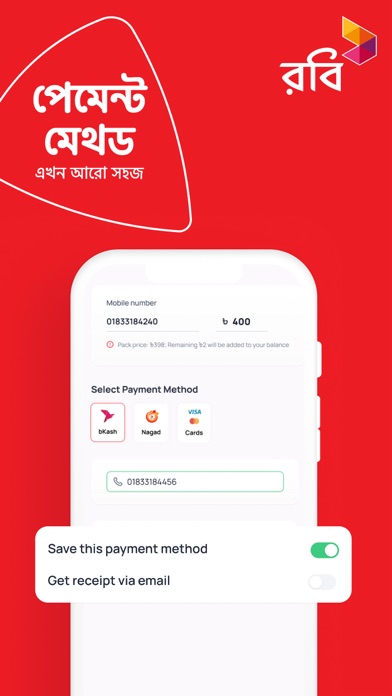
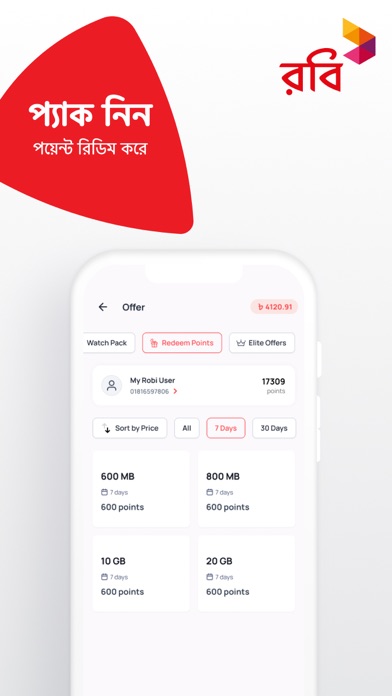
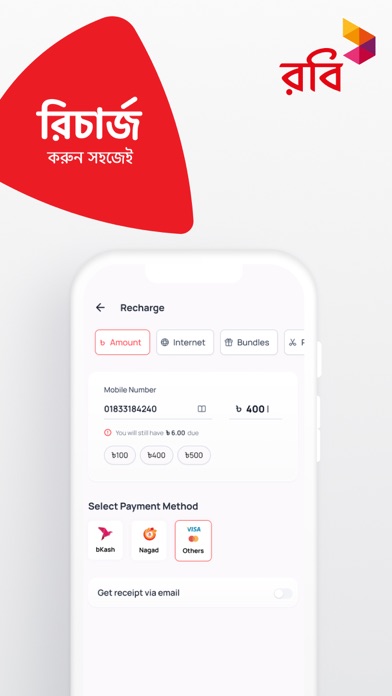
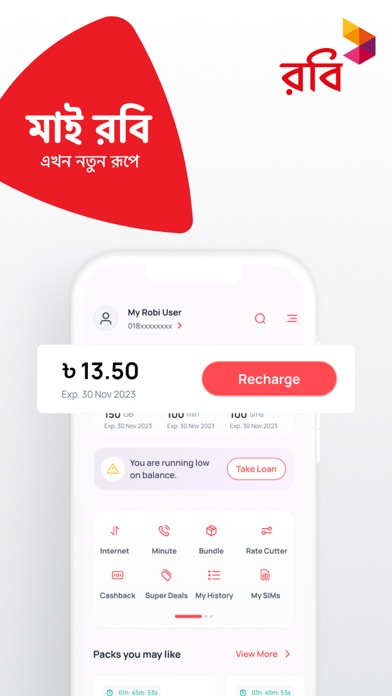
What is My Robi? My Robi is an app that helps users manage their Robi Prepaid and Postpaid accounts, as well as connect with their lifestyle needs in one place. The app has a seamless interface that allows for easy navigation and management of accounts, from buying internet plans to accessing the latest lifestyle deals from Robi Axiata Ltd. The app also offers features such as balance transfer, recharge and bill history, usage history, and the ability to send complaints and connect with the Robi Customer Experience Team.
1. The brand new seamless interface makes for easier navigation and fuss-free management of your account, ranging from the most basic buying of internet plans and topping up your account balance, to giving you the scoop on the latest release of Movie, Music, Sports & many lifestyle deals from Robi Axiata Ltd.
2. So, why you’re waiting for? Just Install My Robi App and bring your all favorite lifestyle apps at your fingertips.
3. My Robi is not just another app, it’s an experience that connects with all your lifestyle needs under one umbrella.
4. Liked My Robi? here are 5 Entertainment apps like TikTok; The Roku App (Official); Max: Stream HBO, TV, & Movies; Ticketmaster-Buy, Sell Tickets; Amazon Prime Video;
Or follow the guide below to use on PC:
Select Windows version:
Install My Robi app on your Windows in 4 steps below:
Download a Compatible APK for PC
| Download | Developer | Rating | Current version |
|---|---|---|---|
| Get APK for PC → | Robi Axiata Limited | 4.67 | 10.2.0 |
Get My Robi on Apple macOS
| Download | Developer | Reviews | Rating |
|---|---|---|---|
| Get Free on Mac | Robi Axiata Limited | 11280 | 4.67 |
Download on Android: Download Android
- Login with Robi number without a password while in the network
- One Time Password (OTP) authentication while in WiFi or roaming
- Check Robi account balance
- View simplified latest bill for Postpaid and previous bills, including roaming bills
- Quick recharge with simple, easy steps
- Buy Internet Packs or Social Packs within clicks
- Create your own plan using MyPlan App
- Buy Bundle, Voice Pack & Goon Goon
- Manage FnF & VAS seamlessly
- Balance transfer as a gift to a loved one
- Recharge & Bill History
- Usage History to track call, SMS, and internet charges
- Send complaints and connect with the Robi Customer Experience Team
- Locate the nearest Robi Shop
- Join Robi Communities
- Robi World - an app suite for all lifestyle apps like Music, Movie, Sports, Utility Bill Payment, TV
- And many more!
- Games run smoothly
- App does the work
- Service options not always shown or loaded properly
- Account balance not always displayed
- Issues with buying packages and showing internet connectivity
- Faulty services under MNP system
- Login issues for converted numbers under MNP system, with no resolution from the app developers.
Poor service under MNP
Network can be improved
Some problems
Not supported for MNP converted number