
Last Updated by Beijing ColorfulClouds Technology Co., Ltd. on 2025-04-07

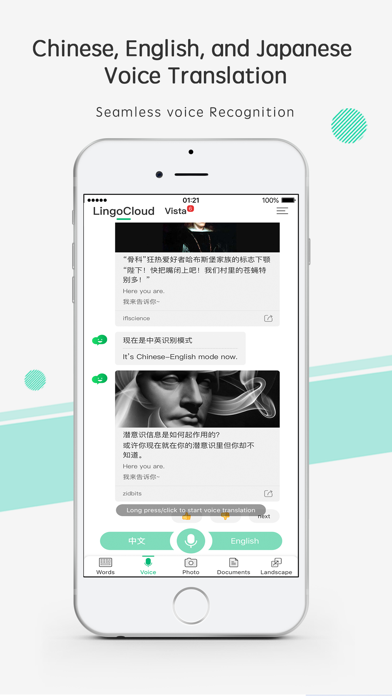


What is 彩云小译?
LingoCloud is a language translation app that offers real-time voice translation between Chinese, English, and Japanese. It is designed to help users overcome language barriers while traveling or learning a new language. The app also offers website translation, document translation, image translation, and browsing the web with parallel Chinese-English texts. LingoCloud has received recommendations from the App Store and aims to make communication between different language speakers smoother.
1. Sit back and enjoy surfing the web in Chinese and English at the same time! Enhance your language learning and understanding of the world by accessing websites, online newspapers, and social media channels in different languages.
2. Share the document to the App or click the document button in the lower right corner of the App's homepage, and upload the PDF or DocX document on your phone, and choose the language to get a bilingual translation.
3. Whether you are learning Chinese or travelling to China for work or tourism, LingoCloud is here to help you overcome language barriers, enjoy human interactions, and make the most of your language experience.
4. Speak English, Chinese, and Japanese all together! LingoCloud can automatically detect the language in use and translate accordingly.
5. Speak or type “Browse” into your phone, or simply tap the “Browse” button at the bottom-left corner of the screen to receive recommendations of websites with parallel Chinese-English texts.
6. LingoCloud offers Real-time Voice Translation between Chinese and English and now Japanese.
7. Click the photo button on the home page to take a photo use camera, or select one / more photos from the album, the images will be translated quickly.
8. Pluck-in your headphones to activate the Simultaneous mode; LingoCloud will detect and continuously translate everything you say even while translating something said before.
9. Additionally, by logging in with the same account, you can view and download your translated documents on both your computer and mobile phone.
10. Support multiple images of translation at same time, translation results can also be in the form of pictures or documents output, very convenient.
11. Find out all the latest international news, breaking stories, and gossip by entering any website into LingoCloud.
12. Liked 彩云小译? here are 5 Productivity apps like Microsoft Outlook; Google Drive; Yahoo Mail; HP Smart; Mail;
GET Compatible PC App
| App | Download | Rating | Maker |
|---|---|---|---|
 彩云小译 彩云小译 |
Get App ↲ | 29 4.38 |
Beijing ColorfulClouds Technology Co., Ltd. |
Or follow the guide below to use on PC:
Select Windows version:
Install 彩云小译 - 语音网页文档图片全能翻译 app on your Windows in 4 steps below:
Download a Compatible APK for PC
| Download | Developer | Rating | Current version |
|---|---|---|---|
| Get APK for PC → | Beijing ColorfulClouds Technology Co., Ltd. | 4.38 | 3.4.0 |
Get 彩云小译 on Apple macOS
| Download | Developer | Reviews | Rating |
|---|---|---|---|
| Get Free on Mac | Beijing ColorfulClouds Technology Co., Ltd. | 29 | 4.38 |
Download on Android: Download Android
- Simultaneous Translation: Plugging in headphones activates the simultaneous mode, which detects and continuously translates everything said, even if there are breaks in between.
- Seamless Voice Recognition: LingoCloud can automatically detect the language in use and translate accordingly, allowing users to switch freely between different languages without changing any settings.
- PDF/DocX Document Translation: Users can share a document to the app or upload a PDF or DocX document on their phone to get a bilingual translation. Translated documents can be viewed and downloaded on both the computer and mobile phone.
- Image Translation: Users can take a photo or select one/more photos from the album, and the images will be translated quickly. Translation results can also be in the form of pictures or documents output.
- Browse the Web with LingoCloud: Users can speak or type "Browse" into their phone or tap the "Browse" button to receive recommendations of websites with parallel Chinese-English texts. They can also type in any word, phrase, or website to activate the Chinese-English parallel text translation.
- Automatic Renewal Service: The app offers an automatic renewal service for a monthly fee of 8RMB. Users can cancel the subscription at any time.
- Great for translating longer sentences or just words
- Has a mic feature for voice input
- Translations are pretty solid and reliable
- AI is amazing and accurate
- Recommended for parents and older people
- Requires internet connection to work
- No option to replay translated sentences for pronunciation practice
Perfect for on the fly
How to replay the sentence
Fantastic
超级好用super good