
Published by Beijing Xiangbar Technology Ltd. on 2020-03-01
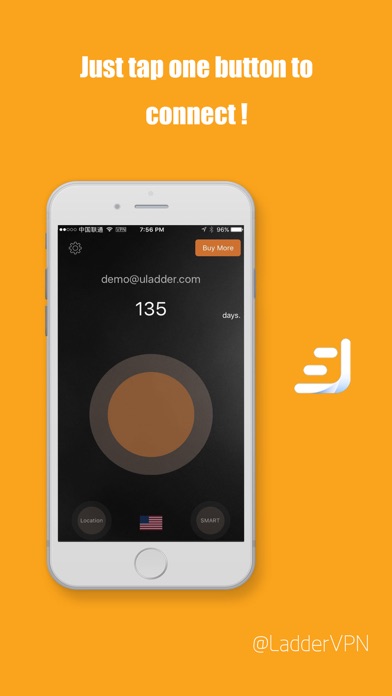
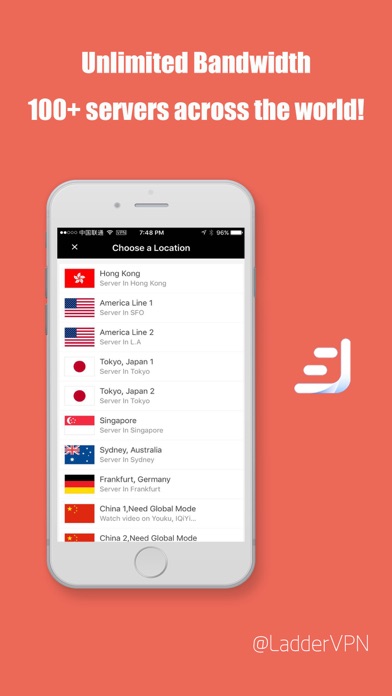
What is LadderVPN? LadderVPN is a fast and secure virtual private network provider that offers 100+ connection locations in 20 countries. It encrypts your connection to ensure your online activity is not tracked by third parties. The app is easy to download and use across iOS devices and offers 24-hour customer support.
1. LadderVPN provides 100+ connection locations in 20 countries.
2. LadderVPN is a lightning fast, log-free virtual private network provider.
3. There are no limits on server switches, so you can change locations as many times as you want to suit your needs.
4. When it comes to Internet safety and security, LadderVPN is an essential tool.
5. It encrypts your connection so that third parties can’t follow your online activity.
6. If you have any feedback or other good idea please contact us.
7. A faster VPN using HTTP and Socks5.
8. It is the best SS VPN client.
9. Liked LadderVPN? here are 5 Utilities apps like My Verizon; myAT&T; T-Mobile; My Spectrum; Calculator & Math Solver;
GET Compatible PC App
| App | Download | Rating | Maker |
|---|---|---|---|
 LadderVPN LadderVPN |
Get App ↲ | 199 2.68 |
Beijing Xiangbar Technology Ltd. |
Or follow the guide below to use on PC:
Select Windows version:
Install LadderVPN app on your Windows in 4 steps below:
Download a Compatible APK for PC
| Download | Developer | Rating | Current version |
|---|---|---|---|
| Get APK for PC → | Beijing Xiangbar Technology Ltd. | 2.68 | 1.6.3 |
Get LadderVPN on Apple macOS
| Download | Developer | Reviews | Rating |
|---|---|---|---|
| Get Free on Mac | Beijing Xiangbar Technology Ltd. | 199 | 2.68 |
Download on Android: Download Android
- Lightning-fast VPN using HTTP and Socks5 protocols
- 100+ connection locations in 20 countries
- No limits on server switches
- Easy to download and use across iOS devices
- 24-hour customer support via live chat and email
- Strict no-logging policy
- Works with Wi-Fi, LTE/4G, 3G, and all mobile data carriers
- Offers encryption with UDP, TCP, and Socks5 protocols.
App crash
Can’t open the app.
App can’t reopen after login
I can’t open it