
Published by Artur Grigor on 2022-11-22
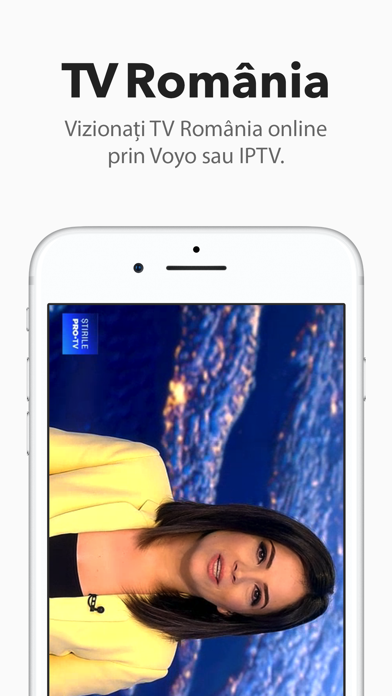



What is TV Romania X? TV Romania is an advanced TV player app that allows users to watch Romanian IPTV channels. The app supports almost all TV channels from Romania and has a simple and easy-to-use interface. Users can manage their favorites list, and the app works on all devices. TV Romania also supports external display and AirPlay Mirroring, adding channels using M3U8 multimedia playlists, 3D Touch Quick Actions, Siri Shortcuts, Chromecast, Picture in Picture, Voyo platform, multiple playback sources for the same TV channel, True Tone Display, iCloud synchronization, and 1Password integration.
1. TV Romania All Access unlocks access to all features and content including unlimited number of Channels, bulk stream import using M3U8 playlists, access to Voyo, and others.
2. TV Romania allows you to watch TV channels from Romania by importing the streaming URLs using M3U8 media playlists or by entering the manual stream URL for each channel that you want to add.
3. • In order to watch Media Pro group's channels such as PRO TV, PRO X, PRO GOLD, and the others we recommend that you use your Voyo account and a Romanian IP.
4. The 3 months subscription price is $1.99/3 months while the yearly subscription price is $6.99/year. Prices are expressed in U.S. dollars, may vary in other countries and are subject to change in the future.
5. If you don’t choose to purchase TV Romania All Access, you can simply continue using TV Romania for free.
6. Any unused portion of a free trial period, if offered, will be forfeited when the user purchases a subscription to that publication, where applicable.
7. Account will be charged for renewal within 24-hours prior to the end of the current period, and identify the cost of the renewal.
8. All Access is available through a 3 months or yearly auto-renewing subscription.
9. Subscriptions may be managed by the user and auto-renewal may be turned off by going to the user's Account Settings after purchase.
10. LOOK NO FURTHER, you have just found the most advanced TV player app on the App Store for watching Romanian IPTV channels.
11. Subscription automatically renews unless auto-renew is turned off at least 24-hours before the end of the current period.
12. Liked TV Romania X? here are 5 Entertainment apps like TikTok; Amazon Prime Video; Ticketmaster-Buy, Sell Tickets; Fandango Movie Tickets & Times; YouTube Kids;
Or follow the guide below to use on PC:
Select Windows version:
Install TV Romania X app on your Windows in 4 steps below:
Download a Compatible APK for PC
| Download | Developer | Rating | Current version |
|---|---|---|---|
| Get APK for PC → | Artur Grigor | 2.27 | 3.9.5 |
Get TV Romania X on Apple macOS
| Download | Developer | Reviews | Rating |
|---|---|---|---|
| Get Free on Mac | Artur Grigor | 11 | 2.27 |
Download on Android: Download Android
- Supports almost all TV channels from Romania
- Simple and easy-to-use interface
- Manageable favorites list
- Universal app, works on all devices
- External display and AirPlay Mirroring support
- Support for adding channels using M3U8 multimedia playlists
- 3D Touch Quick Actions support
- Siri Shortcuts support
- Chromecast support
- Picture in Picture support
- Voyo platform support
- Support for multiple playback sources for the same TV channel
- True Tone Display support
- iCloud synchronization for your channels
- 1Password integration
- Supports Media Pro group's channels with a Voyo account and a Romanian IP
- TV Romania All Access unlocks access to all features and content, including unlimited number of channels, bulk stream import using M3U8 playlists, access to Voyo, and others
- All Access is available through a 3 months or yearly auto-renewing subscription
- Payment will be charged to iTunes Account at confirmation of purchase
- Subscription automatically renews unless auto-renew is turned off at least 24-hours before the end of the current period
- Subscriptions may be managed by the user and auto-renewal may be turned off by going to the user's Account Settings after purchase
- Terms of Use: https://tvr.arturgrigor.me/terms.html
Useless
Waste of money
Nu merge nici un post TV
O aplicație de rahat