
Last Updated by SHAREit Technologies Co. Ltd on 2025-04-11

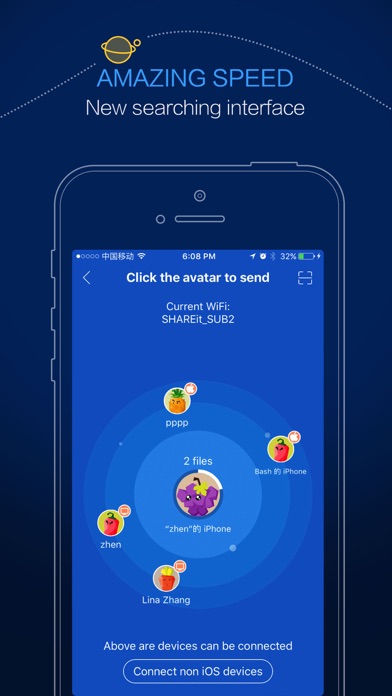


What is SHAREit Pro?
SHAREit is a file transfer tool that allows users to share files without using mobile data. It is a cross-platform sharing tool that is over 200 times faster than Bluetooth. The app has over 600 million users and is available for both mobile and computer devices. The professional edition of SHAREit is available for a small fee and provides a pure transfer experience without ads.
1. Transfer tool for sharing files without any mobile data, which is the choice of over 600 million users.
2. SHAREit is a cross platform sharing tool which requires no mobile data.
3. You will experience the purest form of SHAREit without ads by paying a tiny amount for this professional edition.
4. Also, all new features developed by SHAREit team will first be available to experience in this edition.
5. Enjoy the pleasant experience of listening music on SHAREit music player.
6. Share the photos, videos, audios and files of any formats with your friends at any time on your phone or computer.
7. Integrated tool for photos and videos helps you protect privacy.
8. We provide you purest transfer experience without ads.
9. No need for a Wi-Fi network or a mobile data plan.
10. SHAREit Professional is the advanced SHAREit App.
11. Transfer between laptops & mobiles of different kinds without obstacles.
12. Liked SHAREit Pro? here are 5 Productivity apps like SHAREit: Transfer, Share Files; Microsoft Outlook; Google Drive; Yahoo Mail; HP Smart;
GET Compatible PC App
| App | Download | Rating | Maker |
|---|---|---|---|
 SHAREit Pro SHAREit Pro |
Get App ↲ | 145 3.70 |
SHAREit Technologies Co. Ltd |
Or follow the guide below to use on PC:
Select Windows version:
Install SHAREit Pro app on your Windows in 4 steps below:
Download a Compatible APK for PC
| Download | Developer | Rating | Current version |
|---|---|---|---|
| Get APK for PC → | SHAREit Technologies Co. Ltd | 3.70 | 2.8.76 |
Get SHAREit Pro on Apple macOS
| Download | Developer | Reviews | Rating |
|---|---|---|---|
| Get $0.99 on Mac | SHAREit Technologies Co. Ltd | 145 | 3.70 |
Download on Android: Download Android
- No ads: The professional edition of SHAREit provides a pure transfer experience without any ads.
- No need for internet: SHAREit does not require a Wi-Fi network or mobile data plan to transfer files.
- Fast transfer speed: SHAREit is over 200 times faster than Bluetooth and can transfer a film in just 10 seconds.
- Music player: SHAREit has a built-in music player for a pleasant listening experience.
- SHAREit Vault: An integrated tool for photos and videos that helps protect privacy.
- Cross-platform sharing: SHAREit allows for easy transfer between laptops and mobiles of different kinds.
- Powerful functions: SHAREit supports sending files of any format and eliminates the need for cables or internet to transfer files.
- Allows sending and receiving of files across multiple devices
- Supports transfer between PC, iPhone, MacBook, and Mac
- Easy to use
- Slow transfer speed
- Limited options
- Does not support landscape mode on iPad Pro
- Changes the original dates of transferred files, causing confusion.
Does not preserve dates/permissions
Perfect BUT ...
Has it’s problems
It’s best !